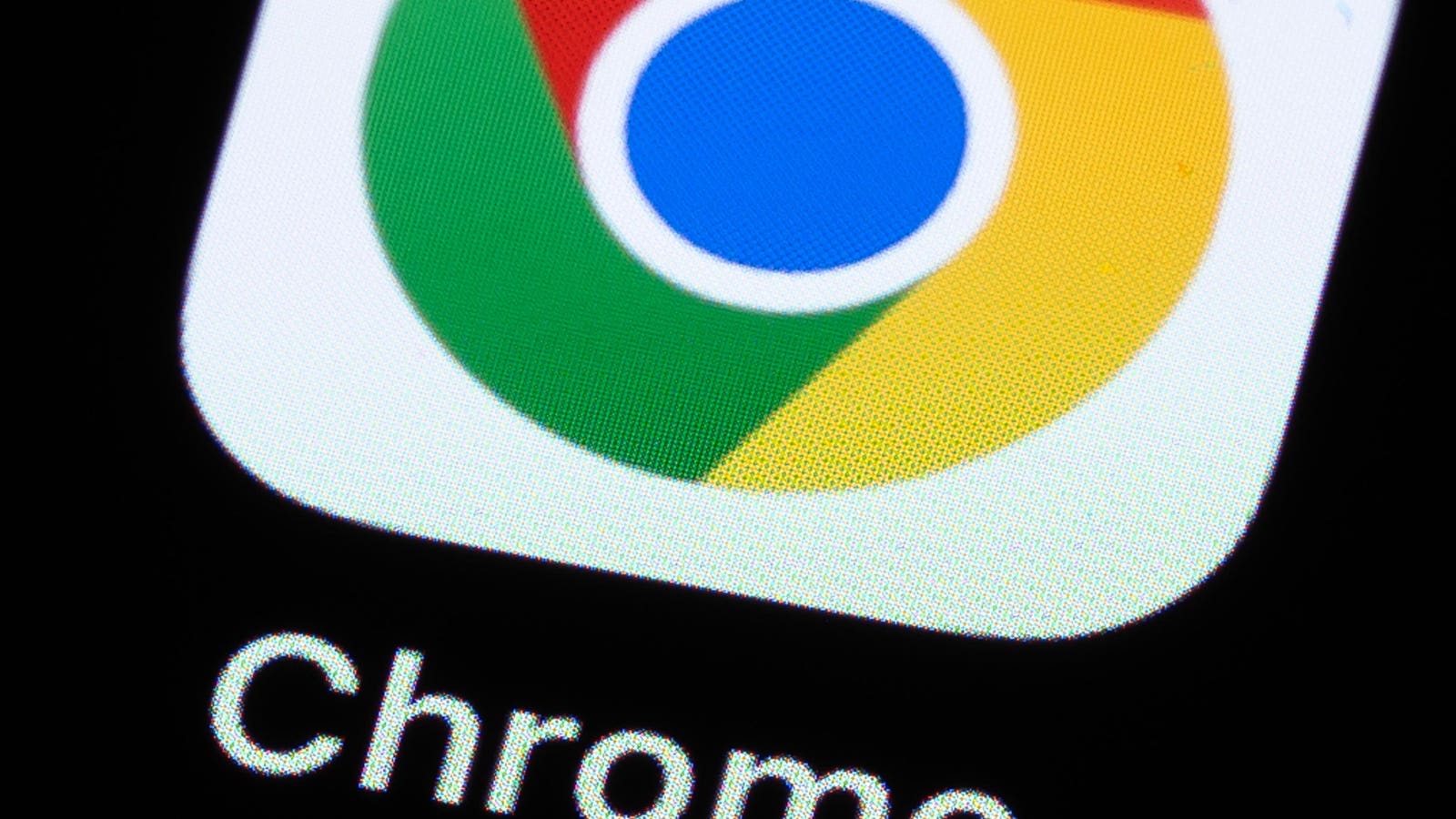Update your browser now
dpa/picture alliance via Getty Images
Google has issued an emergency security update for all desktop Chrome users, warning that a vulnerability in its core V8 engine exposes users to “remote attackers” targeting PCs with nothing more than a specially “crafted” webpage.
The vulnerability — CVE-2025-9132 — is the only issue addressed in this update, and was flagged by Google’s own in-house, automated Big Sleep threat monitoring.
While there is no confirmation yet that this has been exploited in the wild, this kind of “out of bounds” memory issue is exactly the kind of bug that attackers have been known to quickly target in the past. As ever, given the vulnerability is now in the public domain, the risks for all Chrome users yet to update are significantly higher.
With AI direct and indirect prompt injection warnings as well as the emerging threat from agentic AI taking most of the Chrome security headlines, this type of arbitrary memory flaw is somewhat old school. It’s not especially exciting, but if your browser is not yet running Chrome version 139.0.7258.138/.139, you need to update now.
These issues enable attackers to write data to Chrome’s memory beyond its allocated capacity, destabilizing the browser and potentially the PC. This then opens a back door to an attack that can target the browser’s data (passwords and history) or the device.
It’s highly likely that almost all users will see the update download to their browsers today, at which point you need to restart in order to ensure it installs. Your normal tabs will reopen, but your Incognito (private browsing) tabs will not. So you must save any work before you trigger the restart.
Meanwhile, while it’s critical to keep an eye out for that restart flag in your browser, it’s also critical to make yourself aware of the new AI threats which currently have no easy mitigation. This week we have seen the latest such warning.
If you want to manually check for the new update: “On your computer, open Chrome. At the top right, select More —Help About Google Chrome. Select Relaunch. And if you can’t find the ‘Relaunch’ option, you’re on the latest version.”