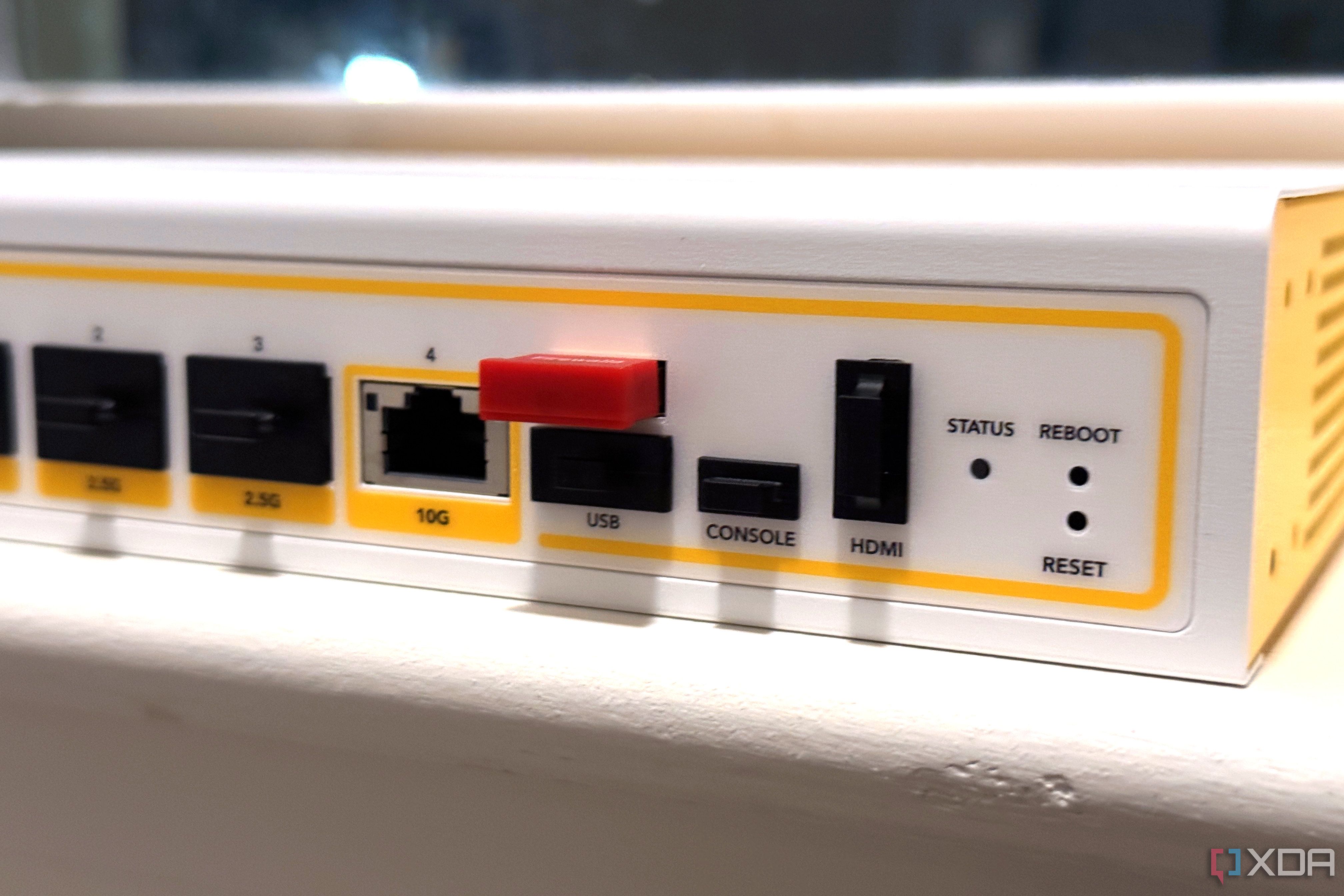I’ve been upgrading my home network lately, and while I was figuring out how some of the wired connections would go, I opted for RJ45 SFP+ modules because some of my devices have 10GbE NICs. I could have gone with a mix of Ethernet and fiber, but I wanted everything to be the same, so it’d be easier to install and have some spare parts.
I was wrong. I should have gone for the mix, because I noticed some issues with the Ethernet runs. More specifically, the ones that use RJ45 SFP+ modules, where the transceiver gets way too warm for comfort even when idle. But I’ve also noticed issues with the 10GbE NICs on my motherboards glitching. If that’s through heat, it’s not fixable; if it’s driver issues, I’m not equipped to do that either, so it’s time to add some new adapters.
I’ve never been so glad to have ATX motherboards with extra PCIe slots. I’ve added ex-enterprise networking cards and am now using SFP+ active optical DACs for the main connections around my office, and I couldn’t be happier. I’ll add more to the mix wherever I can, but I’m also looking at fiber runs with modules to have more flexibility over speeds and upgrades.
Related
4 reasons that Power over Ethernet now rules my home network
I hate cables, so fewer is better.
Ethernet is fine, really
But RJ45 transceivers get super hot and I hate it
I’m not knocking Ethernet here, as with the correct CAT specification, I could get faster speeds than I already have. It’s not about speed, at least not here; it’s about reliability and temperature. Those are intertwined anyway, as the rising temperatures of my 10GbE ports and modules are affecting the stability and reliability of my network.
How much of an effect is harder to quantify. I could set up network monitoring and see how many packets have to be re-sent, or do some deep performance analysis and get hard numbers, but I don’t have the time or inclination for my home lab. Not when I can fix the issue for a few bucks, which is what I did. If I had more than a few devices to upgrade, then I’d have run the numbers because the upgrade cost would have been more substantial.
Some of my network gear has RJ45 10GbE but not enough ports
I do have some hardware on my network with 10GbE-capable RJ45 ports, but they’re few and far betweenand are currently wired to my NAS and a Wi-Fi 7 access point. Some of my computers have 2.5 GbE ports and need a new NIC anyway, so why not get fiber-capable ones? The only piece I haven’t added yet is an all-SPF+ switch, but that’ll be the next thing that goes in, and then most of my office will be fiber runs.
It was time for a change
I now have faster speeds, and future upgrades are cheaper
While looking for replacement network cards, I prioritized reliability over all else. If some level of upgradeability was available, that would be nice, too. Going to 10GbE was already a big jump, but I didn’t want to have to upgrade again if I hit the network’s limits. I wasn’t sure if I would, as the only thing hitting anywhere near 10GbE was my RAID when dealing with big file transfers, but after not planning the last network upgrade properly, I needed to do this the right way.
10GbE SPF+ cards with one or two ports are fairly inexpensive, but they mostly use Intel chipsets, and I noticed many forum threads discussing issues. Not what I wanted to hear (or deal with!), but non-Intel cards were expensive. Or so I thought, as I headed to eBay, I found hundreds of older Mellanox adapters that were capable of 10/25GbE, with two ports, and for less than the Intel-based cards.
A couple of purchases (and days) later, I had new-to-me networking cards and active optical DACs to replace the copper wires I was using. I knew I might run into firmware issues with the cards, but I had a list of resources to flash them with the correct firmware, and it turned out I didn’t need them as they got recognized straight away.
Now I’ve got a more stable network, with less heat in my office, and optical cables that are much easier to route than the thick Ethernet cables I was using. Plus, it taught me a bit more about networking, including how enterprise hardware is easier to work with in terms of firmware flexibility, which was a nice surprise. And with every card having two ports, I can use them to link between my desktops, making it less of a hassle to run the cables.

Related
5 reasons I’m still hard-wiring Ethernet even when I have a Wi-Fi 7 AP
Wi-Fi is pretty fly but I’m a consistency guy.
Even though I love these optical DACs for my office, I still have a few Ethernet runs I can’t remove
I’ve now got the bulk of my bandwidth-hogging devices on SFP+ active optical DACs, but I can’t switch out a few cable runs because I need PoE++ to power things like access points and other switches. Eventually, I’ll pull fiber through and replace the Cat5e that’s in my walls, but that day is far off. I need time to plan where power is coming from and save up for the eventual electrician bill. But until then, I know that the devices that need fast, stable networking are all handled by lasers, and I love the thought of that.