For almost as long as I’ve been alive, FL Studio has been a mainstay of music production, but as a Logic Pro user, I’ve always thought of ‘Fruity Loops’ as the scrappy cousin of the DAW family. With the arrival of the 2025 update, now seems like the perfect time to switch over and check out what’s on offer.
With headphones on and coffee in hand, I dive in to find out why this venerable DAW has stood the test of time.
Opening up a new project, I’m greeted by a sleek, sophisticated, and decidedly ‘pro-level’ looking UI. In the spirit of the software, I start with some looping sequences to get a sense of what FL Studio can do. Right away, I’m impressed by how easy I can get up and running with a basic groove.
The piano roll is frictionless to use, with a brush tool that lets me simply ‘paint’ patterns into song arrangements. The automation features are equally well designed and make it quick to draw velocity and other parameters. There’s a powerful bank of stock plugins and samples too, most of which have easily accessible controls if you want to shape your sounds.
What is FL Studio Gopher?
Getting the hang of those essential features is a breeze, but I must admit, I did have some help. Accompanying me on my journey was Gopher, Image-Line’s brand-new AI chatbot. This is my first big surprise, and a pleasant one at that. Gopher isn’t just a marketing gimmick; it’s a genuinely useful tool that teaches me the fundamentals of FL Studio faster than any DAW I’ve ever used.
Dozens of annoying questions are met with helpful answers. ‘Where did my window disappear to?’, ‘How can I copy one plugin to another?’ and plenty of queries that begin with ‘What’s the shortcut for…’
To be clear, you shouldn’t expect ChatGPT levels of performance here. The lag time between question and response is noticeably slow, but even with that limitation, Gopher saves me precious time that I might previously spend trawling SEO-stuffed blog posts or sifting through YouTube tutorials.

Recording in FL Studio 2025 is…meh
However, even with a chatbot at my side, getting to grips with how FL Studio handles audio recording almost broke my brain.
On any other DAW I’ve used, setting up a basic recording usually involves a couple of easy steps. In FL Studio, it’s a manual process that requires a fair bit of work just to create a recording channel in the first place.
It’s not just audio either, even recording MIDI is a chore. During a recording, nothing appears in the Playlist arrangement, giving you no visual indication that you actually hit record. Clips of finished recordings can also sometimes appear in random places on the timeline, with no clear reason for their destination.
In practice, this makes capturing a performance on a MIDI keyboard, or even using the computer keyboard as a live input, seem like much more trouble than it’s worth. Rather than lose the creative flow, I find myself regularly resorting to the mouse input to draw MIDI notes and program drum beats rather than using my MIDI keyboard.
In 2025, this workflow feels less like a quirk and more like a limitation. By not updating this aspect of FL Studio (which many producers online have pointed out could be done better), Image-Line is reinforcing the programming and sequencing aspects of making music while placing unnecessary barriers to recording music with a microphone or MIDI keyboard.
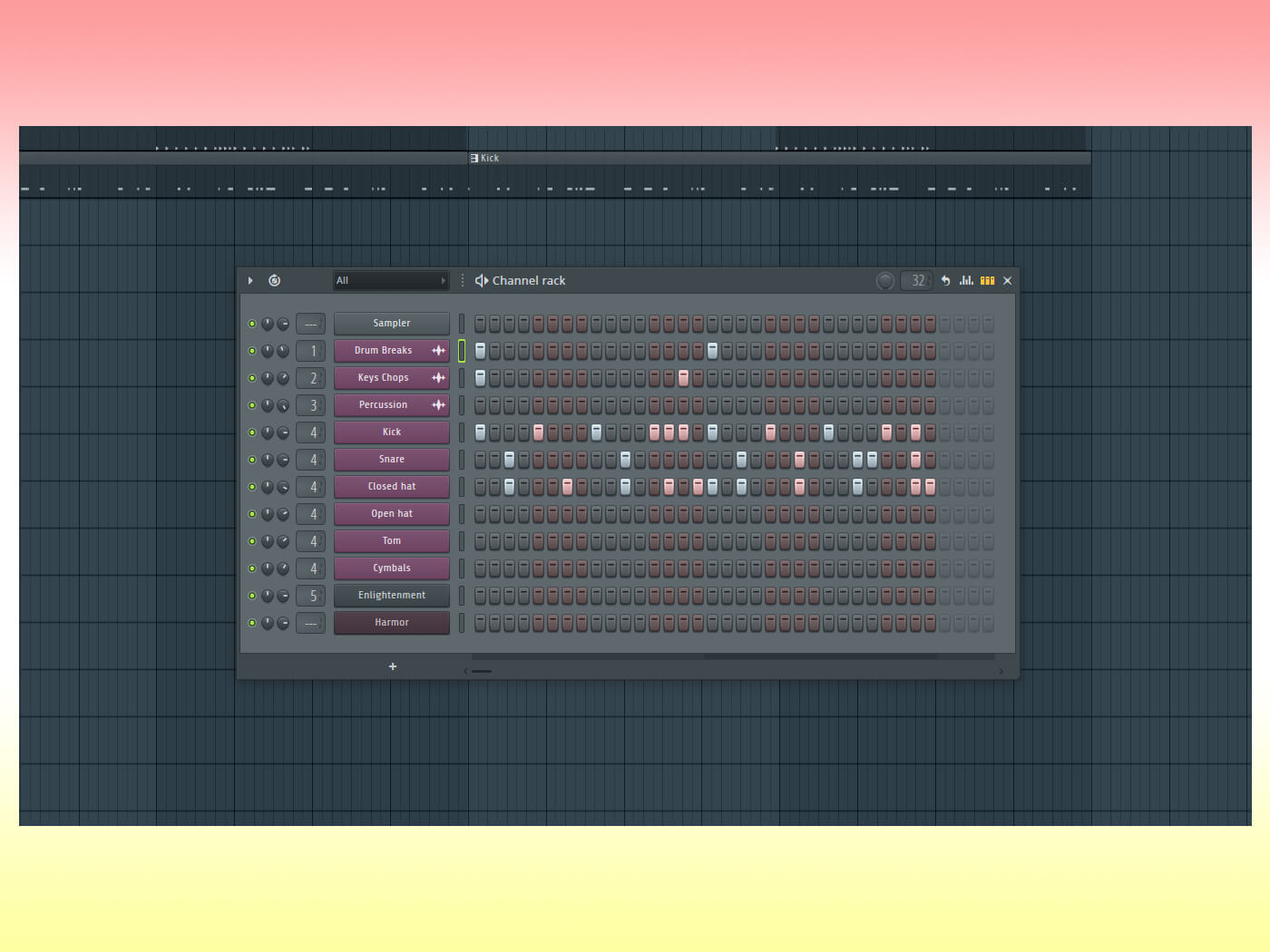
But that sequencer is still iconic
Since its release in 1998, the beating heart of FL Studio has always been its sequencer. Even in the current version, it’s hard to tell exactly where the sequencer ends and the DAW begins. On the one hand, this gives everything a strong rhythmic bent that is exceptionally well suited to electronic production styles like trap, hip-hop and EDM.
However, this also means that FL Studio tends to steer you in these directions even when you don’t want it to. Technically, it has all the features you’ll find in any of the major competing DAWs, but the workflow is so oriented around gridlines, sequencing, and programming that my attempts to make some ambient music or bring in live audio feel uninspiring at best.
Should you get FL Studio 2025?
All that aside, FL Studio is still a very accessible DAW. Price-wise, there are four tiers, with the Producer Edition hitting the sweet spot at a very affordable price of £199.
What makes this deal even sweeter is that for over 25 years, Image-Line has stood by its oft-quoted tagline: “Free updates since 1998”.
It’s true — once you purchase FL Studio, you own it for life with free access to any future versions. Having lost my copy of Pro Tools when Avid shifted to a subscription-only plan and felt the sting of a macOS update robbing me of my old copy of Ableton Live, I love that FL Studio has stuck to this commitment.
By comparison, Ableton Live 12 Standard is priced at £259, but you will eventually have to pay to upgrade to the next edition. Logic Pro comes in at a similar price of £199 and does have free updates, but the hidden premium lies in the cost of buying a Mac computer to run it in the first place.

The FL Cloud subscription — worth it?
While the DAW itself may come with a permanent licence, FL Studio hasn’t sidestepped the subscription craze entirely.
FL Cloud is an optional add-on at £8.99 or £12.50 per month for the Plus/Pro tiers, and gives you access to over a million royalty-free samples, third-party plugins, integrated music distribution with DistroKid, and AI mastering tools — all of which are built directly into the DAW.
Even if you don’t subscribe, there are plenty of free samples in the catalogue you can rummage through.
My verdict
Overall, FL Studio goes deep but not necessarily wide.
Its strong sequencing and programming capabilities are a lot of fun and feel creatively satisfying, but its unique workflow means that rhythmically focused production is still the best kind of music to make with it.
As long as you’re on board with that there is plenty here to love: FL Cloud feels like good value for money, turning it into a one-stop creation and distribution platform, the utility of Gopher helps you learn the interface lightening fast, and FL Studios well-furnished catalogue of instruments, plugins, effects and samples is a great foundation for any new producer.
Having gotten my first bite of FL Studio, I can’t wait to see what another 25 years of free updates will bring.
Key features
- Gopher: an integrated AI chatbot for answering FL Studio and music production questions
- FL Cloud subscription includes additional sounds, plugins, effects, music distribution and AI mastering
- Comes with 94 instruments and effects (Producer Edition)
- Support for up to 500 tracks
- Inbuilt stem separation tool
- Lifetime free updates
- Runs on Windows and MacOS

Garling is a composer, sound artist, and contributing writer for MusicTech, with over a decade of experience making music. Endlessly fascinated by the possibilities of sound, she grabs whatever tech suits the moment, switching between hardwiring electronics, programming audio in Max and digging into plugins and synths.
