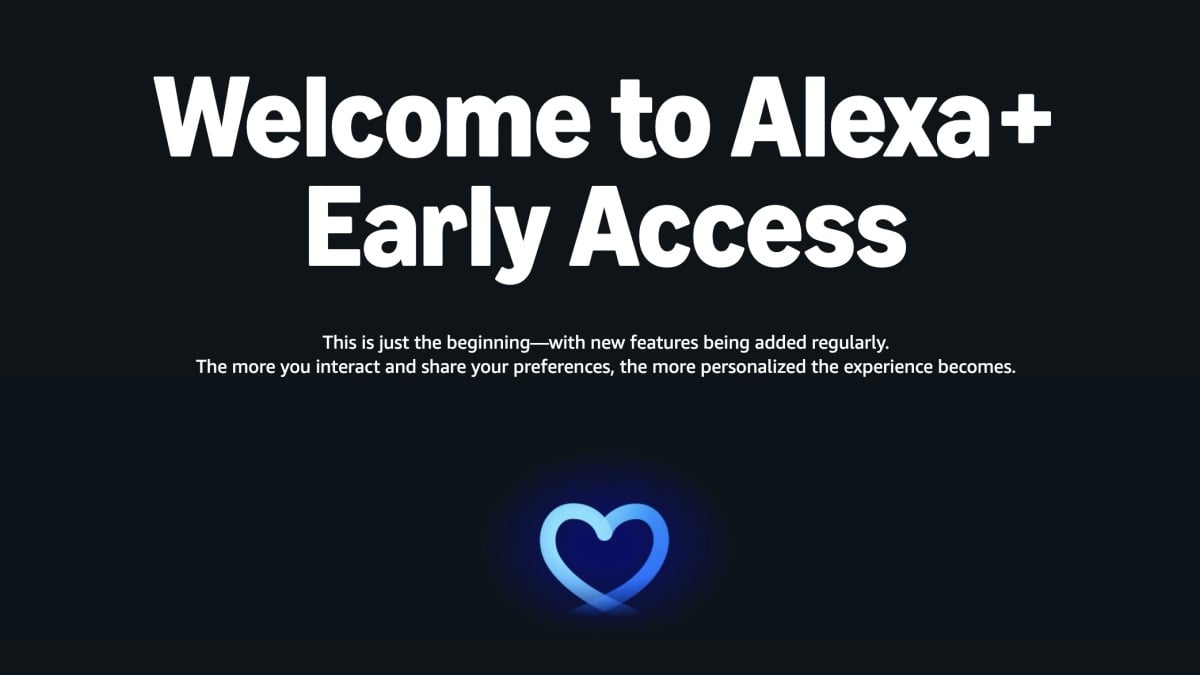Earlier this year, Amazon announced Alexa+. It’s not a streaming service—Amazon already has Prime Video for that—but the company’s attempt to infuse new AI capabilities into its existing Alexa voice assistant.
If you’ve used Voice Mode on popular chatbots like ChatGPT, Gemini, or even Grok, Alexa+ should seem familiar. The idea is to make the chatbot more intelligent and capable, as well as more casual to use. Amazon wants you to be able to ask the assistant more complex questions, such as for minute details about your schedule; follow up those questions with new queries within the context of the conversation; make requests you normally wouldn’t with Alexa, such as ask the bot to book you concert tickets; and even send Alexa+ photos or documents, like other AI bots that support multimodal queries.
Does that mean the assistant is actually useful? It’s tough to say. In theory, it should be: If you’re entrenched in the Amazon ecosystem, having a smart assistant that can understand natural language could help with chores, work, and entertainment. While Lance Ulanoff of TechRadar loved it when reviewing it last month, plenty of other users have had mixed experiences—as you can see from this Reddit thread. Feedback like “I lost so much functionality I use daily, and I can’t stand every single voice option they have,” and “I made it about 48 hours before turning it off” don’t bode well for Amazon’s new AI tool.
Amazon hasn’t rolled out Alexa+ to all users yet. However, that doesn’t mean you have to wait to try it. For the past few months, the company has been offering some users early access to the new AI assistant. Users who are selected can try out Alexa+ in its current form, and check out new features as Amazon rolls them out.
How to get early access to Alexa+
Here’s the good news: If you buy or own an Echo Show 8, 10, 15, or 21, you’re first in line to try out Alexa+. Amazon says all of your compatible Echo devices will be auto-enabled for Alexa+, so, really, it’s a waiting game. Amazon will offering you Alexa+ whenever it decides to pick you.
If you don’t have one of these devices, that’s okay. Amazon has an official site where you can sign up to receive notifications about early access. Click the link, choose Sign in to continue, and follow the on-screen instructions to enroll. There’s no telling when or if Amazon will choose your name out of the pile of applicants, but if it does, you’ll get an alert about it from the company.
What do you think so far?
Alexa+ should be available on most Echo devices, Fire TV, Fire tablets, as well as the Alexa app. (Amazon also says there is alexa.com website coming soon.) However, the following devices will only support the original Alexa: Echo Dot 1st Gen, Echo 1st Gen, Echo Plus 1st Gen, Amazon Tap, Echo Show 1st Gen, Echo Show 2nd Gen, and Echo Spot 1st Gen. In addition, Alexa Built-in devices and Amazon Astro do not support Alexa+.
What does Alexa+ cost?
Signing up for and using Alexa+ in early access is 100% free. Whenever Amazon decides to end early access and publicly release Alexa+, it will remain free for Prime members. All others users will be warned that their Alexa+ use will continue at a $19.99 per month subscription cost. That’s in line with other AI subscriptions, like CharGPT Plus, but, to me, it seems very steep—especially when Alexa+ has yet to prove itself.
If you don’t feel like using Alexa+ any longer, you can manage your access here. You can also say, “Alexa, end early access” and you’ll switch back to the original Alexa. (You can also ask Alexa to bring back early access at any time.)