Welcome to Tool Tip Tuesday for Adobe Premiere Pro on ProVideo Coalition.
Every week, we will share a new tooltip to save time when working in Adobe Premiere Pro.
Have you ever had a large selection of Markers carefully crafted and curated in Adobe Premiere Pro, and wanted to create a contact sheet to view them at a glance?
It’s easier than you might think and exporting Markers as an HTML file is a fast way to do just that.
First, head to File > Export > Markers…
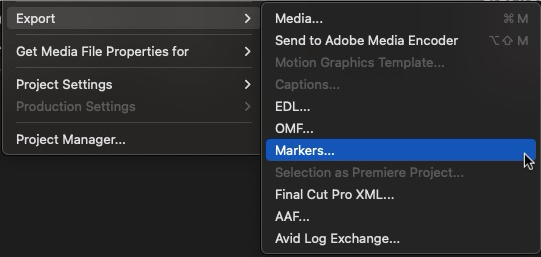
This brings up the Marker export dialog box.
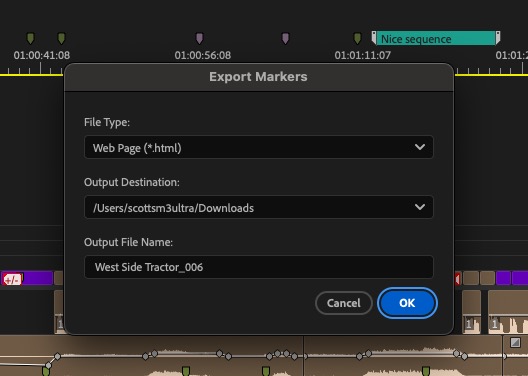
While there’s several export options for Markers, (including a text file and a .csv for your spreadsheet application), exporting as a Web Page (.html) is perhaps the most useful. Choosing this .html option exports a folder named for your sequence with an .html file and a folder of images. You can QuickLook that .html file (on a Mac) or open it in any web browser.
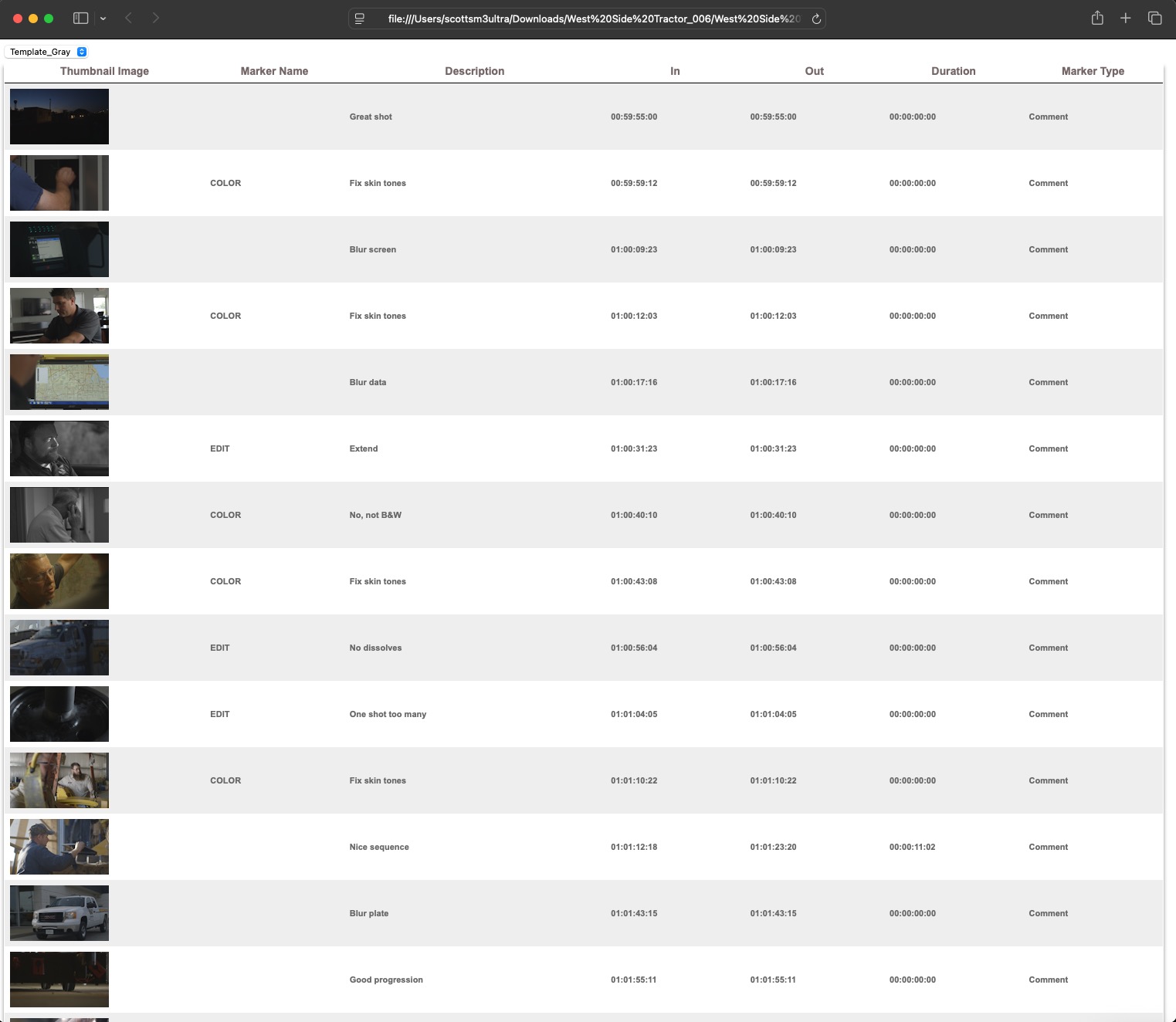
The .html document will contain a thumbnail image for each frame of video where the marker sits. It’s a great way to keep a constant sheet for all markers, either for yourself or to send to a colleague. I’ll often export as an .html the first thing after importing a lot of comments from Frame.io as a reference as I begin to work on changes. Markers move and disappear and this is a quick reference without having to go back to Frame.io itself.
This series is courtesy of Adobe.
