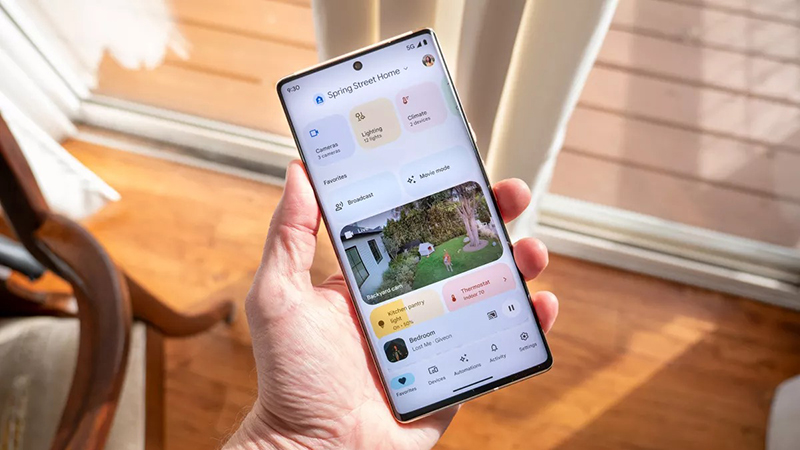What you need to know
- Google Home’s Member access is now widely available, letting users easily assign and manage who can control what in their smart home.
- With version 3.33, users can designate household members as either “Admins” with full control or “Members” with limited access.
- The Member role supports inviting a wide range of individuals—children, guests, and roommates—for more tailored and manageable access.
Google Home’s Member access feature is now fully rolled out, making it super easy to decide exactly what each person in your house can access or control.
What was once a public preview is now live for everyone in Google Home v3.33, letting you assign “Admin” or “Member” roles to your household members or friends, as per Google’s community post.
The new Member role lets you invite just about anyone—kids, roommates, even guests—so you can manage access to your smart home devices without the chaos. As usual, Admins in Google Home get full control over everything, including devices, services, and who gets access.
Members get just enough power
On the other hand, Members start off with just the basics, but you can level up their access anytime, like letting them tweak device settings, run automations, or dig into Nest Aware features and camera history.
However, access to Settings and Activity is off by default, so you’ll need to switch those on manually if you want them to have the full toolkit.
With Activity access turned on, Members can also check out recent events, like package drop-offs, straight from the doorbell camera.
No more all-or-nothing sharing
Before this update, sharing your Google Home was basically a gamble in which you either gave someone total control or left them at the mercy of your voice assistant. And if you handed over full access, you risked random settings changes or, worse, someone nuking your devices by accident.
Google is also taking the headache out of adding kids under 13 to the Home app. Set up their account with Family Link, send an invite, and they’re in as a Member.
Previously, setting up your kid in the smart home felt like solving a puzzle. Between Family Link, Google Home, and Assistant, it was a messy juggling act that left a lot of folks scratching their heads.