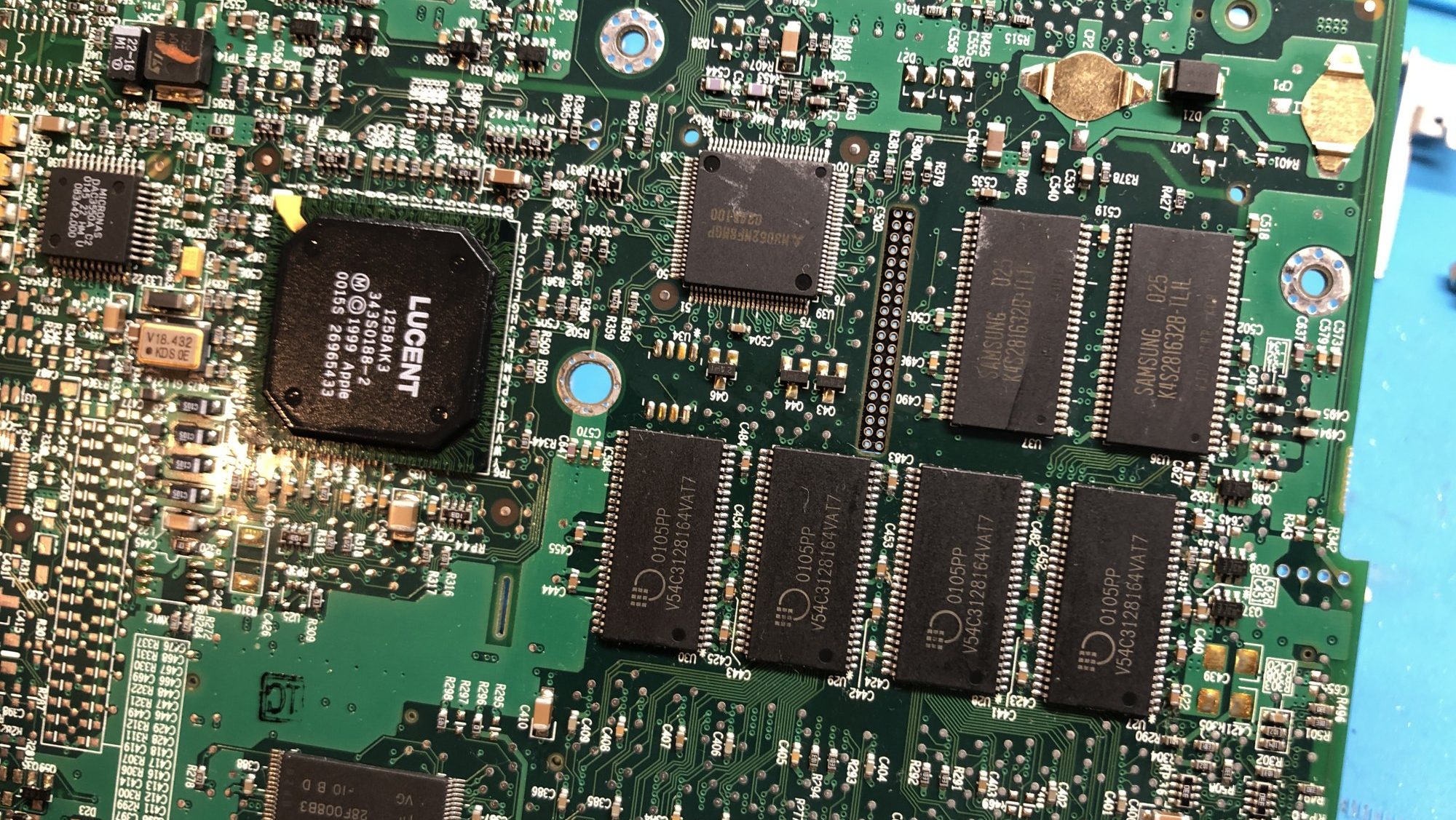In the retrocomputing world, [DosDude1] is a name spoken with more than a little respect. He’s back again with a long-awaited hack for PowerPC Macintosh: soldered RAM upgrades!
[DosDude1] is no stranger to soldering his way to more storage– upgrading the SSD on an M4 Mac Mini, or doubling the VRAM on an old GPU. For a PPC Mac, though, it is not enough just to solder more RAM onto the board; if that’s all it was, we’d have been doing it 20 years ago. Once the RAM is in place, you have to have some way to make sure the computer knows the RAM is in place. For a WinTel machine, getting that information to the BIOS can be as easy as plugging in the right resistors.
PowerPC Macintoshes don’t have BIOS, though. Instead, what’s required is a hack to modify the machine’s BootROM, and write an edited version back into the motherboard’s EEPROM. No one knew how to make that work, until now. [DosDude1] credits a document discovered by [LightBulbFun] on “Boot Flash System Configuration Block” for the secret sauce to hacking the HEX configuration. For example, adding four more 128 MB DIMMS to max out an iBook G3 was a matter of finding the Hex value for number of soldered chips–apparently it was at offset 0x5C. Change this from 0x01 to 0x02 tells the board to look for all 6 chips. Then it’s a matter of flashing the edited hex dump EEPROM, which can be done with a programmer or the flashrom command under Linux.
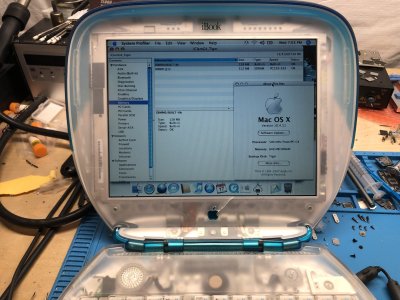
While a few extra hundred MB of RAM isn’t exactly bringing this machine into the 21st century, it is a great quality-of-life upgrade to make old budget hardware match the best of the era. This isn’t magic: if you’re increasing the density, rather than filling up footprints as [DosDude1] demonstrates, you’ve got to make sure the board has got address lines to spare or there’s a way to bodge them in. (128 MB was the max for this one.) The footprints obviously have to match, too, and so do the specs. You’re not going to be putting extra gigabytes of DDR5 into a machine designed with OS9 in mind, but then, you probably don’t need to. It’s already got more than 640 KB, after all, and that’s enough for anybody.
Found via r/VintageApple on Reddit.