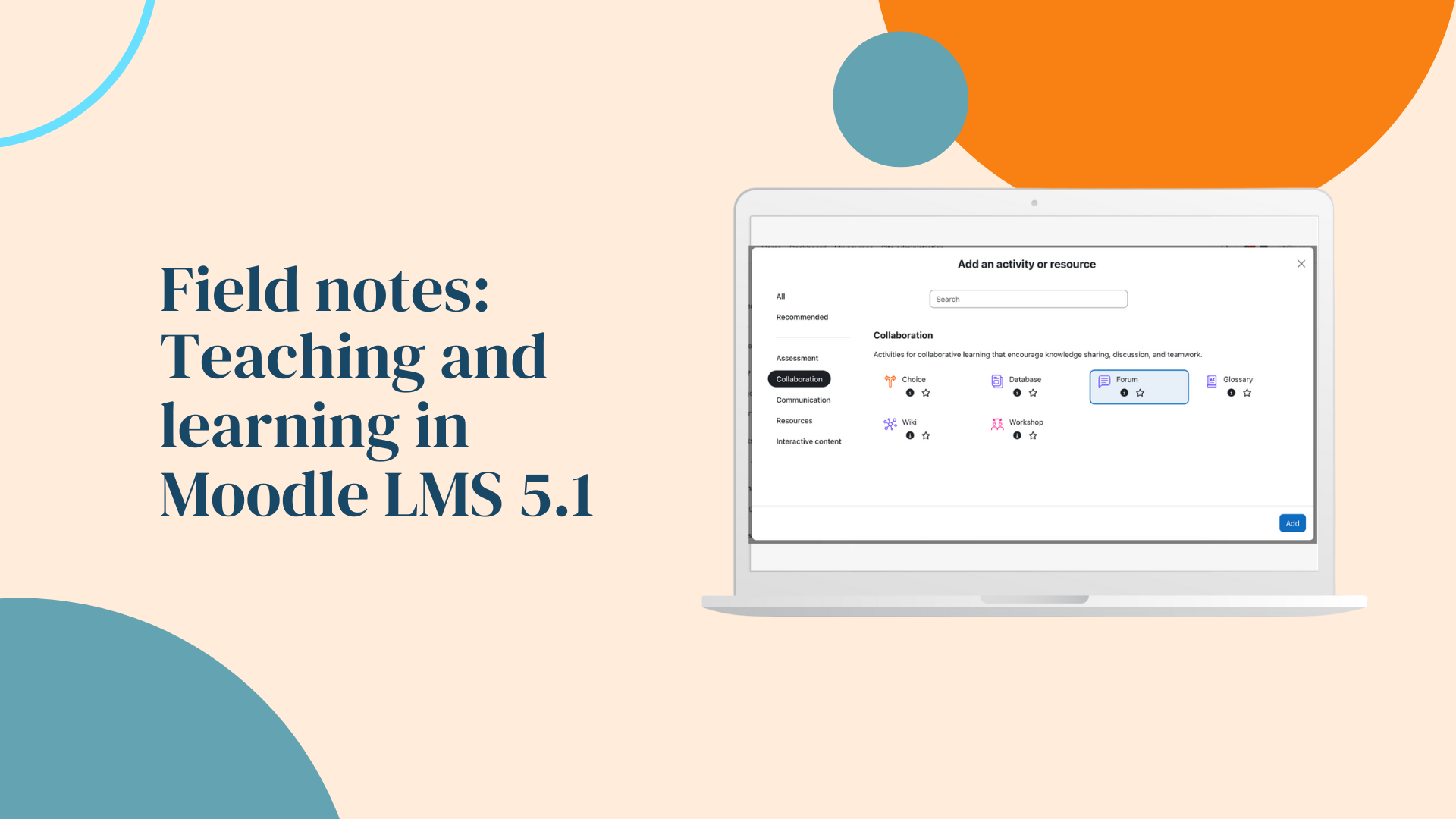1. The Activities overview page is all grown up
When the Activities overview page first appeared in LMS 5.0, we were thrilled to have a place to go to easily see all course activities — and their due dates, etc. — all in one place. When the Activities overview page debuted, only the Assignment activity was fully supported (teachers could easily see what they needed to grade, and learners could easily see what they needed to do).
But in LMS 5.1, this gets even better. Now the Activities overview page works across all the major activities — forums, quizzes, H5P, wikis, lessons, glossaries, even BigBlueButton sessions.
Teacher view of the new Activities overview page
Why this matters: Instead of being just a tidy list, this page now acts like a real command centre. Teachers can see what needs grading or follow-up without digging around. Learners see their progress laid out clearly: what’s done, what’s next. That’s a big deal for reducing confusion.