TeamGroup has done a great job of establishing themselves as a solid mid-tier solution for Gen5 SSDs, with drives like the G50, G70, A440, and others delivering solid speeds and at a price that is palatable, even in the face of unpredictable tariff madness. Today we take a look at their latest entry into their higher-end drive models, the T-Force GA Pro, another drive that aims to deliver a balanced price-to-performance ratio. With advertised read speeds of 10,000 MB/s and write of 8,500 MB/s, it looks to be more than capable on paper – time to drop it in our test lab and find out.
Before we get to testing, let’s see what’s under the hood. The T-Group GA Pro has, at its heart, the InnoGrit IG5666 multi-core controller – the same found in the higher-end GE Pro and GC Pro models. A consistent controller, this should provide top-tier performance without compromise. Built on a 12nm TSMC process, and sporting 8 ARM Cortex R5 cores and 8 NAND flash channels meaning its capable of a theoretical maximum of 14 GB/s read and 12 GB/s write, though obviously different models will support different speeds – as mentioned, this one is set for 10,000 MB/s read and 8500 MB/s write respectively. The controller supports DRAM and SLC caching, 4K LDPC ECC (it has 2GB of DRAM Cache) and comes in a PCIe 5.0 x4 NVMe 2.0 M.2 2280 form factor. Finally, the drive comes in 1, 2, 4, and 8TB capacities. Whew! That’s all of the tech specs covered – time to finally get into what it all does and how well it performs.
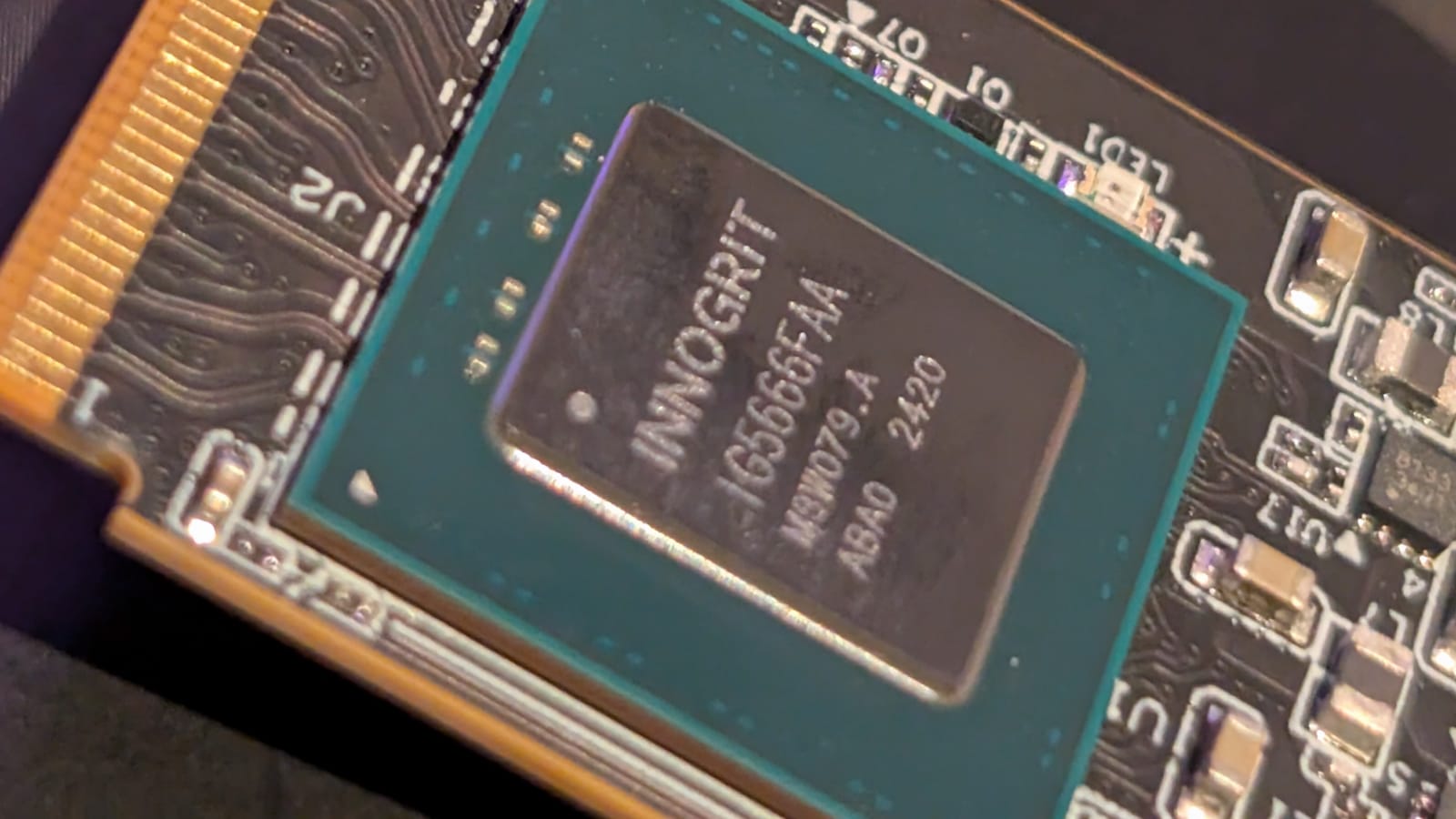
The first thing you’ll notice about the GA Pro when you pull it from the packaging is that it comes with a graphene heat dissipation strip. While we didn’t see thermal throttling unless you really pounded on it for a very sustained amount of time, this strip adds almost nothing to the height of the drive – there’s no reason not to add it. Beyond that, the packaging is simple, a plastic clamshell to protect the drive.

With the drive slotted in the topmost PCIe 5.0 slot in my system (the one with direct access to my CPU), I put the drive through my usual battery of tests. I like CrystalDiskmark and ATTO for benchmarks as they give a wide variety of block sizes to use to show consistency in results, though I’ve also added Blackmagic and Samsung’s Magic to the list lately for another pair of data points. Let’s start off with CrystalDiskmark:
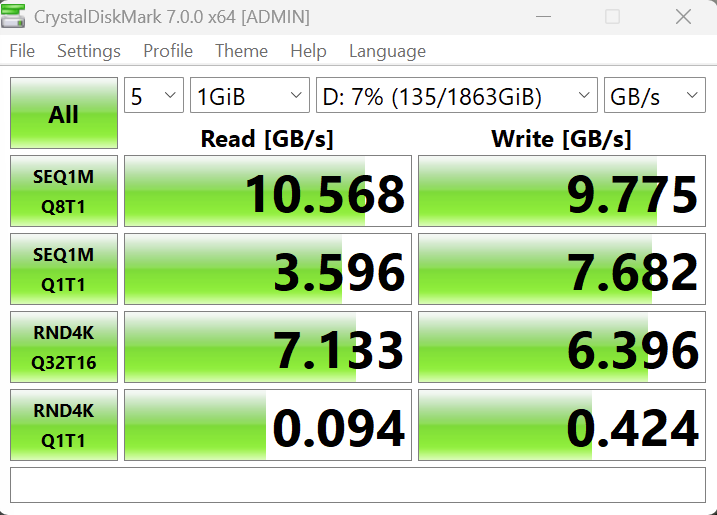
As you can see, the drive pulls numbers above advertised, able to hit 10.5 and 9.77 GB read and write, respectively. I also like to use ATTO as it shows longitudinally how a drive performs across a wide variety of block sizes.
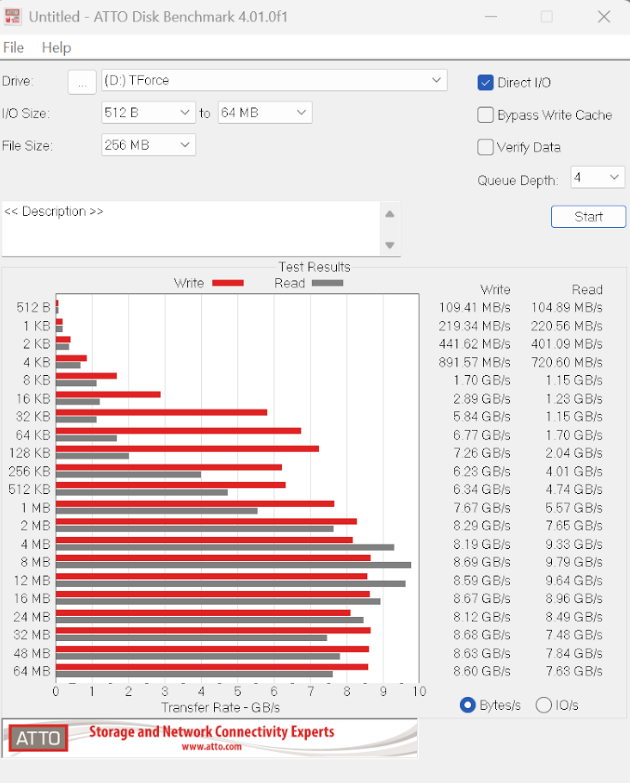
Once again we see the drive consistently pulling high speeds at the larger block sizes, which is commendable. Even at DRAM exhaustion we still see very respectable numbers.
While it’s starting to get long in the tooth, we also use Final Fantasy XIV: Endwalker as a benchmark as it loads somewhat complex scenes with a wide variety of variety.
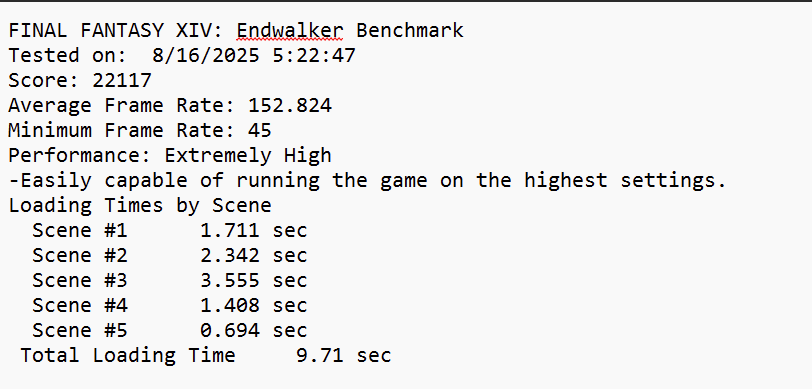
The benchmark is indicative of a near instantaneous loading time, which is impressive as we usually see numbers higher by almost double. This suggests real-world numbers are beating synthetic ones – something I saw anecdotally while loading various other games to the drive. When you hit “continue” on The Witcher 3: Wild Hunt and it loads inside of two seconds, that’s saying a lot. Sustained writes over 2-3 GB gave more up and down movement for speeds, but normal workload usage was downright zippy.
As drives get faster, heat starts to climb. While the GA Pro comes with a graphene strip, I also loaded a Dark AirFlow I – an active cooling fan system with an aluminum heatsink block. This is an improvement over the simple aluminum heatsink that comes with my motherboard – something I immediately noticed with idle temps around 60°C. Pushing the drive with benchmarks, gaming, and torture tests like 3DMark saw the drive pop up around 10 degrees. I expected a significant rise as previous tests with the aforementioned motherboard heatsink saw drives nearing 90-95°C, but here the highest temp I could hit with the GA Pro was 74°C. The active cooling pulled the heat away from the chip, and the active airflow in my case carried it out the back – working as designed.

As is the case for all of our reviews, the last stop is always price and warranty. We’ve reviewed a number of Teamgroup drives at this point and have yet to have a failure or need for replacement. That said, the drive carries a 5 year warranty should you need to exercise that option. The model we’re testing is a 2TB model, but the GA Pro comes in 1TB, 2TB, 4TB, and 8TB configurations at a price of $87.99, $169.99, $315.99, and $799, respectively. The 1 and 2 TB models are frankly a steal at that price, with the 4TB model coming in at a respectable and competitive price. I’ve not had the ability to test the 4TB version to see if it’s more consistent or uses a different controller/chipset, as is often the case, so you might see either less cache exhaustion with that SKU.
T-Group has gone from a complete unknown to a frontrunner in the space. We’re seeing a number of competitive dives in both the PCIe 4.0 and 5.0 space, with this one falling into the latter grouping. I’d just recommend you add active cooling to keep those speeds consistent.
Review Guidelines
90
T-Force GA PRO M.2 PCIe NVMe SSD
Excellent
Whether it’s for a laptop, PS5, or PC, the T-Group GA Pro is a reliable and consistent drive that delivers solid speeds and shouldn’t break the bank.
Pros
- Normal read/write workloads exceed speed specs
- Graphene head spreader helps with cooling
- Respectable pricing
- 5-year warranty
Cons
- After SLC cache exhaustion, speed is less consistent
- Active cooling might be advised at these speeds
This review is based on a retail hardware provided by the manufacturer.
Share this article
Affiliate Links
