CachyOS, a Linux distribution based on Arch Linux, has released its sixth update of the year. The OS focuses on speed and stability while offering a wide choice of desktop environments and window managers.
This update introduces a new package dashboard, a fallback kernel for stability, and a range of improvements to its gaming and installer tools, making it a strong option for users looking to switch from Windows 10 in light of the Microsoft OS’s impending end of life.
SEE ALSO: Say no thanks to Windows 11 and yes please to SparkyLinux 8, the lightweight OS you deserve
CachyOS is best known for its custom Linux kernel, which uses the Burst-Oriented Response Enhancer scheduler for better responsiveness. On top of that, CachyOS compiles desktop packages with link-time optimization, security flags, and processor-specific tuning for recent architectures like Zen 4 that can help squeeze out extra speed while keeping a secure environment.
A big addition in the CachyOS August 2025 Release is packages.cachyos.org, a package dashboard that gives users a detailed insight into every package included in CachyOS. The dashboard lists packages by architecture, repository, and update time, and it clearly shows which PKGBUILDs are taken from Arch Linux and which have been modified by the CachyOS team.
If a package has no source listed, it comes from the Arch User Repository. Users can also directly download binaries from the dashboard, making it easier to inspect or manually install software.
The team has focused on stability in the CachyOS August 2025 Release. With reports of issues in the latest stable kernel, CachyOS now includes the linux-cachyos-lts kernel as a backup. During installation, the LTS kernel is installed alongside the stable one, so users have a fallback if problems occur.
The live installation image also defaults to the LTS kernel to improve boot reliability, although the developers note that this may present challenges for brand-new hardware that requires the latest drivers. If needed, a second kernel could be bundled in the ISO to cover this scenario.
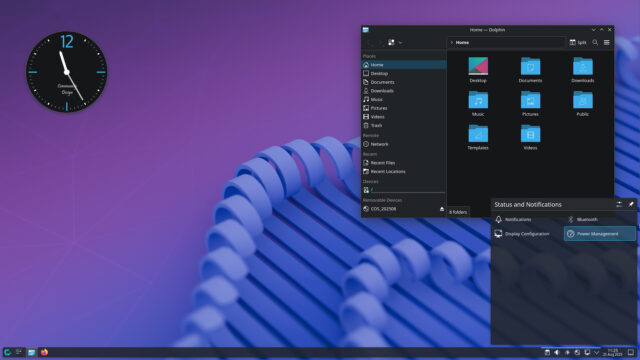
Another new addition is Niri, a new window manager option in the online installer. To help users get started, CachyOS includes preconfigured dotfiles with sensible defaults and provides documentation about available keybindings.
For those choosing Btrfs with the GRUB bootloader, bootable snapshots are now enabled automatically. This mirrors the existing setup with Limine, giving users an extra safety net if an update causes issues.
On supported Nvidia hardware, CachyOS has introduced S0ix sleep, a low-power standby mode that allows systems to stay connected and receive background notifications. This brings power management closer to what modern laptops already provide under Windows.
The new release also includes Cachy-Update, a fork of arch-update, into the distribution’s repository. This adds a system tray indicator to notify users about pending updates from both official sources and the AUR. It can be enabled from the Tweaks page in CachyOS-Hello. The developers say they are considering adjusting the frequency of its checks to strike a balance between timely updates and system performance.
For gaming, Proton-CachyOS has been expanded with new features. Users can now upgrade DLSS and XeSS libraries through environment variables, making it easier to stay current with the latest enhancements.
RDNA3 GPUs gain automatic support for FSR4, while Nvidia users benefit from additional bundled libraries that help enable features like PhysX. There is also support for per-game shader caching, which should improve performance over time once the cache is built.
Get CachyOS
On the fixes side, the Limine bootloader has received multiple patches to include fixing BIOS installation errors, improving support for dual-booting with Windows, and making sure Btrfs snapshots work correctly under GNOME. The Launch Installer button also benefits from new fallback methods for checking connectivity, improving reliability when beginning an installation.
You can download CachyOS from here. Existing users can enable Cachy-Update from the Tweaks page in CachyOS-Hello or simply update their systems as usual with pacman.
What do you think about the latest release of CachyOS? Let us know in the comments.
