A small update to Pixel VPN by Google is rolling out that adds Material 3 Expressive and makes some tweaks to the Quick Settings Tile.
About APK Insight: In this “APK Insight” post, we’ve decompiled the latest version of an application that Google uploaded to the Play Store. When we decompile these files (called APKs, in the case of Android apps), we’re able to see various lines of code within that hint at possible future features. Keep in mind that Google may or may not ever ship these features, and our interpretation of what they are may be imperfect. We’ll try to enable those that are closer to being finished, however, to show you how they’ll look in case that they do ship. With that in mind, read on.
For starters, the first line of the QS Tile goes from just “VPN” to “VPN by Google,” with both lines now saying that. Visually, that’s a bit strange, but strings suggest how that second line will soon add a “subtitle” with various status messages:
Always on - Always on: Long press for options
- Connected
- Connecting
- Disabled
- Paused
- Error
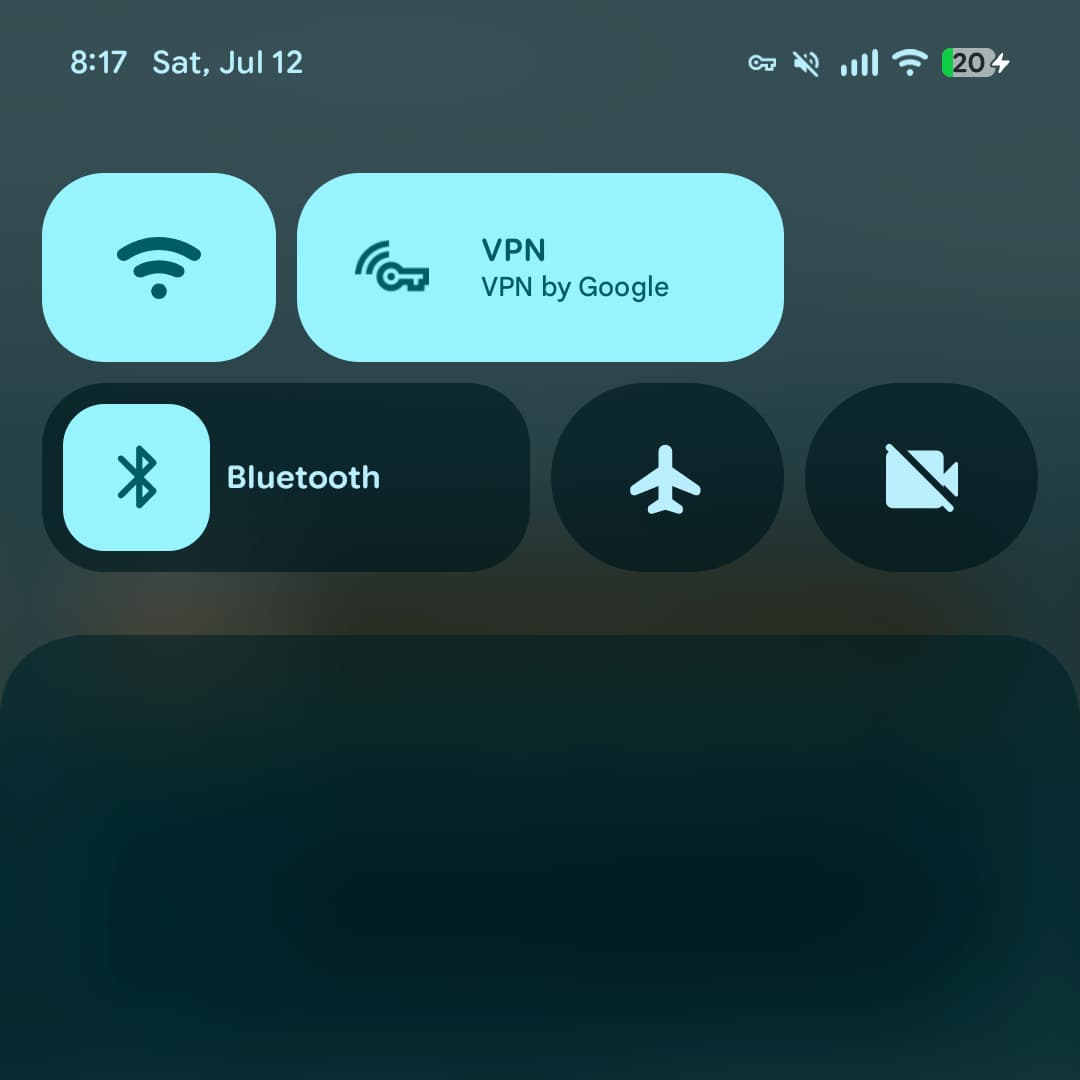
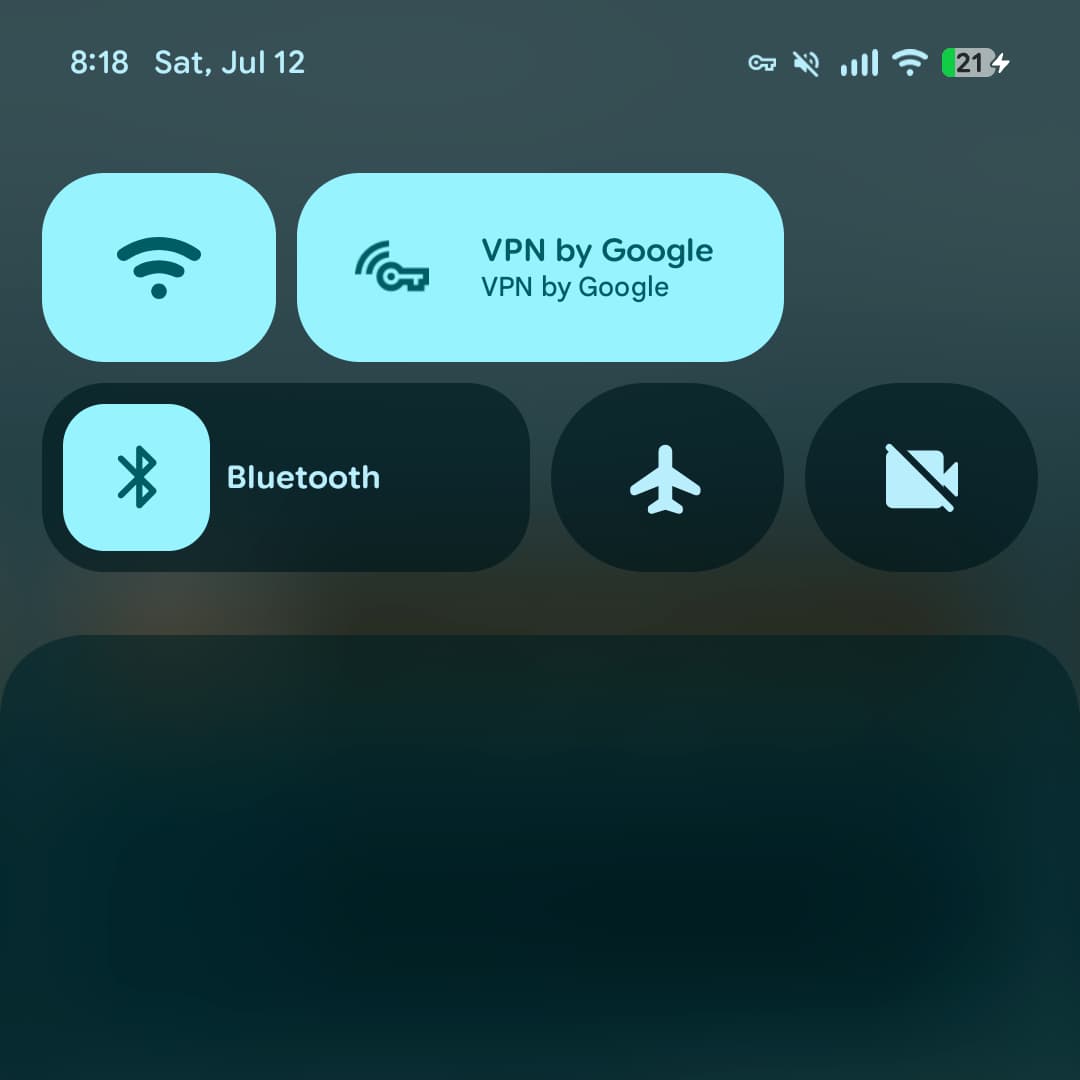
This change is not rolled out yet, or might be coming with a server-side update. On Android 16 QPR1, you can of course reduce the size to 1×1.
Inside the app, Google Sans Flex is now leveraged, while the latest M3 Expressive header is now used. The latest Material 3 toggle is also in use with an ‘x’ and checkmark in the circular handle.
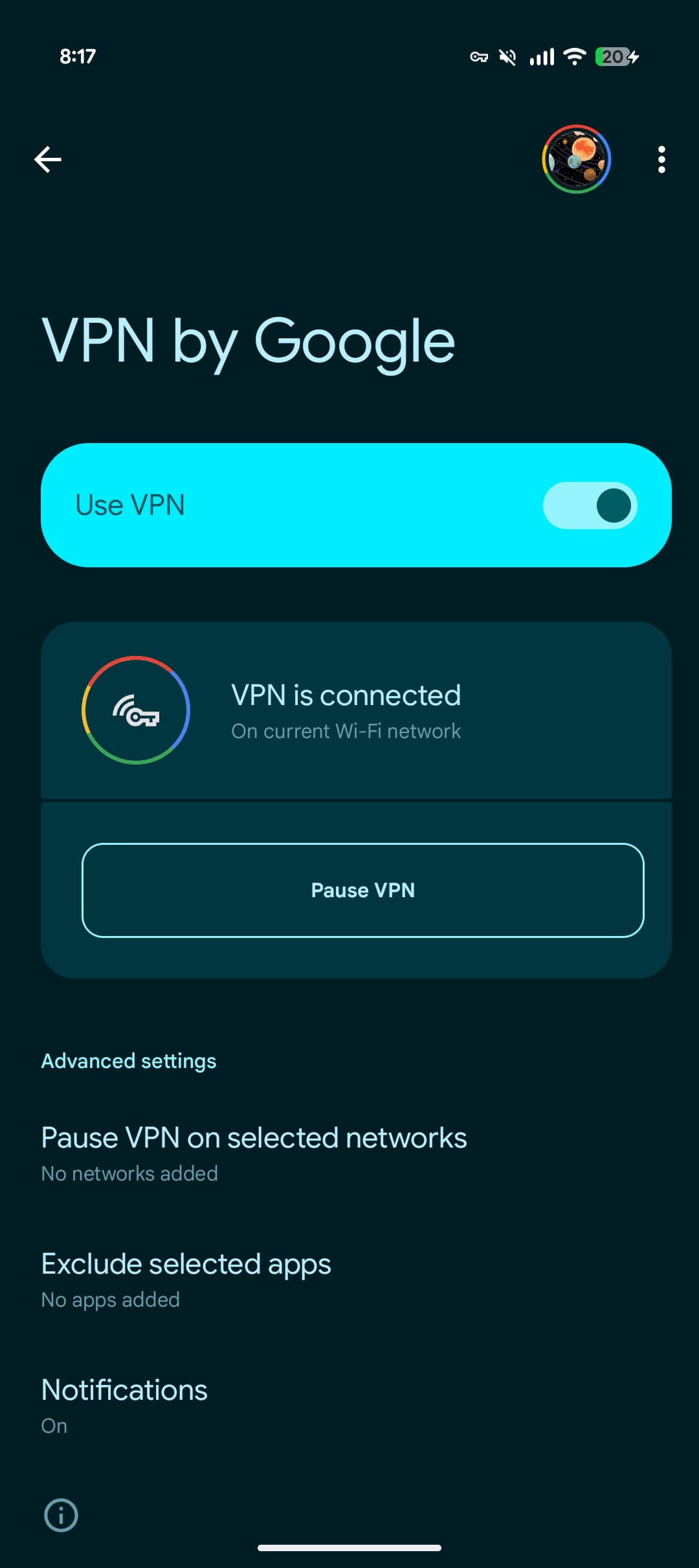
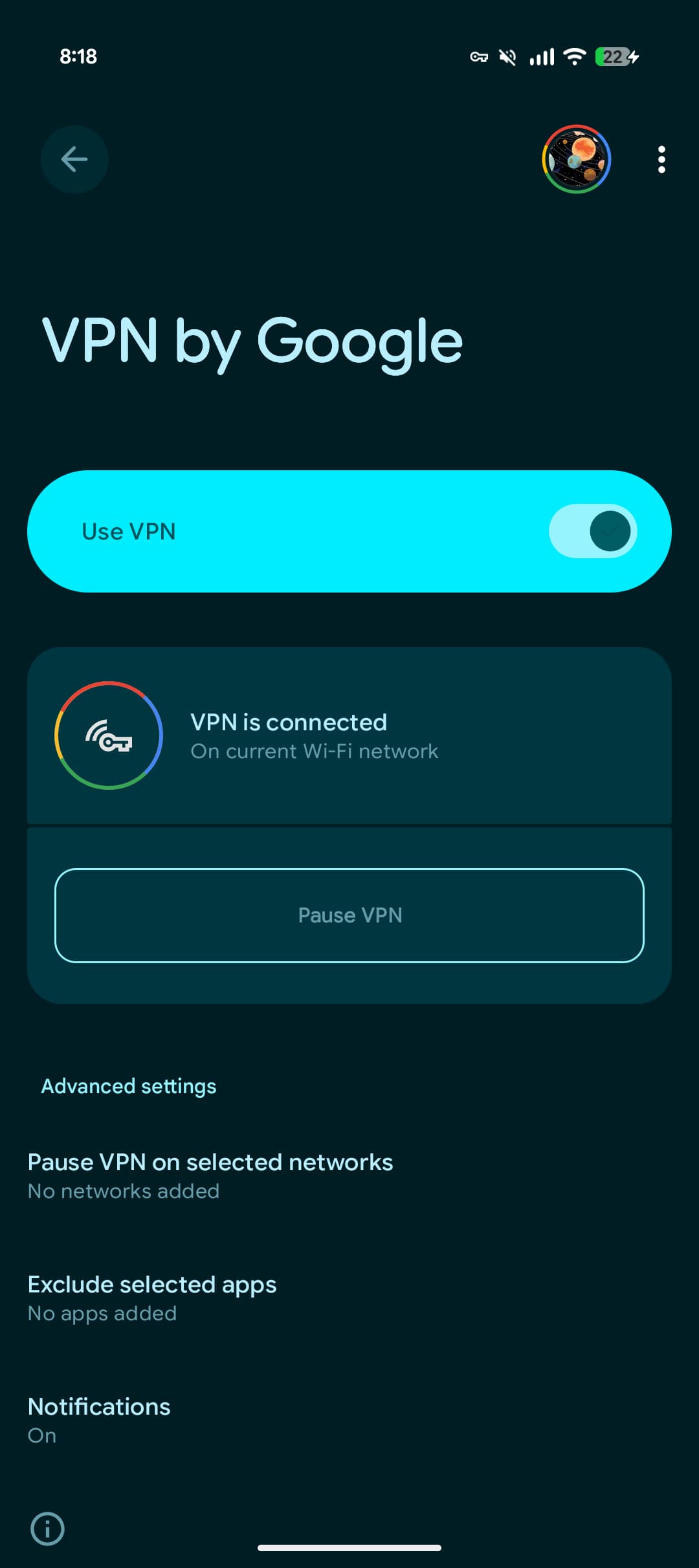
Version 1.0.770303564 of Pixel VPN by Google with the Material 3 Expressive tweaks is rolling out via the Play Store. It’s not yet widely rolled out.
Thanks to JEB Decompiler, from which some APK Insight teardowns benefit.
FTC: We use income earning auto affiliate links. More.

