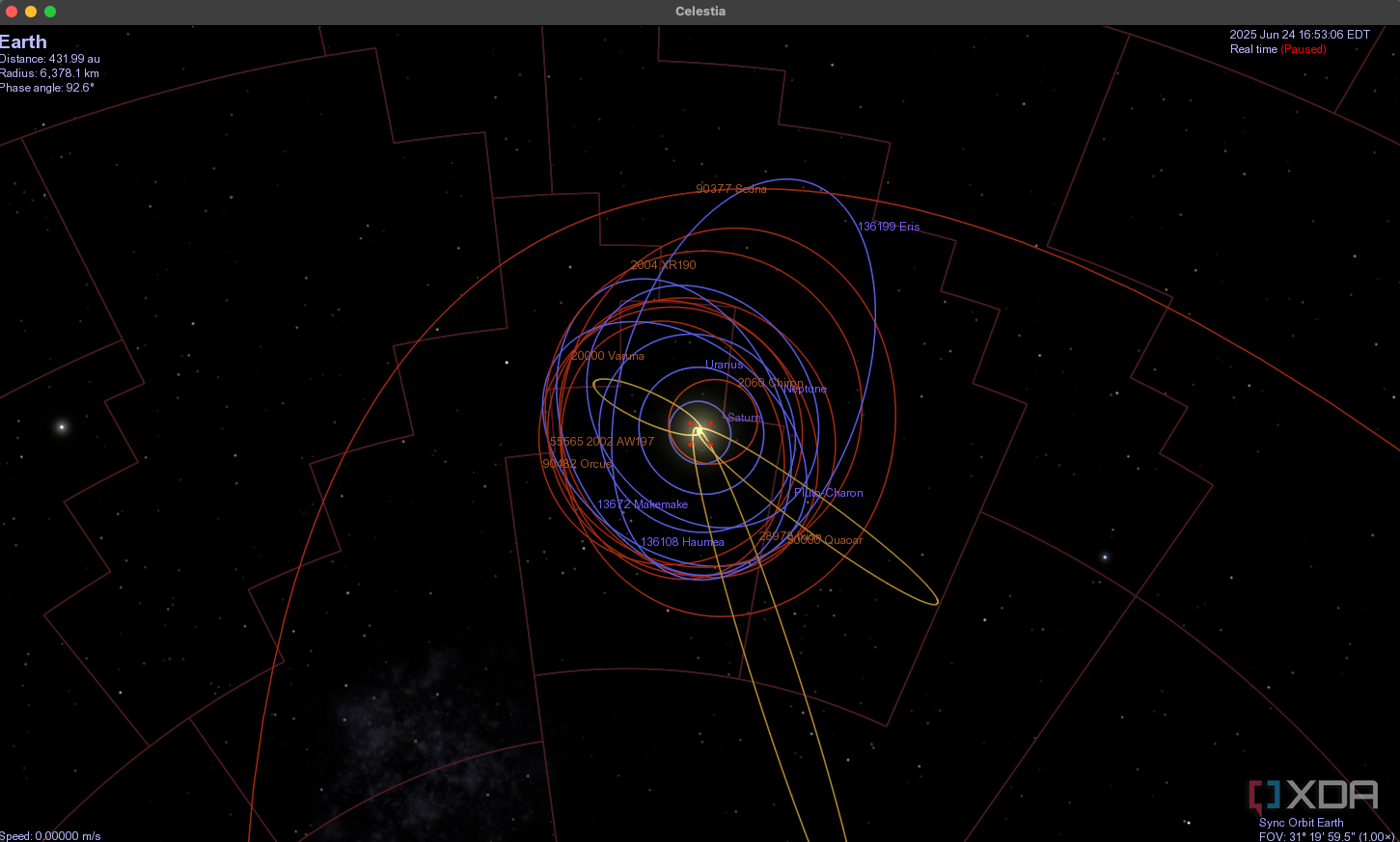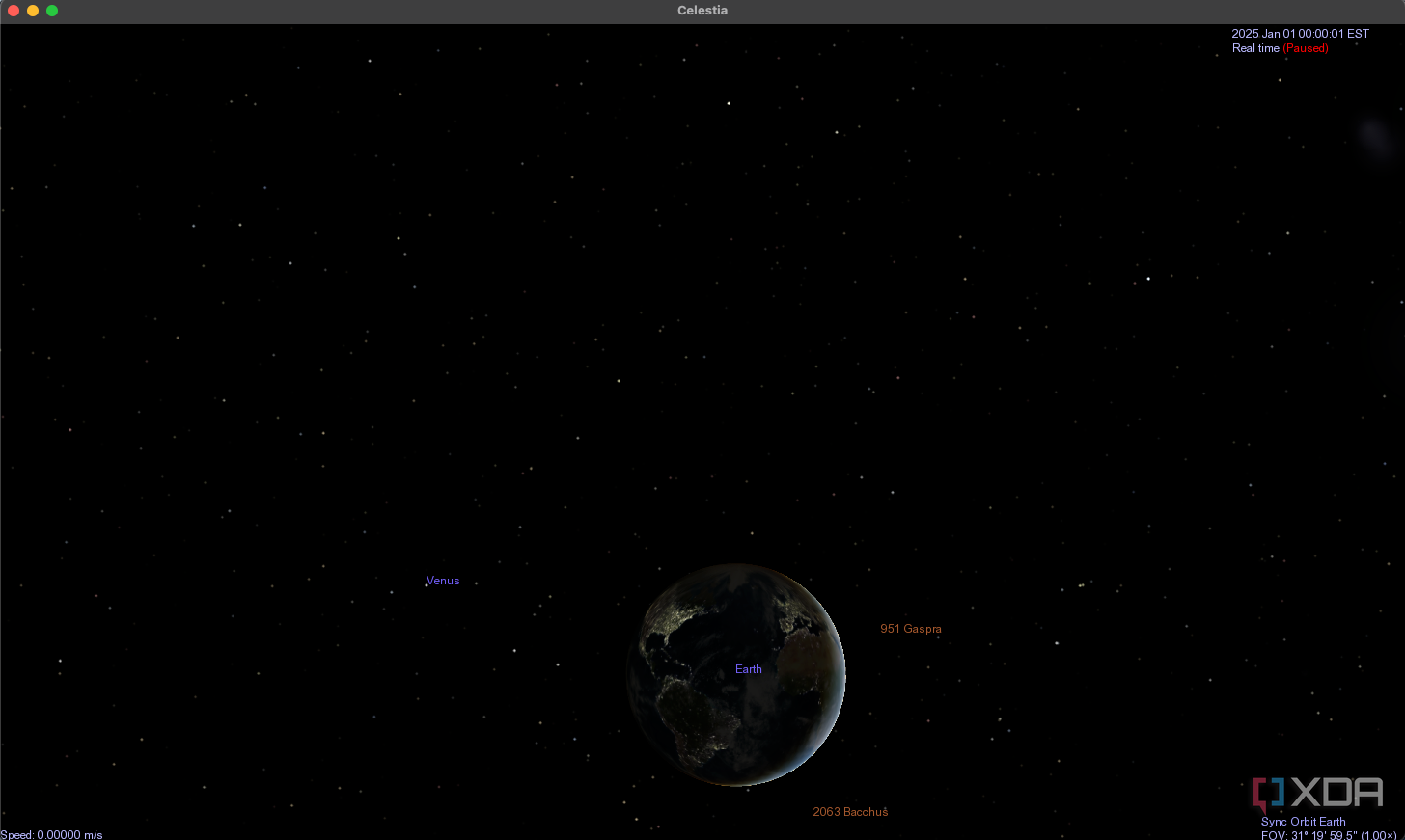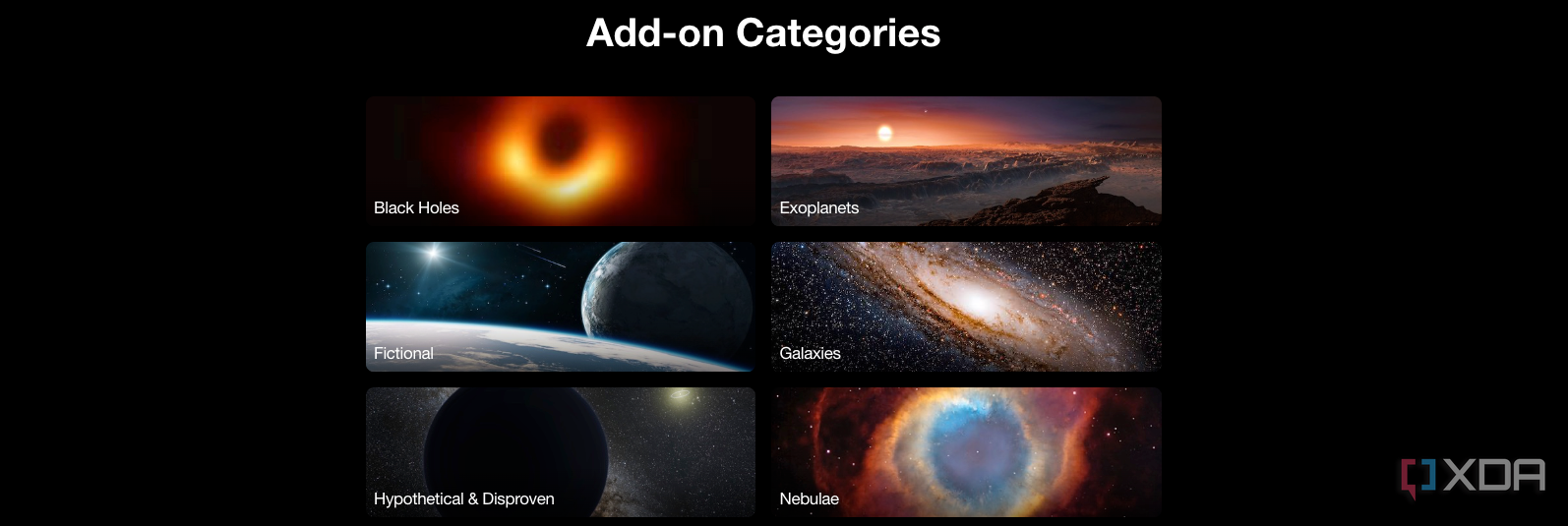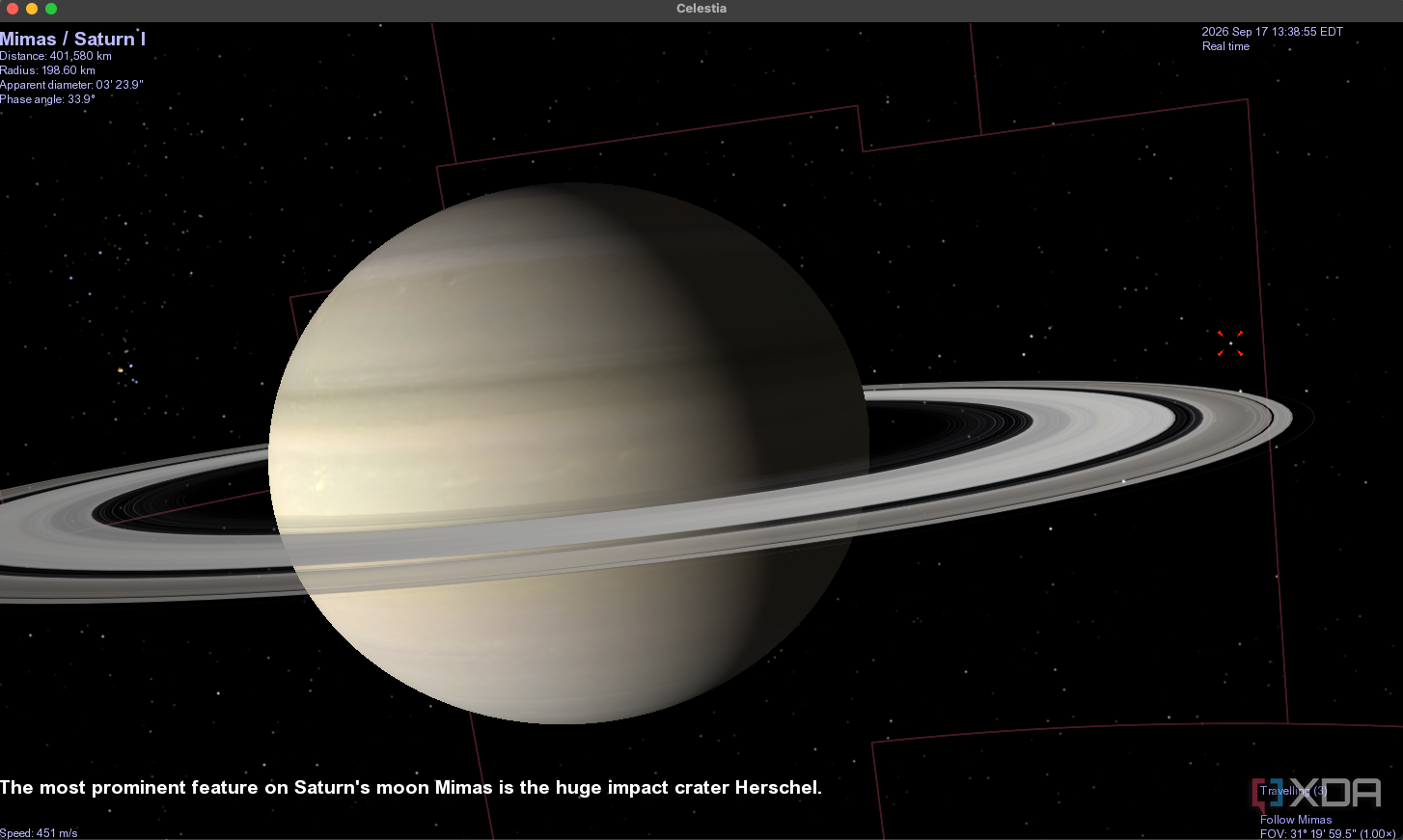Ever wanted to explore space, but get the willies thinking about flying in a rocket? Celestia, a free and open-source space simulator, might be just the thing you’re looking for. This lightweight software works across a variety of platforms, including macOS, Windows, Linux, and even on mobile devices, doesn’t require much storage space, and has loads of powerful features that make it a great tool for spending a few hours exploring your local galactic cluster.
If you’re a space geek, this is one bit of software you absolutely need to install. Here’s why.
5
Moving from one planet to another is smooth
The transition sequences are nearly lag-free
Celestia is one of the better-optimized space simulators available at the moment, with smooth movement between celestial bodies and easy zooming in and out of locations. Even scrolling the mouse wheel back is enough to take you far away from Earth and give you a much wider view of the galaxy at large.
You can also zoom in close enough to see small details like spacecraft. If you want more (or less) information, you can adjust exactly what Celestia shows through its settings menu.
Related
I found the best open-source solution for my home organization and I can’t stop raving about it
The open-source secret to my organized home
4
The celestial database is immense
Explore more than 100,000 stars
Celestia doesn’t limit the user to a specific area. You can explore a massive number of different planets, stars, and star systems — more than 100,000, in fact. And that’s just the ones included in the base program. There are many more options available through add-ons. Aside from the number of planets, you can explore each location in three dimensions. Ever been curious what the dark side of the moon looks like? Celestia makes it easy to see, and you can zoom in for more detail.
By default, Celestia uses the Hipparcos catalog, a part of the European Space Agency’s astrometric mission from 1989 until 1993. Be aware that some of the information could be outdated, given new information and discoveries from satellites like the Hubble Telescope and the James Webb Telescope.
3
Celestia shows planets’ locations in real time
Or any time you want
If you want to see the exact location a planet is in at the given time, all you have to do is look it up in Celestia. You can set the camera to follow that planet, stay focused on it, and much more, and you can also adjust the planet’s velocity.
But the feature goes beyond that. If you want to know exactly where a planet was on a given date, you can plug that in and find it. For example, you can find out the arrangement of the planets on January 1, 2025, at midnight. Celestia can also show you where a planet will be in the future.

Related
I ditched Chrome years ago, here are 5 open-source browsers I recommend instead
There are better options out there
Spaceships, exoplanets, and so much more
By default, Celestia is focused on scientific accuracy, but you can add a lot more details to the application through community-created add-ons. For example, you can download scripts that will provide tours of Mars and Mercury. You can download black holes that don’t appear in Celestia normally.
You can even download fictional content from Stargate, Babylon 5, and other sci-fi shows. The community is passionate about Celestia and provides a huge amount of content at no cost. Seriously — there’s more than 80GB of extensions available for download, and some of those add-ons are so detailed that they require somewhat high-end hardware.
NASA and the ESA use it for educational purposes
Celestia is so accurate that official organizations like NASA and the European Space Agency have used it for educational outreach programs. In fact, the French Space Agency created a modified version of Celestia called VTS Timeloop that multiple other organizations have since used. If you’re a teacher, it’s a great way to give a lesson on the solar system. If you’re a parent, Celestia is an interesting way to get your children curious about space.
Celestia has also made an appearance in popular culture several times over, including the movies “The Andromeda Strain” and “The Day After Tomorrow.” It also made an appearance in a 2006 episode of “NCIS,” but that might not be high praise — if you’ve ever seen the show, you know the liberties it took with technology.
Celestia is a great tool for anyone, but it’s excellent for space enthusiasts
I’ve spent hours toying around with Celestia. As a writer, I’ve used it to get ideas for stories and ensure space-related estimates are correct. Some members of the community have even created fictional planetary systems, special effects, and a whole lot more that can be used in role-playing games. The application is powerful by default, but if you enjoy using it, immerse yourself in the community. It will enhance your experience and connect you with others that are just as passionate about space as you.