As previewed last month with other Android updates, Google Home for Wear OS is letting you set a custom list of device Favorites.
At the moment, Favorites set on your phone are synced across Wear OS and Google TV’s Home Panel. Google is now letting you have device-specific shortcuts.
For example, you can pin your security cameras to your Google TV, your kitchen speaker to your Android phone and your thermostat to your Wear OS smartwatch — whatever combination makes it easier to manage your home.
To do so, open the Google Home app on your wrist and scroll down for the “Edit” button. Tapping “Open on phone” will open the Google Home app to a page grouped by Actions, Automations, and Devices (organized into rooms).
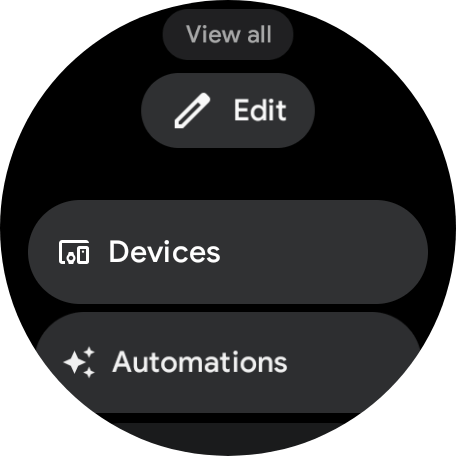
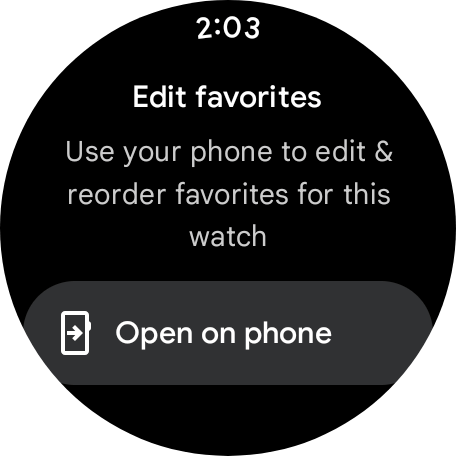
After adding or removing devices (or skipping and hitting “Next”), the next page lets you “Reorder favorites.” Tap “Save” once you’re done.
On your watch, pull down to refresh if the Favorites feed hasn’t updated yet. This change is also reflected on the Wear OS Tile.
We’re seeing this with Google Home 2.78.4.2 on Wear OS and version 3.35.55.0 on phones with the Public Preview program. Customization for the Google TV Home Panel is not live yet.
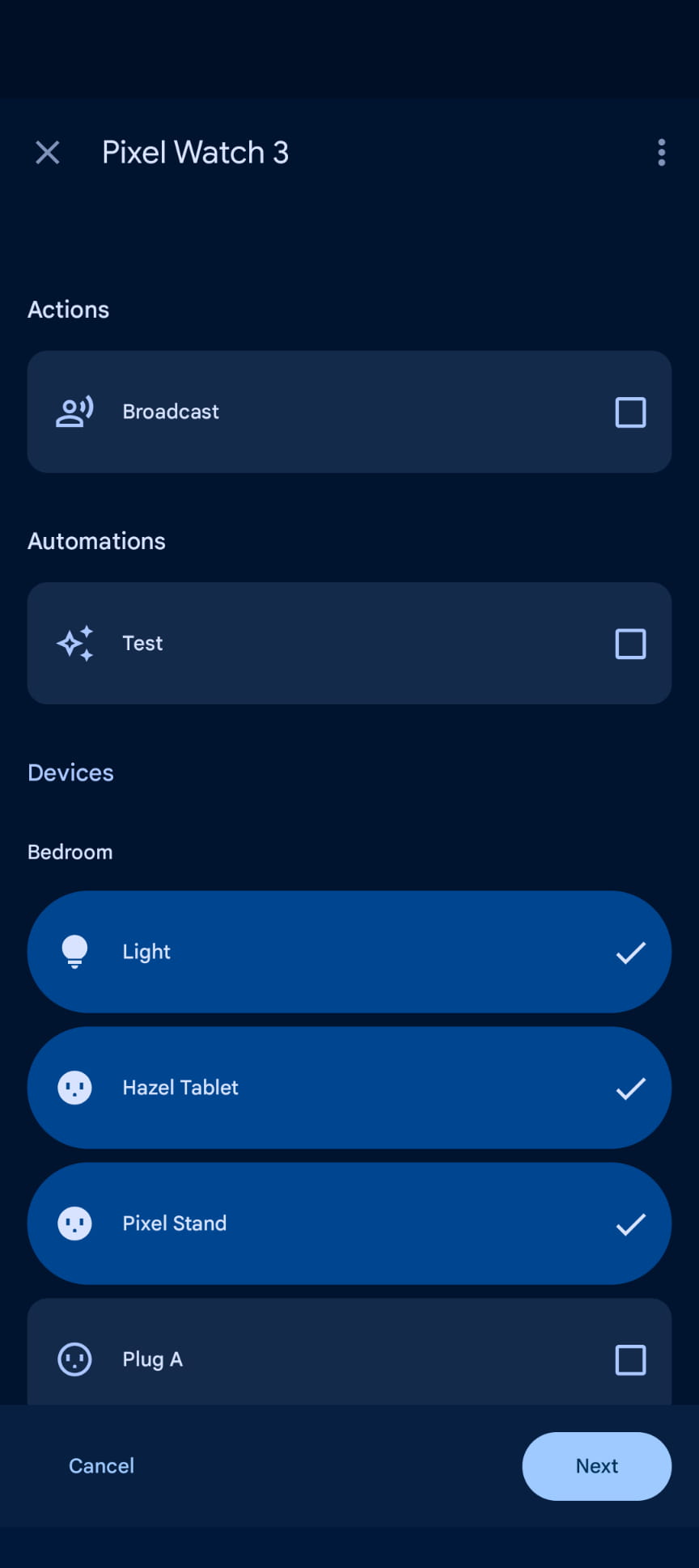
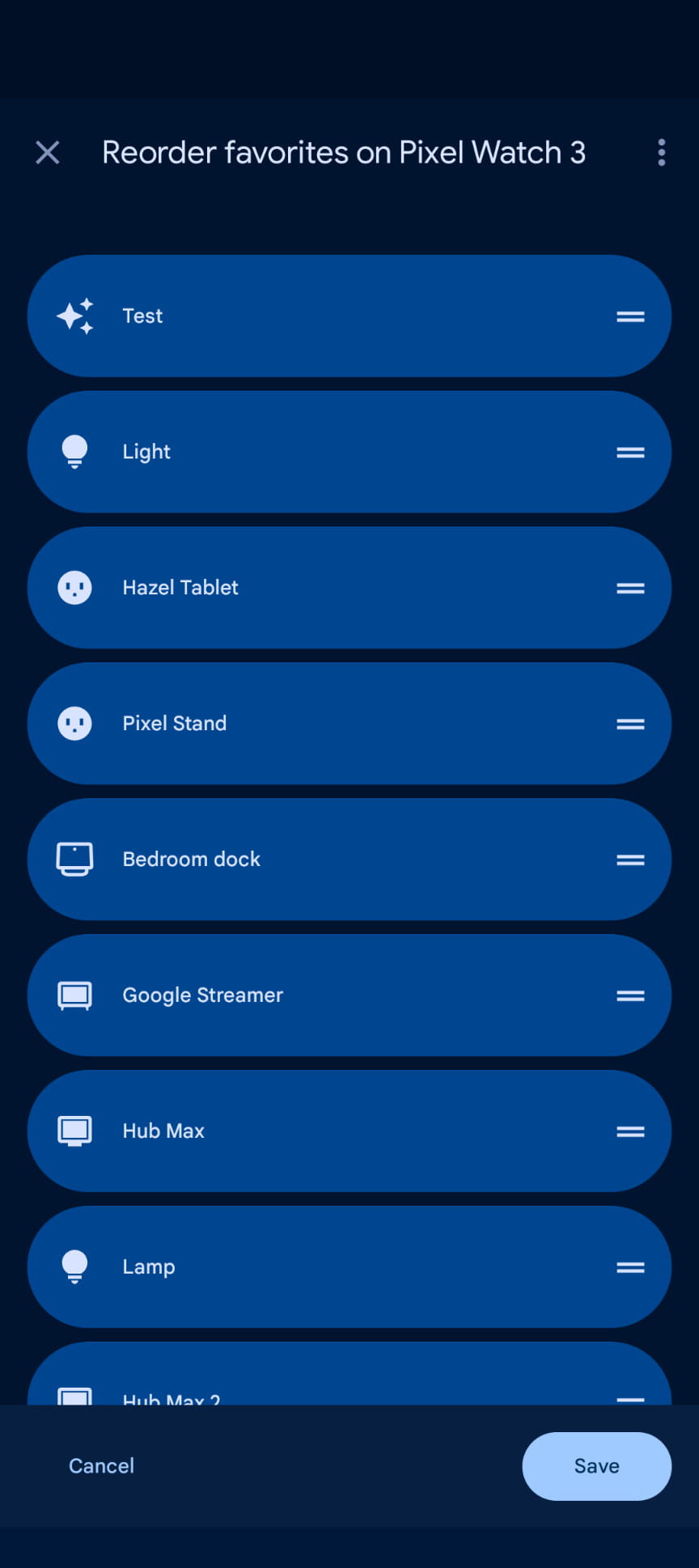
More on Google Home:
FTC: We use income earning auto affiliate links. More.
