Material 3 Expressive continues to make its way to Android with the Google Account page getting a redesign.
This page is accessible from the Google Account menu of every first-party app by tapping “Manage your Google Account.” Instead of a page with multiple top tabs, the redesign consolidates everything into a list that takes after the system Settings app.
A large profile image, name, and email address appears at the top, with that getting docked as you scroll down. A dropdown lets you switch accounts.

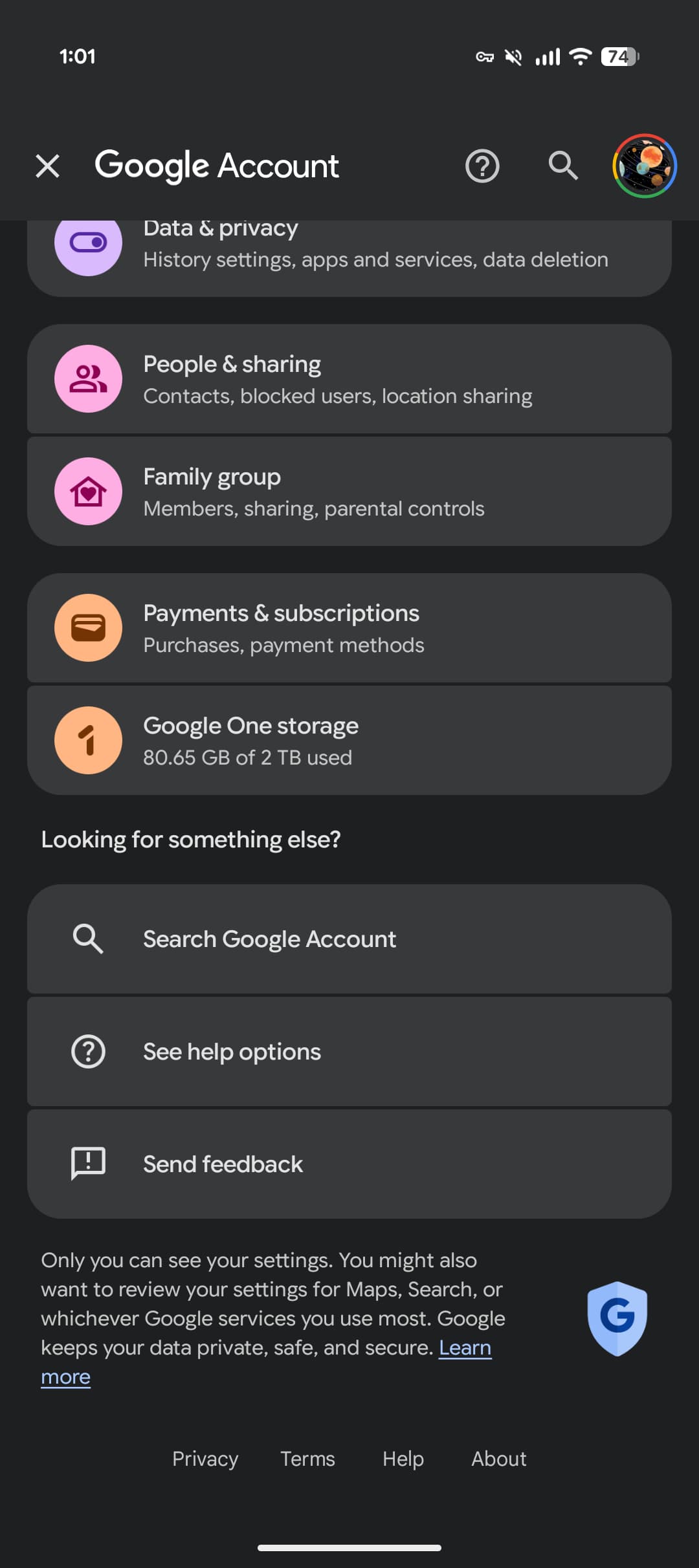
Each menu is placed in a card with rounded corners, colorful icon, and description. For the most part, all the main items fit in one screen. You have:
- Personal info
- Security & sign-in, Password Manager, Your devices
- Data & privacy
- People & sharing, Family group
- Payments & subscriptions
- Google One storage
“Looking for something else?” at the bottom gives you another way to access search (besides the top-right corner), as well as “See help options” and “Send feedback.”
Other Material 3 Expressive elements as you dive into each include placing elements in containers with curved corners.
We’re seeing this Material 3 Expressive redesign of the Account page rolled out with version 25.25.33 of Google Play services on both Android 16 and 16 QPR1 devices, including Pixel and Samsung.
Google recently also updated At a Glance settings with version B.7 of Android System Intelligence.
More on Material 3 Expressive:
FTC: We use income earning auto affiliate links. More.
