Want to live dangerously, get a glimpse of the future, and help Apple find bugs? You can now install public betas of nearly all Apple’s v.26 operating systems: macOS 26 Tahoe, iOS 26, iPadOS 26, watchOS 26, tvOS 26, and HomePod Software 26. There’s even a public beta of the next version of the AirPods firmware, but none for visionOS 26.
Follow those links for Apple’s lists of what’s new in each operating system; you can also read “Major Changes Coming in OS 26” (9 June 2025) for my opinions on the new features that will have the most impact on your Apple experience. At Six Colors, Jason Snell and Dan Moren have already written about the main changes in the macOS 26, iOS 26, iPadOS 26, and watchOS 26 betas.
Now for the obligatory warnings. First, you’ll need compatible hardware, although I doubt that will be an issue for most people interested in testing. For details, see “The Real System Requirements for OS 26” (12 June 2025). Second, you should install betas only on devices where you can deal with catastrophic failure that might require wiping the device, reinstalling the operating system, and restoring from backup. Running into bugs and conflicts is par for the course—that’s the entire point of a beta program. Ideally, you would be able to dedicate devices to testing, though I doubt most people do that.
Personally, I install macOS betas on my M1 MacBook Air, a secondary device I use around the house and while traveling. Since I use this MacBook to run the Windows app HyTek Meet Manager in VMware Fusion for track meet management (see “Picking a Power Station for a MacBook Pro (And More),” 11 July 2022), I waited until after last weekend’s big track invitational before installing the macOS 26 beta—I couldn’t risk any compatibility issues affecting the meet.
A full backup is essential before installing one of the betas on a Mac, iPhone, or iPad. Apple TVs and HomePods store all their data in the cloud, so they can’t be backed up. If you want to revert to a shipping version of one of these operating systems, you must erase and restore from backup. Except for the Apple Watch, which can’t be restored to a previously released version of watchOS once you install a beta of watchOS 26—it’s a one-way street to the future.
Also, consider not connecting your primary iCloud account with the betas to avoid bugs that might cause synchronization or other upstream problems. You wouldn’t want beta iCloud Drive code to corrupt important data you use on your everyday devices or mess with your iCloud Photos library.
If it sounds like I’m trying to dissuade you from installing the public betas, I am. If you don’t know what you’re getting into, you could lose data or waste time recovering from problems. Conversely, if you’re comfortable with the technical implications, have fun exploring and reporting bugs! I certainly intend to.
To try one or more of the betas, go to the Apple Beta Software Program, read the FAQ, and sign up for the beta program. Once you’re in, you can select which betas to install in Software Update and proceed with the installation.
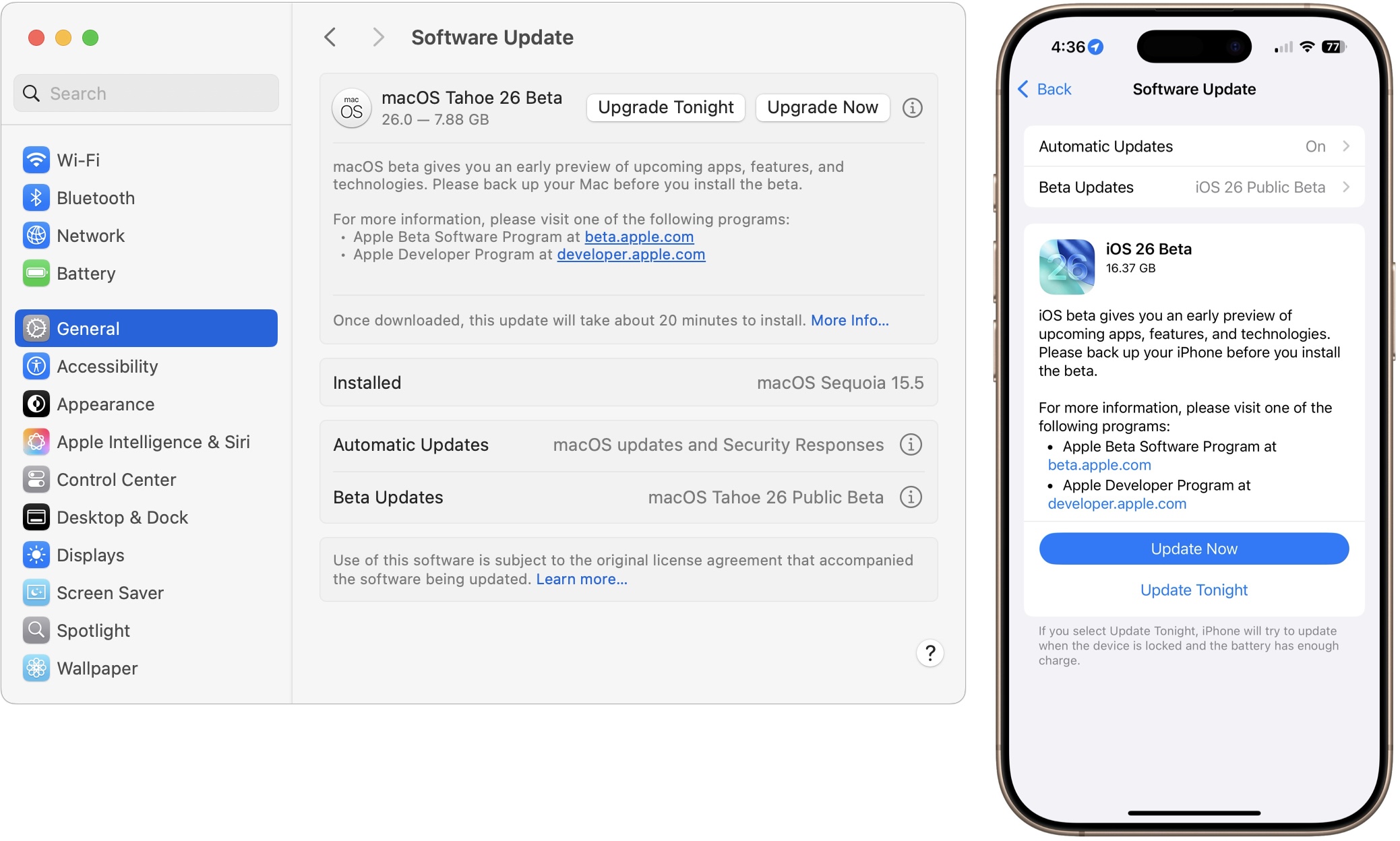
Finally, remember that the main reason to test public betas is so you can report bugs, so revisit David Shayer’s advice in “How to Report Bugs to Apple So They Get Fixed” (17 June 2020).
