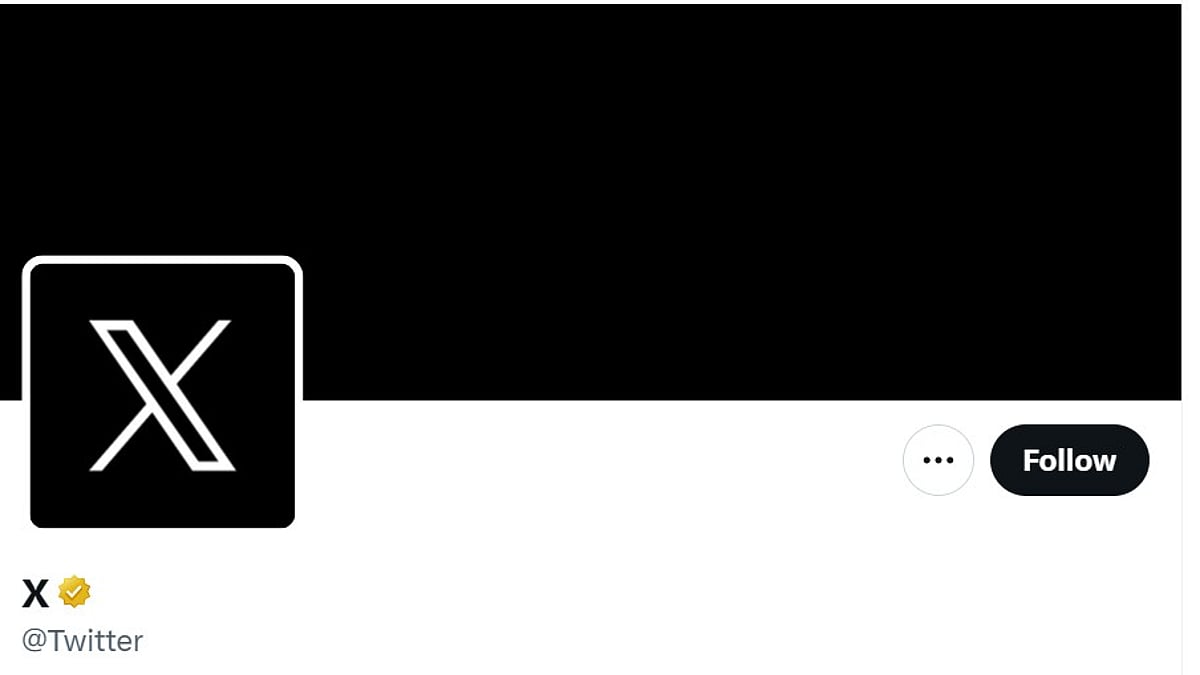To view your account details on either the X website or mobile app, you simply need to click on the “Joined” date displayed on your profile. This action opens a page that provides various pieces of information about your account, including the date you joined X, the location linked to your account, the number of times your username has been changed, along with the date of the last change, and how you accessed the platform, such as through the App Store or Google Play.
Although users from various parts of the world have reported seeing the new feature appear on their own profiles, TechCrunch reported that it has not been able to view this account information on other users’ profiles.
This is likely because X is allowing account holders some time to review their displayed information for accuracy and make any desired changes to their settings before the feature is made available more widely.
X offers users the option to choose whether their profile displays their specific country or just a broader geographical region. Initially, this choice was intended for users in countries where free speech protections are limited, but it appears that even users in the US can select between showing their country or their region or their continent. By default, the profile displays the country unless the user opts otherwise.