
The Stop Killing Games campaign has just crossed a major milestone—1 million signatures and counting. But instead of celebration across the board, it’s also stirred controversy and backlash. Indie dev and streamer Pirate Software, also known as Thor, has responded after becoming a lightning rod for outrage from supporters of the movement.
Stop Killing Games (SGF) started as a movement urging game publishers to maintain access to digital games, even after they lose official support. The argument? Players who paid for a game should be able to access it permanently. As of now, the petition has drawn over 1.15 million signatures.
Pirate Software, who previously criticized the campaign for being too “vague,” has found himself at the center of the storm. In a July 4 Twitch stream, Thor revealed the extreme fallout following his comments. “I got swatted on Tuesday,” he said.He described receiving tens of thousands of death threats—not just toward him, but also directed at his moderation team. Constant phone calls, harassment, and doxxing followed.
Thor described the level of online harassment as relentless. According to him, users attacked his life’s work and claimed he never held the jobs listed in his professional history, even in the face of proof.He added that he’d been called everything from “corporate plant” to “napobaby,” expressing visible frustration at how the campaign’s success had turned into personal vendettas against him.
The backlash wasn’t limited to just words. On July 3, Thor announced on X (formerly Twitter) that he had stepped away from Offbrand Games, a studio founded by fellow creator Ludwig. He said supporters of the campaign began attacking all titles published by the studio simply due to his involvement, calling the behavior “unhinged.”
Though clearly embattled, Thor didn’t wish failure on the movement itself. Instead, he left viewers with a sharp message:
It’s a statement layered in bitterness—possibly a wish for the movement to succeed on paper but fail in its spirit.
As SGF’s petition grows, the debate over digital ownership is louder than ever. But Thor’s experience raises a tough question: Can disagreement survive in online spaces without turning into personal destruction?While Stop Killing Games may want to protect digital access, this chapter highlights another issue that needs saving—civil discourse.
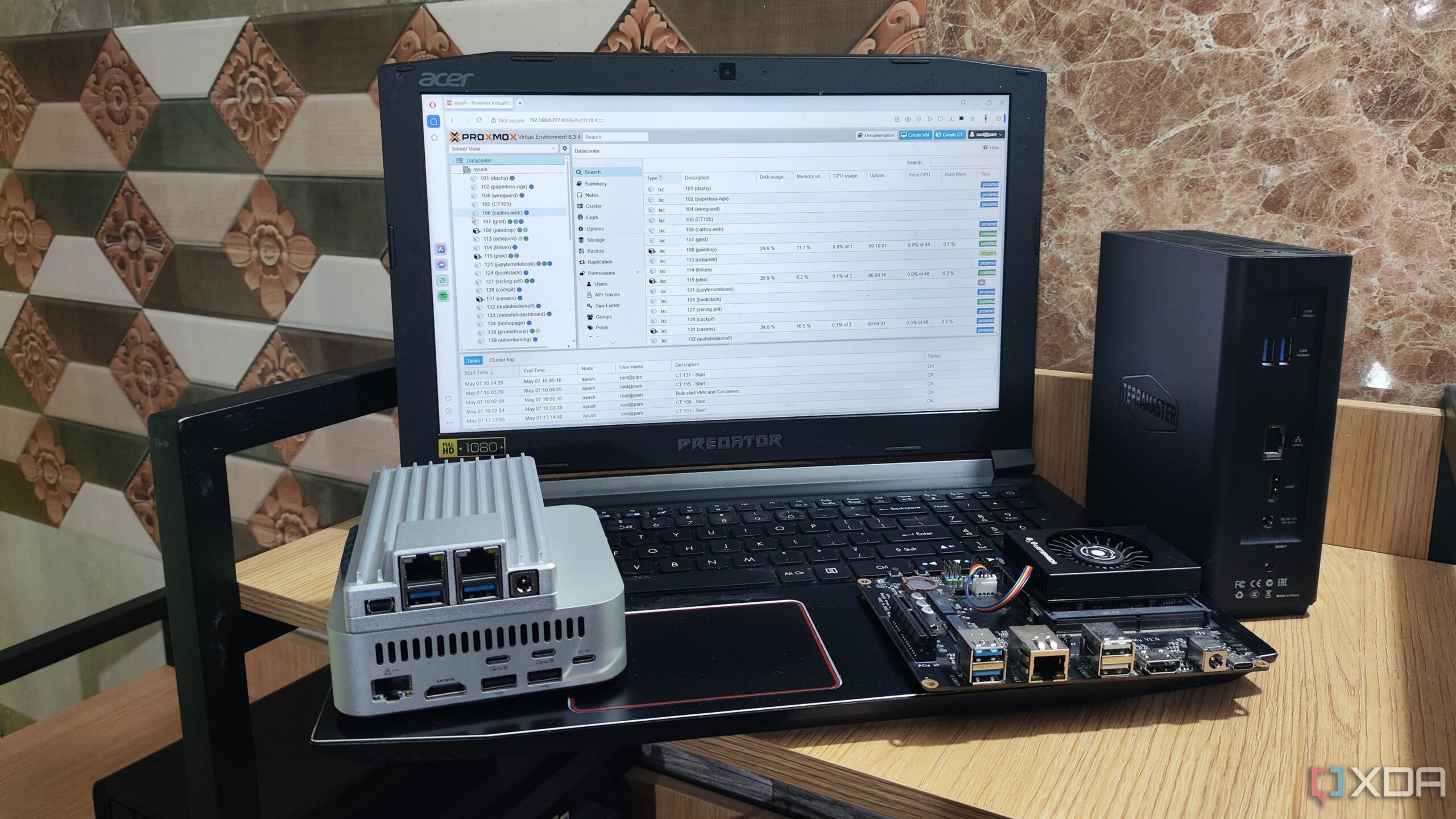
Over the course of my computing journey, I’ve built, upgraded, and replaced several PCs. But rather than labeling my older systems as e-waste and sending them to the scrapyard for pocket change, I try to come up with cool ways to leverage them in my home lab. For example, any mid-tier PC or laptop released in the last 5 years can be reborn as a solid general-purpose machine with a Linux distribution.
Older rigs with spare drive bays double as incredible Network-Attached Storage systems, and if they’re armed with a decent processor and memory, it can even run some VMs and containers. While we’re on the subject, outdated machines can become formidable self-hosting and experimentation machines with the right virtualization platform.
In fact, I’ve spent the last couple of weeks testing Proxmox on ancient hardware. Contrary to what you may believe, it works surprisingly well on cheap systems from the bygone era.
Related
5 advanced features you should enable in Proxmox
Make the most of your Proxmox server with these useful settings
Home labs are often characterized by overkill servers packing enterprise-grade hardware designed for an equally demanding operating system. Harvester is a prime example of that logic, with the platform requiring 16 CPU cores and 64GB of memory for a production-ready virtualization environment. Then you’ve got platforms like ESXi that refuse to play nice with consumer-grade hardware, and it’s a lesson I learned the hard way after attempting to install it on every system in my arsenal.
In contrast, Proxmox lists an x86 processor with 2GB of memory as the recommended system requirements, which are the same specs required by your average Linux distribution. That’s because Proxmox is essentially a set of virtualization packages running on top of good ol’ Debian, wrapped inside a convenient web UI. This makes Proxmox the ideal virtualization platform for turning old PCs into highly capable home servers.
Although I currently use a dual Xeon system as my primary Proxmox server, things were a lot different before I got my server machine. I used to run Proxmox on a mere Ryzen 5 1600 system with 16GB of RAM, and believe it or not, the platform worked really well on my outdated system.
And I don’t just mean a VM or two either – this beast of a virtualization platform was enough to run a couple of GUI virtual machines alongside a dozen LXCs without hitting max utilization on the CPU or memory. For a PC from 2016, being able to run that many VMs without buckling under the extra processing load is no short of a surprise – and I’ve got the KVM hypervisor to thank for that.
If that’s not enough, I recently conducted this wild experiment on running macOS on my N100 SBC. While the project wasn’t feasible enough for me to recommend anyone to try this at home, I figured I could try running a couple of virtual guests on the tiny tinkering board, and to my surprise, I was able to run two VMs and a couple of LXCs side-by-side without encountering performance issues.
To take this experiment to the next level, I tried turning the Lenovo G510 I bought back in 2014 into a PVE node. As you’d expect, the 2-core, 4-thread processor and a 4GB RAM stick buckled under pressure when I attempted to run a GUI distribution inside a virtual machine. However, Proxmox LXCs were a different story altogether…
Virtual machines are undoubtedly an essential part of home servers, but so are containers. Since Proxmox supports Linux Containers out of the box, I don’t have to deploy a separate virtual machine just to install Docker, Podman, or another container runtime. Throw in TurnKey templates and Proxmox VE Helper-Scripts, and it’s possible to deploy a formidable army of containers without resorting to VMs at all.
That’s precisely what I did when my Lenovo G510 failed to run virtual machines. Luckily, the low overhead of LXCs is enough to circumvent the abysmally low processing capabilities of the laptop, and I was able to convert it into a reliable self-hosting machine that could run more than a dozen useful containers without conking out. In fact, I’d go so far as to say that Proxmox is an underrated distribution for containerization projects, especially for low-end machines and dinosaur hardware.
Although I have no plans to stop my crusade on running Proxmox on anything I lay my eyes on, this article won’t be complete unless I mention the major drawbacks of using outdated PCs as home servers. Power efficiency on older hardware is far from ideal, and if your area has high energy prices, you’re better off spending some extra dollars on new rigs in the long run. Likewise, newer systems can deliver a more responsive experience than ancient machines, especially on the VM front.
But if you want to put e-waste devices to good use and have a renewable source of energy powering such an experiment, old systems can serve as decent Proxmox hubs. Me? I’ve already set my sights on a MacBook Pro from 2015 just so I could arm it with Proxmox and run a (comparatively) newer version of macOS on the laptop.

Related
Should you use Proxmox, Hyper-V, or ESXi in your home lab?
A three-way battle between popular virtualization platforms

Even when used as a monitor for your Mac, an LG or Samsung smart TV will periodically capture what’s on screen and send it to company servers. Here’s how to stop that terrible behavior.
Smart TVs from LG and Samsung are increasingly being used as monitors for Mac and PC, given that they are generally cheaper than an OLED display. The trade-off that you get for an inexpensive TV is adware. To accomplish this goal, they can capture screenshots of everything on screen, and sell it to just about anybody who asks, or they use that data themselves for targeted home screen advertising.
This isn’t a giant problem when you’re watching television. But when you’re working on your Mac on a television, that capture can include sensitive documents, emails, private work, and everything else that happens on your computer.
Here’s what you need to know, and how to turn it off on a LG or Samsung OLED display.
Smart TVs are not just screens you watch. They are also sensors that watch you. LG and Samsung smart TVs both include technology called Automatic Content Recognition, or ACR.
The feature captures small snapshots of what’s on your screen or snippets of audio, then sends that data to external servers to identify exactly what you are watching.
ACR works even when the TV is used as a PC monitor or connected via HDMI. A 2024 study by University College London and collaborators found LG TVs capturing screenshots as frequently as every 10 milliseconds.
Samsung TVs do so every 500 milliseconds — even when displaying content from external devices. Opting out of ACR in settings completely stops this network traffic.
Each snapshot is matched to a massive database to determine the exact program or ad. They allow companies to build a detailed profile of your viewing habits.
These TVs also track other information, such as which streaming apps you use, how long you watch them, and what you click on in the menus. If you use voice commands, the TV may send audio recordings to the cloud for processing.
When voice assistants are enabled, the microphones can be listening for wake words at all times.
Both companies transmit this information over the internet to their servers. LG uses Alphonso, an advertising technology partner, to manage much of its ACR data. The TV contacts Alphonso servers with domains like “alphonso.tv” to share content recognition data.
Samsung handles much of its ACR in-house, contacting multiple Samsung-controlled domains.
Smart TVs routinely check for software updates, fetch ads, and collect app usage stats. They also perform analytics over encrypted web connections, making them hard to block without specific tools.
The data isn’t collected for your benefit. LG and Samsung use it to sell targeted advertising and to share with partners.
For example, LG’s privacy policy explicitly notes that personal information, including viewing history, may be sold or shared with third parties. Samsung also uses viewing data to power personalized ads and recommendations.
Most people don’t realize that they have opted in to being monitored. Even when privacy laws require opt-out choices, the settings are often buried deep in menus.
LG’s ACR feature is branded as Live Plus. The service monitors what you watch and sends data to Alphonso for content recognition and advertising. Disabling Live Plus and other ad tracking features is essential for improving privacy.
Follow these steps on recent LG webOS models. The exact wording may vary slightly depending on your TV’s year and software version, but the process is generally consistent.
After completing these steps, Live Plus will no longer gather data about what you watch, and advertising tracking will be significantly reduced.
LG doesn’t currently offer a comprehensive online privacy dashboard for managing these settings remotely. It has a privacy site with forms to request data deletion or opt-out.
However, LG often requires your TV’s serial number and other details. Using the TV’s built-in settings remains the most practical way to disable tracking.
Keep in mind that turning off these settings will reduce personalized recommendations on your home screen. You will lose suggestions tailored to your viewing habits, but you will keep full access to apps and streaming services.
Samsung’s Automatic Content Recognition feature is called Viewing Information Services. The option is enabled by default on most Samsung TVs and collects data about everything you watch, including HDMI inputs.
The good news is you can turn it off through the TV’s settings.
Here is how to disable ACR and other tracking features on recent Samsung Tizen models. The menu layout can vary slightly by year, but the basic approach remains similar.
Your Samsung TV will now have ACR tracking turned off and targeted advertising disabled.
To disable voice data collection on your Samsung TV, go to Settings under Voice Recognition or Voice Assistant and turn it off if you’re concerned about privacy.
Samsung also offers an online Privacy Dashboard for users with Samsung accounts linked to their TVs. You can manage Viewing Information Services and Interest-Based Advertising for all Samsung devices connected to that account.
If you live in a region with data privacy laws such as California’s Consumer Privacy Act, you can also visit Samsung’s privacy website to submit a request not to sell or share your personal information.
The process may require you to provide your ZIP code or Samsung account details, and Samsung notes that it can take up to 45 days to process.
Disabling these options on your Samsung TV stops the collection of detailed viewing data for advertising and analytics. You will still be able to use streaming apps and watch content normally, but you will lose personalized recommendations based on your viewing habits.
Disabling tracking in LG and Samsung smart TVs’ settings doesn’t stop them from contacting company servers for updates and telemetry. For enhanced privacy, block these connections at the network level.
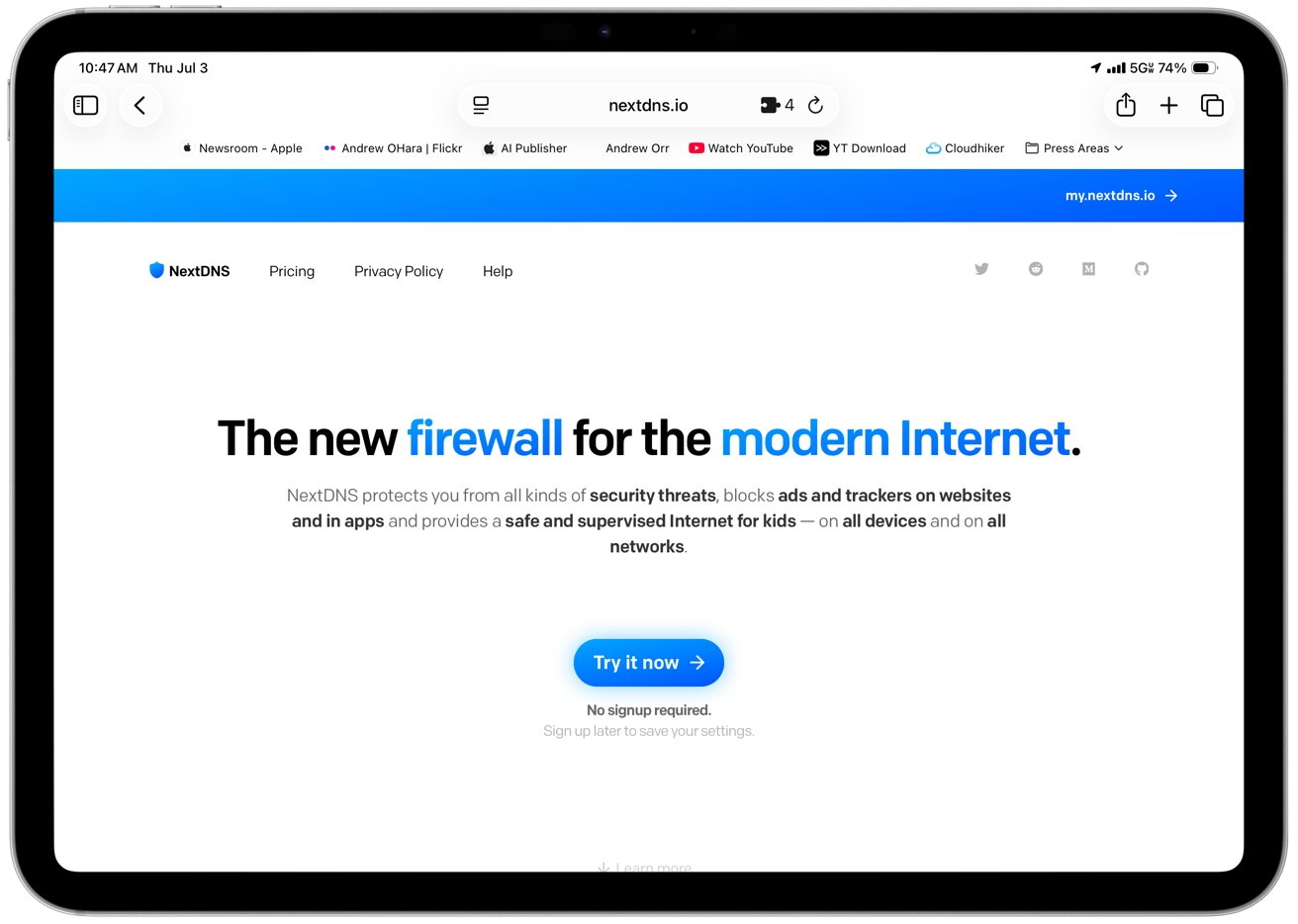
This approach involves using DNS filtering, router firewall rules, or network segmentation to prevent your TV from contacting known tracking servers.
One popular method is to run a DNS-based blocker such as Pi-hole on your home network. Pi-hole acts as your local DNS server, intercepting requests from all devices and blocking those that match a blacklist.
You can add LG and Samsung telemetry domains to your Pi-hole blocklist. When your TV tries to reach these addresses, it will receive no response.
The method blocks tracking without interfering with necessary streaming traffic if you whitelist essential domains.
Cloud-based DNS filtering services like NextDNS or Control D also offer prebuilt blocklists for smart TV telemetry. Some services even have dedicated Samsung TV filters or IoT telemetry filters. These can be enabled with a few clicks and managed from a simple web dashboard.
If your router supports outbound filtering, you can create firewall rules to block your TV’s traffic to specific IP addresses or domains. Additionally, custom firmware such as OpenWrt or Asuswrt-Merlin allows for similar functionality.
Assign your TV a static IP address in your router settings. Then block that IP from accessing known telemetry server IP ranges. You can also allow it only to reach specific whitelisted services such as Netflix or YouTube.
Firewall rules give you more granular control but may be harder to maintain. Smart TV vendors often change server IP addresses, use cloud providers like AWS or Akamai, or shift endpoints over time.
Domain-based blocking is often more flexible than hard-coded IP rules for this reason.
Another advanced technique is to place your TV on a separate network or VLAN with restricted internet access. You can create an IoT VLAN where smart home devices have internet access only to approved services and cannot reach other parts of the network.
Network segmentation prevents the TV from scanning your main network or accessing sensitive devices. You can also limit its outbound connections to only streaming services you approve.
Some users set up network proxies or sinkholes to inspect, log, and selectively block TV traffic. For example, Pi-hole logs will show every DNS query your TV makes.
You can identify new tracking domains and update your blocklists accordingly. Proxies require some technical familiarity but provide ongoing control as vendors change their infrastructure.
Blocking too many domains can interfere with your TV’s basic functions. For example, blocking update servers can prevent firmware updates, which may carry important security fixes.
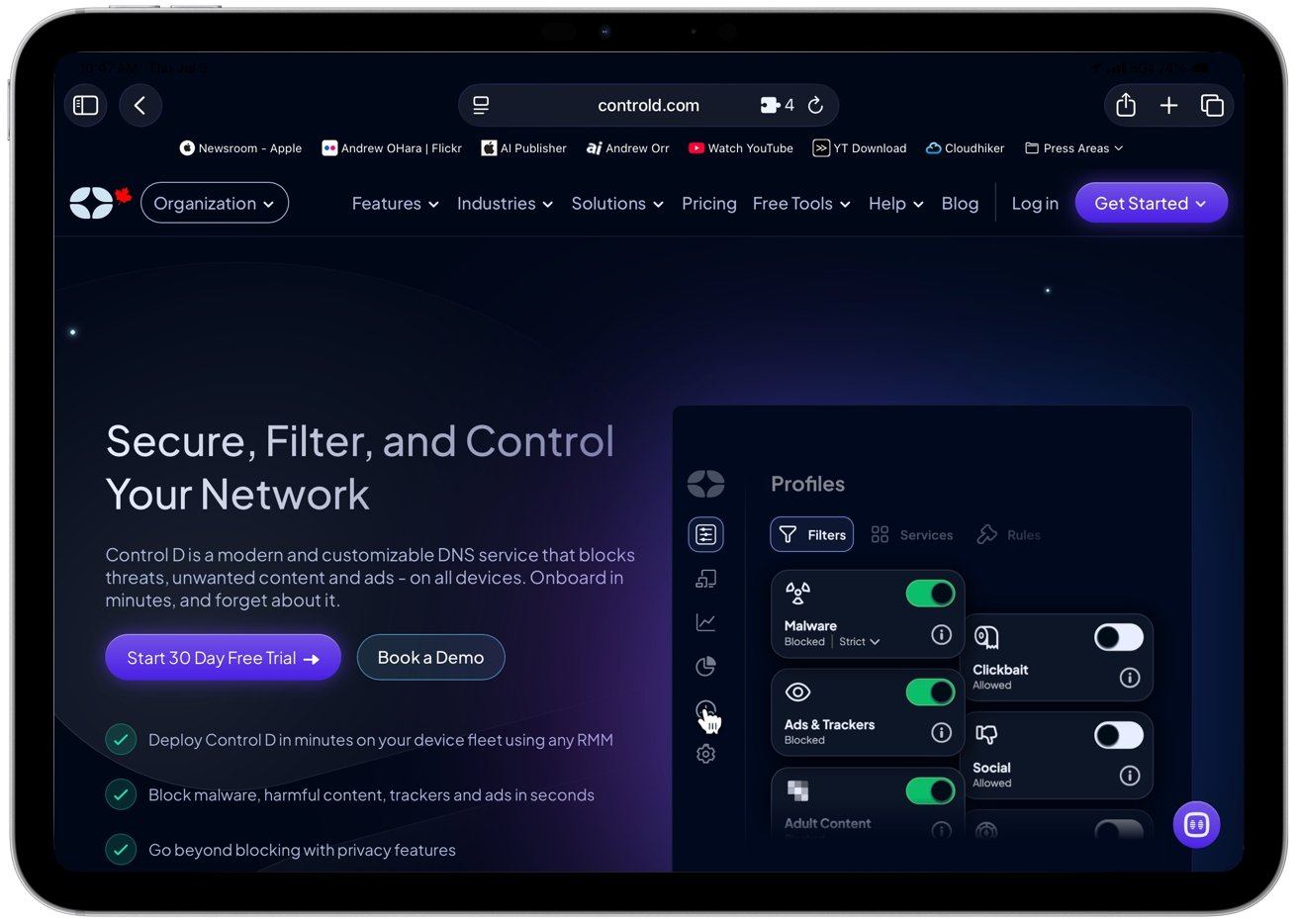
If you block all SamsungCloudSolution domains, some streaming apps such as YouTube may fail to load. They rely on Samsung’s backend services for authentication or metadata.
A careful strategy is to start with a core list of known tracking domains, then test your TV. If an app breaks, you can check logs to identify which domain to whitelist. Over time, you can build a custom blocklist that balances privacy and usability.
Before you turn off every tracking feature or block all known telemetry domains, it is important to understand the trade-offs involved.
Disabling ACR and other tracking features will remove personalized recommendations from your TV’s home screen. You will no longer see suggestions based on what you watch.
For example, LG’s Live Plus recommendations row will disappear. While many users see this as a small sacrifice for privacy, it does reduce some of the “smart” features that the TV offers.
Even with tracking turned off, you may still see some generic ads or promotions on the TV’s interface. Samsung’s Smart Hub might continue to show banners for new apps or Samsung products, though they should no longer be tailored to your viewing history.
On LG TVs, disabling Home Promotion can eliminate most home-screen ads. Turning on Limit Ad Tracking ensures any remaining ads in streaming apps are no longer personalized.
Turning off tracking doesn’t affect your ability to watch content through HDMI inputs or use major streaming apps. Services like Netflix and YouTube will still work as expected. However, network-level blocking can sometimes break app functionality.
For example, if you block all SamsungCloudSolution domains, apps such as YouTube may fail to load because they rely on Samsung’s backend services. Careful blocking is essential.

You could start with a minimal blocklist and test your TV to identify which domains are necessary for basic functions. It will help determine which domains can be safely blocked.
If you disable voice recognition or assistant features, you will lose the ability to control your TV with voice commands. You will need to use the remote for searches and navigation.
Disabling assistants can be an acceptable trade-off for users concerned about privacy. Turning off voice recognition prevents the TV from constantly listening for wake words or recording commands.
Blocking certain domains can stop your TV from receiving firmware updates. That can have security implications over time.
If you choose to block update servers entirely, consider periodically unblocking them. Then, check for updates manually or using USB update files if your manufacturer provides them.
Some users leave specific update domains unblocked while blocking known telemetry and ad domains.
Disabling tracking features doesn’t violate any user agreements. Manufacturers provide these settings for users who want more privacy.
Your warranty will remain intact, although you may be prompted to review privacy settings after firmware updates.
Blocking domains at the network level is entirely within your rights on your own network. Streaming services will continue to work as long as you maintain access to their required domains.
With the right balance, you can enjoy the benefits of a connected TV while keeping your personal viewing habits private.
LG and Samsung use a range of domains to manage telemetry, advertising, updates, and app analytics. Blocking these domains can help reduce tracking. You should review them carefully to avoid breaking essential services.
Most telemetry traffic uses standard web ports, primarily TCP port 443 for HTTPS. Because this port is also used for streaming apps like Netflix or YouTube, blocking by port isn’t practical.
Domain-based blocking provides much more granular control. When building your blocklist, consider leaving essential update and time services unblocked or periodically unblocking them to allow firmware checks.
LG and Samsung share many similarities in how they collect data, but there are also important differences in how they implement telemetry and how easy it is to disable.
LG outsources much of its ACR technology to Alphonso, which handles content recognition and advertising. When Live Plus is enabled, LG TVs mainly contact Alphonso domains.
In contrast, Samsung manages ACR in-house and uses multiple Samsung-controlled domains. Samsung’s system is often more complex, involving different services for logging, advertising, and cloud features.
LG labels its tracking feature as Live Plus and hides the toggle under Additional Settings. Samsung calls its system Viewing Information Services and typically places it under a dedicated Privacy menu.
The naming and locations differ, but the underlying functions are very similar.
LG usually requires users to accept many user agreements during setup, which effectively opts them in by default. Users must manually opt out later.
Samsung TVs also typically have tracking enabled by default. In regions with strict privacy laws such as the European Union or United Kingdom, Samsung often ships TVs with ACR disabled until the user opts in.
Disabling tracking isn’t a one-click process on either brand. On LG TVs, tests have shown it can take over 25 separate menu actions to fully opt out of Live Plus and data selling.
Samsung requires users to uncheck multiple settings and sometimes confirm changes through their online privacy dashboard. Neither company makes it particularly easy or obvious, which can discourage users from completing the process.
LG’s policies explicitly acknowledge selling user data by default, especially in the United States. The company provides a Do Not Sell My Personal Information toggle to comply with regulations such as the California Consumer Privacy Act.
Samsung also engages in extensive data sharing. Users often need to submit a web form or use the Samsung account dashboard to request full opt-out from data sales.
Samsung offers an online Privacy Dashboard linked to your Samsung account. The dashboard makes it easier to review and adjust tracking settings across all Samsung devices.
LG lacks a comparable, user-friendly online dashboard. Instead, LG relies on TV-based settings and a more cumbersome online form for data deletion or opt-out requests.
Both brands use targeted advertising in their TV interfaces. Samsung has been known to insert ads in the Smart Hub menu and even overlay pop-up banners during live TV viewing on some models.
LG typically confines ads to the home menu or content recommendations. Samsung’s larger advertising ecosystem can lead to more extensive cross-device tracking and more personalized ad experiences if tracking remains enabled.
Overall, LG and Samsung rely on detailed tracking to fuel their advertising businesses. Neither brand offers a completely tracking-free experience by default.
Users must actively navigate menus, read policy details, and make deliberate choices to protect their privacy.

Posted in: Games, Indie Games, Video Games | Tagged: Lonely Mountains: Snow Riders, Megagon Industries
Lonely Mountains: Snow Riders has a new massive free update available, bringing with it a new mode, new challenges, and more
Indie game developer and publisher Megagon Industries released a new free update for Lonely Mountains: Snow Riders to celebrate a specific milestone. The devs are saying the game has reached one million players, so to commemorate the occasion, they have dropped in The Freestyle update, which comes with a number of new challenges, Free Ride Mode, new accessibility features, and more. We have the finer details from the team below as it’s now available to download.

The Freestylers Update adds two major new modes, Trick Mode and Free Ride Mode. In Trick Mode players compete for style over speed, completing over 100 challenges in a grounds-up reimagining of the Snow Riders experience. Free Ride Mode is a beloved mode from Megagon’s earlier hit Lonely Mountains: Downhill, now on the slopes of Snow Riders! The ultimate challenge to all speedrunners, Free Ride removes all checkpoints, allowing players to carve their own ultrafast route down the mountain. Both modes come with full leaderboard support and new achievements. There’s also a wide range of new accessibility features, including auto-break, auto-accelerate, toggling buttons instead of holding them, and button mapping.
Test your skiing skills in breathtaking mountain scenery. Perform tricks, discover shortcuts and try to best your time in the snowy followup to hit mountain bike adventure Lonely Mountains: Downhill. Enjoy the slopes alone, participate in thrilling online multiplayer races or gather your friends and conquer the mountain together. Take a deep breath, count to three, and… go! Lonely Mountains: Snow Riders is a game about skiing down gorgeous mountain vistas. Slice through deep snow, skitter over ice lakes, and leap into the air in spectacular jumps, all surrounded by a variety of breathtaking landscapes.
Snow Riders also adds a brand new feature to the Lonely Mountains world – online multiplayer! Work your way down the mountain as a team in co-op, adding save points as you go, or compete in a breakneck race to the base in versus mode. Available for 2-8 players. Perform daredevil tricks or try to best your time for a spot on the leaderboard. Or you can take the road less traveled, discovering shortcuts as you explore the slope. Unlock new equipment, outfits, and tricks as you play! Whether you’re looking for a challenge or a chilled-out vacation with friends, Lonely Mountains: Snow Riders is the perfect winter getaway.
Stay up-to-date and support the site by following Bleeding Cool on Google News today!

Update: added new Anime Anexus Simulator codes on July 6, 2025
If you love auto-clickers on Roblox, there is only one game that dominates the platform: Anime Shadow 2. But it seems we finally have a contender for it in Anime Anexus Simulator. The gameplay loop might seem similar, but it is much faster, which will make your adrenaline rush swiftly. Moreover, the fact that you can collect popular anime characters as your pet to boost your power is something worth trying. To help you out initially, we have listed all the latest Anime Anexus Simulator codes that give you free gems and other rewards. Make use of the freebies and become the strongest hero in the arena.
As of now, there are no expired codes in the game, so jump right in and redeem the rewards before they expire.
So, if you like anime games, then Blue Lock Rivals and Project Egoist might become your next favorite. You can also consider having a look at the Roblox game codes master list, since it consists of the top-tier games on the platform. Especially try Blox Fruits if you’re a fan of the One Piece anime.
So, if you’re ready to make some easy rewards, follow the steps below to redeem the codes for Anime Anexus Simulator:
Hunting down every code on your own can feel like chasing Dragon Balls; time-consuming and easy to miss. That’s why it is smart to bookmark this page. We update the tier list regularly, so you won’t miss any drops or limited-time rewards.
If you see yourself as the main character, there are a few key paths to unlock all the codes. First, join the official Anime Anexus Simulator Discord server. Keep an eye on the ‘announcements’ and ‘codes’ channels, where the devs drop new codes like secret techniques. Also, don’t forget to follow the XYZ Roblox group for the latest news and updates straight from the source.
That wraps up all the latest codes for Anime Anexus Simulator. Which high-tier hero are you rocking right now? Share your best pull in the comments!

The idea of a supercar with a V10 engine and all-wheel drive weighing less than a Mazda MX-5 Miata seems unlikely, but Lamborghini pulled it off more than a decade ago when it unveiled the Sesto Elemento at the 2010 Paris Auto Show. The stunning supercar was meant to remain a concept, but overwhelming interest led to a limited production run of just 20 units being announced a year later, making it one of the earliest entries in Lamborghini’s “few-off” series of ultra-exclusive models. The first was the Murciélago-based Reventón from a few years earlier.
Lamborghini
1963
Ferruccio Lamborghini
SantÁgata Bolognese
Audi
The Sesto Elemento was based on the Gallardo, Lamborghini’s entry-level supercar at the time, but featured a unique carbon-fiber monocoque chassis and a host of additional weight-saving modifications that helped get its curb weight down to just 999 kilograms, or 2,202 pounds. This reliance on carbon fiber was highlighted by the car’s name, which in Italian means “Sixth Element,” a reference to carbon being the sixth element in the periodic table.
In the late 2000s, Lamborghini began seriously exploring carbon-fiber technology as a key method to enhance the performance of its supercars. Recognizing the potential of advanced composites to reduce weight while increasing strength and rigidity, the automaker took a strategic step in 2009 by establishing a dedicated composite materials laboratory at the University of Washington in Seattle. The location, far from Lamborghini’s headquarters in Sant’Agata Bolognese, was deliberate: being close to Boeing’s massive aerospace manufacturing facilities allowed Lamborghini to collaborate with researchers who were developing cutting-edge composite technologies for the aerospace industry.
One of the most significant breakthroughs was the development of what Lamborghini calls forged composites. Traditional carbon-fiber production involves laying sheets of woven fibers, typically pre-impregnated with resin, into molds prior to curing – a process that is labor-intensive, costly, and prone to errors. Forged composites are created by compressing small, chopped carbon-fiber pieces – often taken from offcuts or recycled materials – and mixing these with resin inside a mold. The resulting composite material is nearly as strong as conventional carbon fiber but can be produced faster and at lower cost. Some parts can take just minutes to produce.

Related
Retro Italian Sports Car With V8 Power, Carbon Construction Heads To Goodwood
Italian startup Mignatta is ready to show its retro sports car to the public for the first time.
Lamborghini first showcased the potential of forged composites on the Sesto Elemento. It was used for the car’s central monocoque chassis, the front subframe, crash boxes, and body panels. Major suspension components, along with the driveshaft and wheels, were also made from carbon fiber, while the exhaust tips were made from Pyrosic, a glass-ceramic composite capable of sustaining high temperatures.
|
Lamborghini Sesto Elemento |
|
|---|---|
|
Engine |
5.2-liter V10 |
|
Power |
562 hp |
|
Torque |
398 lb-ft |
|
Drivetrain |
6-speed automated manual/All-wheel drive |
|
0-60 mph |
2.5 seconds |
|
Top speed |
Over 186 mph |
|
Curb weight |
2,202 pounds |
The Lamborghini Sesto Elemento’s intensive use of carbon fiber allowed engineers to achieve an astonishing curb weight of just 2,202 lbs – the first time Lamborghini had built a car this light since the Countach Evoluzione, which was a similar study in composite materials developed under Horacio Pagani before he went off to start his own supercar company. To put this kind of weight into perspective, it’s roughly 100 lbs lighter than the current Mazda MX-5 Miata and a full 1,000 lbs less than the Gallardo on which it is based. While the Sesto Elemento was designed primarily as a track-focused car rather than an everyday supercar – making it not exactly an apples-to-apples comparison – the weight difference remains remarkably impressive.
What’s particularly noteworthy is that Lamborghini did not sacrifice its signature all-wheel-drive system in pursuit of weight savings. This is despite the fact that a rear-wheel-drive Gallardo variant – the LP 550-2 Valentino Balboni – had debuted a year earlier. Instead, Lamborghini adopted innovative design techniques to reduce weight elsewhere. One such technique was the merging of typically separate body parts into large, integrated superstructures; for example, the front fenders were combined with the front hood, and a similar approach was taken at the rear. These superstructures attach to the chassis using fasteners, allowing for quick removal and reinstallation during maintenance or repairs, while also simplifying construction and trimming excess weight.

Related
The V10 Lamborghini That Inspired The Gallardo
The Lambo concept we wish had gone into production.
This philosophy of eliminating unnecessary elements extended into the cabin as well. The interior was stripped down to the essentials, with no trim used except where absolutely necessary, such as on the seats. Components that couldn’t be removed were still optimized for lightness. For example, triangular cut-outs were strategically added to reduce weight while preserving structural integrity. Even the center console was minimalist, featuring only three buttons: one to start the engine, one to engage reverse gear, and one to operate the lights.
Lamborghini confirmed the Sesto Elemento would enter production as a track-only car just a year after the concept’s debut, with CEO Stephan Winkelmann making the announcement at the 2011 Frankfurt Auto Show. At the time, Lamborghini was also unveiling the Gallardo LP 570-4 Super Trofeo Stradale. Winkelmann stated that the decision to build the Sesto Elemento was driven by strong interest from the public, with enough customer requests to justify creating a production run.
The final price was believed to be over $2 million, a staggering figure at the time. Coming just after the global financial crisis, well-heeled buyers were a little more conservative with their spending than they are today, especially in regards to a car that could be driven on the track only. As a result, Lamborghini never officially confirmed whether all 20 planned units were actually sold. However, several examples have surfaced on the used market over the years, confirming that at least a portion of the run was indeed delivered to the public.

Related
Lambo Starts Sesto Elemento Production
For a million and a half euros, you can buy this limited-edition lightweight Lamborghini prototype, which has just started production on a dedicated assembly line in Sant’Agata Bolognese.
Very little changed between the concept and the production Sesto Elemento. Lamborghini retained almost all the original design, including the raw carbon-fiber exterior protected by a matte clear coat. This wasn’t just ordinary black carbon fiber, either. In the final production stage, Lamborghini applied a special treatment containing microscopic red crystal flakes, giving the surfaces a distinctive red shimmer when viewed under light. Interior tweaks were minimal but practical, with added driver controls and a more informative digital gauge cluster.
Lamborghini’s few-off cars like the Sesto Elemento aren’t simply created to appease well-heeled supercar fans looking to expand their private collections. These exclusive models serve a deeper purpose: they preview future design directions and technological innovations for the brand. This approach began with the Reventón, which introduced digital gauge clusters. The practice continued with the Sesto Elemento, which, during its reveal, Winkelmann emphasized that every future model would carry the influence of what he called the “spirit of the Sesto Elemento,” highlighting how crucial weight reduction and performance-driven design had become for the brand.
This tradition of few-offs has continued over the years with successive models. The Veneno, for example, explored advanced aerodynamics, while the later Sián took a step toward electrification. Now, Lamborghini is about to begin a new chapter with an upcoming few-off based on the Revuelto, set to be unveiled in mid-August during Monterey Car Week. The automaker states this new model will map out the future of the brand, continuing the legacy of these unique cars as both testbeds and showcases for Lamborghini’s next innovations.
Sources: Lamborghini

Posted in: Games, Mobile Games, Netmarble | Tagged: Tower Of God: New World
Tower of God: New World has a new update available as players can get in on some events leading up to its Second Anniversary
Netmarble dropped a new update for Tower of God: New World this week, in which they celebrate 2nd Anniversary Eve. Yes, in true mobile game fashion, we can’t just wait to celebrate a proper anniversary event, we have to throw an event for the event to come, and we’re sure there will be an event celebrating how we celebrated the event after that one. We have more details below as you’ll get two new characters added to the mix and the usual pairing of events, as this will run for the next few weeks.

Two new Teammates have been introduced as part of the update. SSR+ [Fairy Sword] Sharon (Yellow Element, Warrior, Fisherman) is a High Ranker from the Ari Family and the 1st Division Commander of Zahard’s 4th Army, known for her exceptional Needle combat skills and mastery of Shinsu control. Sharon excels at both protecting her allies and maximizing damage output. XSR+ [Regular] Khun Mascheny (Purple Element, Ranged, Spear Bearer), an IF (imaginary) version of Khun Mascheny, is based on the character during her time climbing the Tower as a Regular. Tower of God: New World celebrates its 2nd Anniversary Eve with limited-time events, offering players the chance to earn generous rewards:
Additional events and content, including Tower Fun Run, Lucky Wheel, Event Boss Battle, and Memorial Pocket are available through August 13 that provide players the opportunity to obtain various in-game rewards.
Stay up-to-date and support the site by following Bleeding Cool on Google News today!
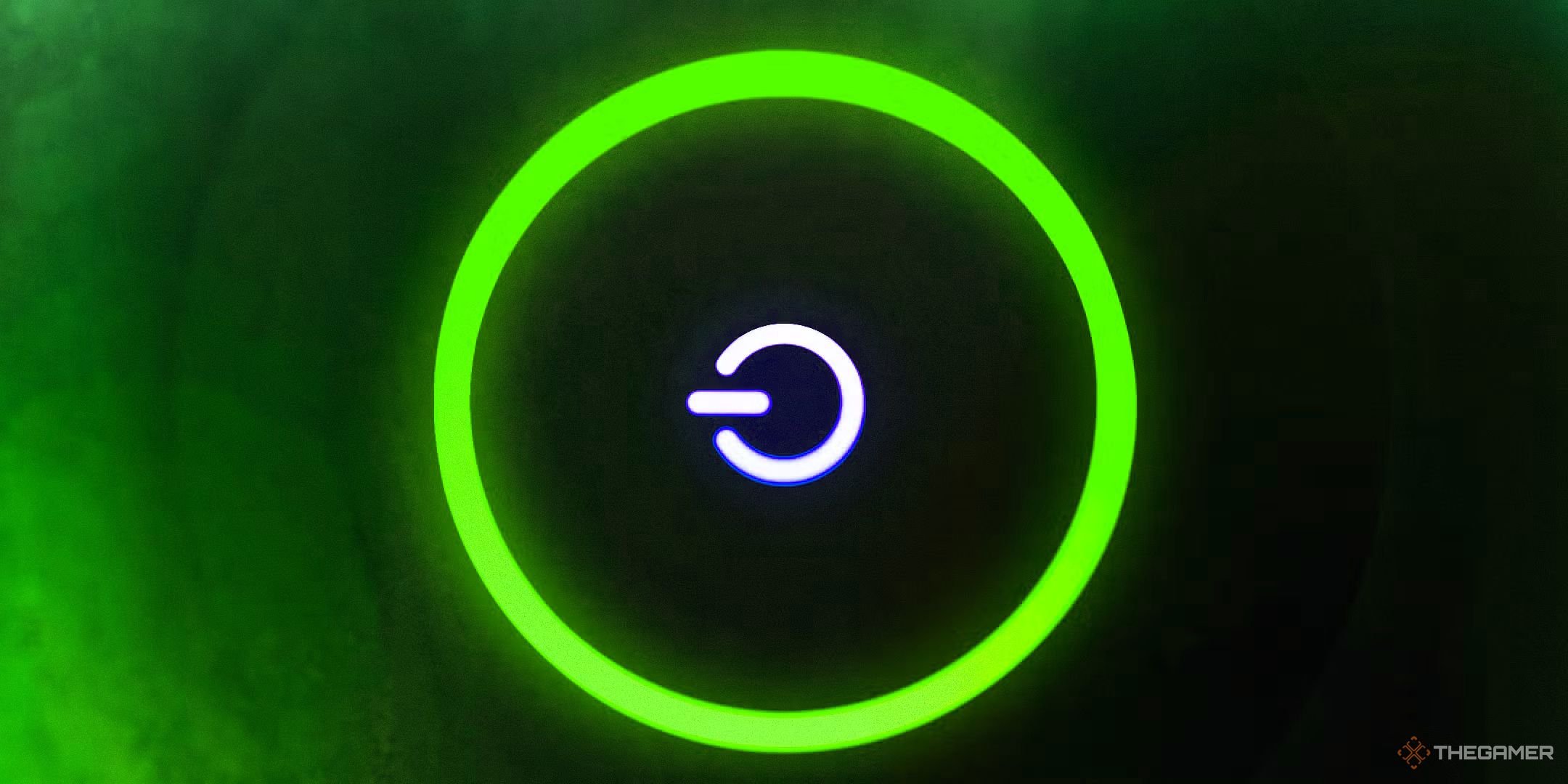
At a time when almost every major company in the entertainment industry has its own subscription-based service, Microsoft has been particularly passionate about its own offerings. Over the past few years, Xbox has gone all in on Game Pass, being the only major gaming company to put its first-party releases on a subscription service from launch day at no extra cost. A risky strategy, but one that Xbox has stood by through thick and thin.
However, it looks like third-party developers aren’t as enthusiastic about this business model. In the wake of Xbox’s latest round of devastating lay-offs, two industry figures have shared their opinion that Game Pass has had a detrimental effect on the industry and has a negative impact on game sales.
This was kicked off by Raphael Colantonio, founder of Arkane Studios, and current president of WolfEye Studios. Amidst the discussion about Xbox’s layoffs, Colantonio shared his thoughts on the matter, “Why is no-one talking about the elephant in the room? Cough cough (Gamepass)”
In the replies, Colantonio is dismissive of the idea that AI is solely to blame, and expands on his concerns with Game Pass.
“I think Gamepass is an unsustainable model that has been increasingly damaging the industry for a decade,” Colantonio writes. “I don’t think GP can co-exist with other models, they’ll either kill everyone else, or give up.” In another response, he says that Xbox’s actions are “throwing a tsunami at the entire ecosystem of the industry.”
Michael Douse, head of publishing at Baldur’s Gate 3 developer Larian, agrees with this sentiment. “‘What happens when all that money runs out?’ is the most vocal concern in my network, and one of the main economic reasons people I know haven’t shifted to its business model,” he says.
Both also push back against Xbox’s insistence that putting a game on Game Pass won’t cannibalise its sales. Douse does say that there is some value in smaller games going on the platform, but otherwise, neither seem keen on the idea of putting their releases on Game Pass. Instead, they argue that the service ought to host Xbox’s back catalogue, similar to what we see with PlayStation Plus.
Back in 2023, leaked memos gave us an idea of how much publishers are offered to have their titles put on Game Pass. In the memos, we saw that Xbox was willing to offer Larian just $5 million to get Baldur’s Gate 3 on the service, compared to $250 million for Mortal Kombat 1, and $300 million for Star Wars Jedi: Survivor. Xbox would likely offer Larian much more now, following Baldur’s Gate 3’s success, but the studio has already made it clear that it isn’t interested.
Meanwhile, Xbox faces criticism throughout the gaming industry. This is in response to the layoffs, which saw around 9,000 employees laid off, and multiple games cancelled. This includes the Perfect Dark reboot, an unannounced game from Romero Studios, and an MMO from Zenimax Online.
Five, with Friends & Family (in limited countries)
1 Primary Account Holder

When it comes to WSL, most go for Ubuntu or Fedora and there’s a good reason for it. The learning curve is close to zero, whether you’re familiar with Linux or not. Plus there’s enough documentation and community support available to get you out of any mess. But I personally like to experiment with different Linux distros so I also tried NixOS in WSL. If you care more about a reproducible, declarative workspace than about sticking with a familiar apt or dnf workflow, I’d suggest you try it too.
NixOS turns WSL into an environment you can rebuild, clone, and roll back with a single command, yet it still gives you the same GUI, GPU, and USB features that Ubuntu and Fedora get under modern WSL.
Related
How I used NixOS to make my home lab truly immutable
Safety and security are NixOS’s calling cards
Everything about a NixOS installation is declared inside a single text file, usually configuration.nix (or a flake.nix that imports it). When you run nixos-rebuild switch, the operating system is built directly from that file’s contents. No part of the system is hidden in interactive history or half-remembered package commands.
There are a lot of advantages to this approach. One is reproducibility. You can reinstall it on another PC or in CI and you get a byte-identical setup. Git history shows when a package was added, who added it, and why. And if you lose the VM image, you can keep the repo, recreate the system with one command and minutes of download time. The same flake can target WSL, a bare-metal server, a cloud VM or macOS via nix-darwin.
Perhaps the most persuasive reason for me is how NixOS in WSL helps unify development environments across all platforms. You can run NixOS on a headless Linux server for deployments, and also use Nix through Home Manager and nix-darwin on a Mac. By using NixOS in WSL on your Windows machine, your Windows dev setup, Linux servers, and macOS laptop can all stay in sync with the exact same versions of software.
The upgrade process in NixOS makes life much easier. When you tweak your config and run nixos-rebuild switch, Nix builds the new system state in the background. It only switches over once everything is ready, so there are no partial updates that leave your setup in a broken state. If an upgrade introduces a bug, like a driver failure, you can simply reboot into a previous generation to fix it.
Even in WSL, NixOS keeps a full history of your system states. Each rebuild is versioned, letting you roll back easily without debugging or reinstalling anything. This is something you don’t get natively with apt or dnf inside typical WSL distros.
Another killer feature is how NixOS and the Nix toolchain handle development environments. If you often work on multiple projects with conflicting dependencies, such as different Node versions or Python libraries, you don’t need to juggle Docker containers or clutter your base system. Instead, you can use Nix’s per-project development shells.
The Nix shell tooling lets you spawn an environment with exactly the tools required for that project. Nothing persists once you exit. This is a major shift from how things usually work on Ubuntu or Fedora, where I would typically install and uninstall packages, or rely on tools like virtualenv and nvm to simulate isolation.
There’s no point in using Linux on WSL if it doesn’t integrate well with Windows. NixOS in WSL works well with all the key features of WSL2. The latest NixOS-WSL release even includes native support for WSL’s built-in systemd, which means I can run background Linux services in WSL without any hacks.
Previously, the lack of PID 1 and systemd in WSL was a major limitation. But now, my NixOS WSL instance boots with systemd just like a regular Linux system. This enables features like timers, socket-activated services, and more, all of which are now supported by Ubuntu and Fedora on WSL as well.
Hardware and UI integration is equally seamless. If you need GPU acceleration for Linux apps, NixOS WSL includes an option to use the Windows host’s OpenGL graphics driver, allowing Linux GUI apps to take advantage of the GPU.
Also, if you want to access your NixOS files via a Windows application, simply point to the file path of:
\wsl.localhostNixOS
For example, I might want to use VS Code on the Windows side of my system. To point to the code living on my NixOS side, I’d point VS Code to:
\wsl.localhostNixOShomeanuragGitmy-repo-name
NixOS is an exciting Linux distro that finally convinced me to give up on Windows. I dual-booted it alongside Windows for the longest time, but I recently started using it as my primary OS. It’s packed with features that are genuinely useful, and it’s one of the few operating systems that can help make your home lab truly immutable. While you’re exploring options, check out these four Linux distros you should consider using instead of upgrading to Windows 11.
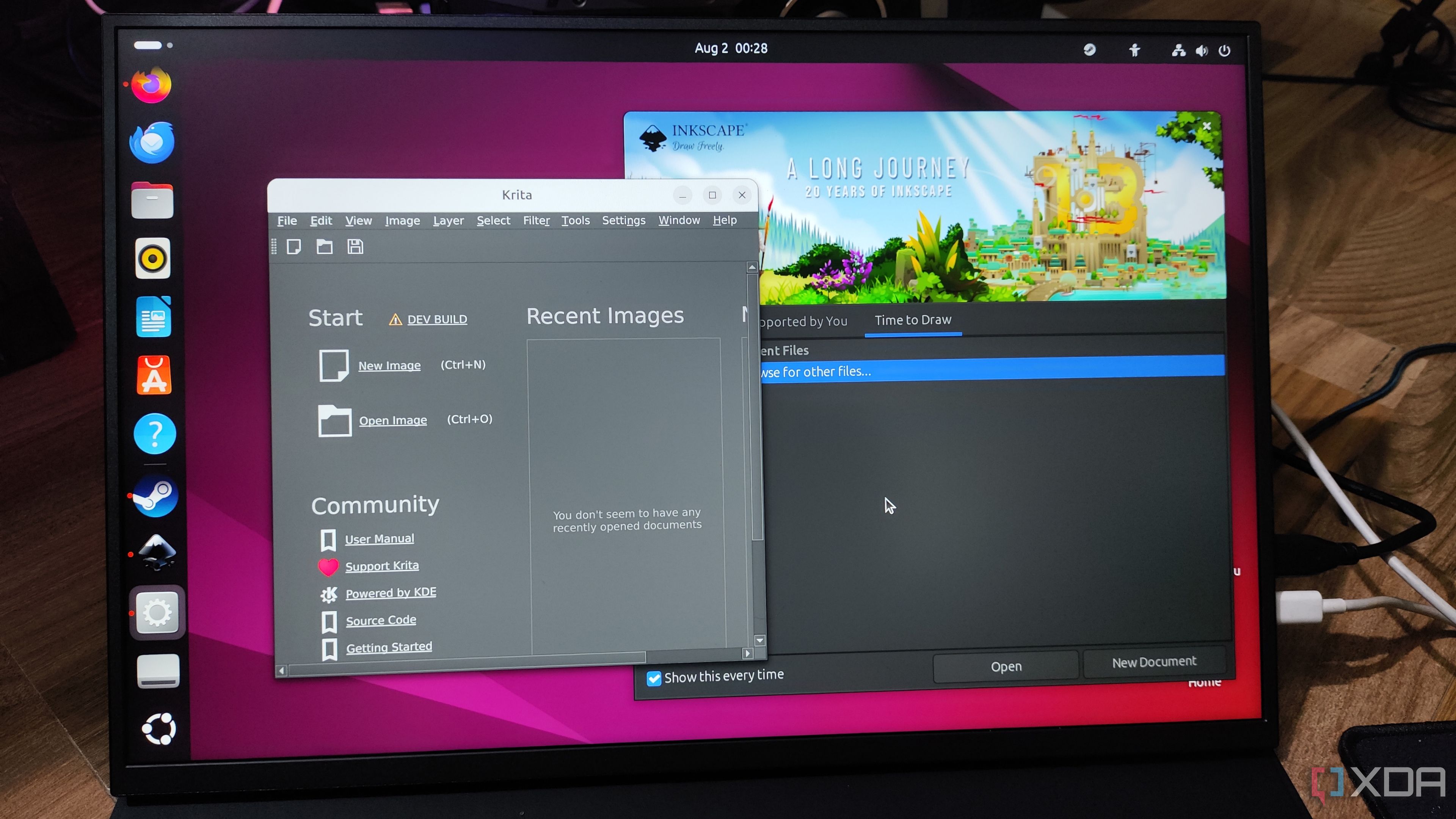
Related
5 reasons I can’t go back to Windows after trying Linux
As weird as it may sound, Linux has more game-changing QoL features than Windows