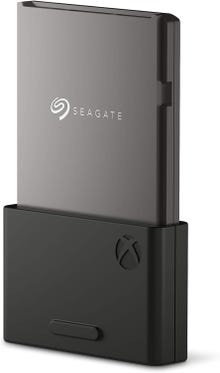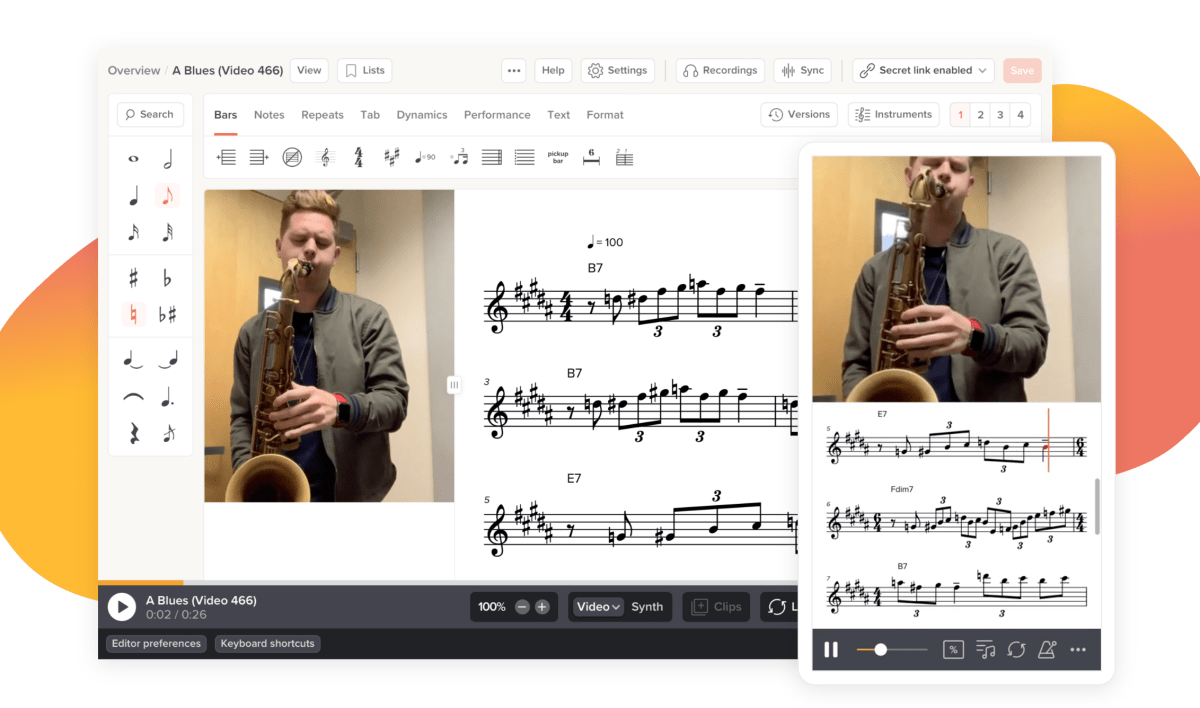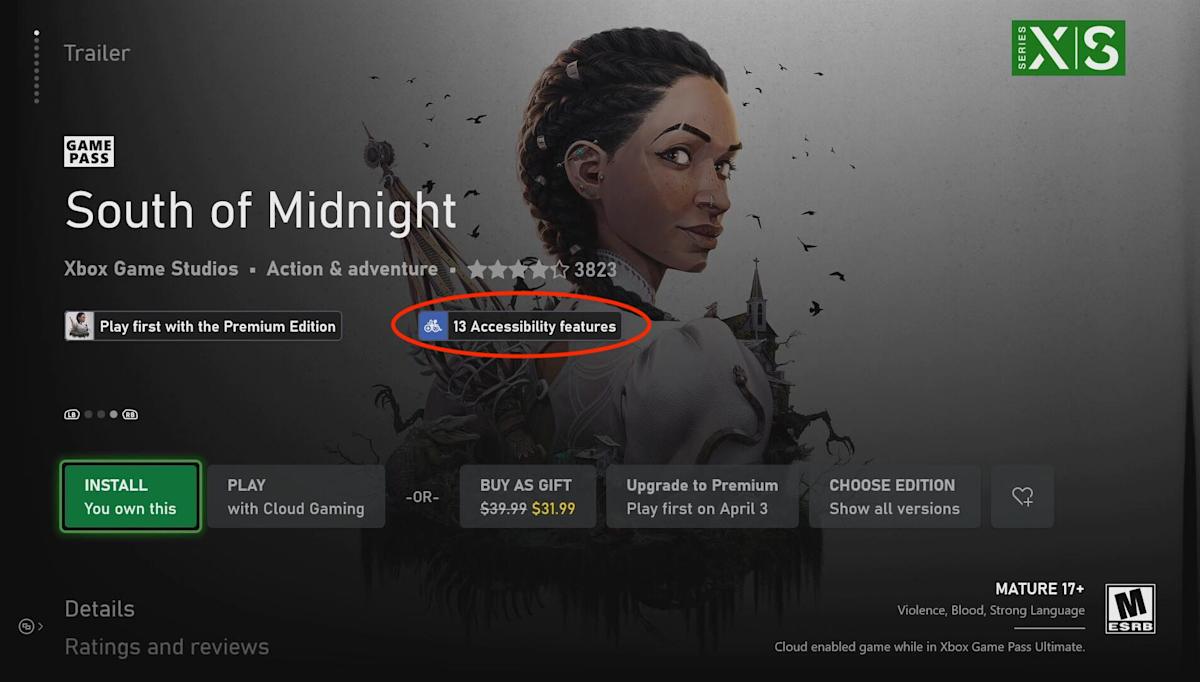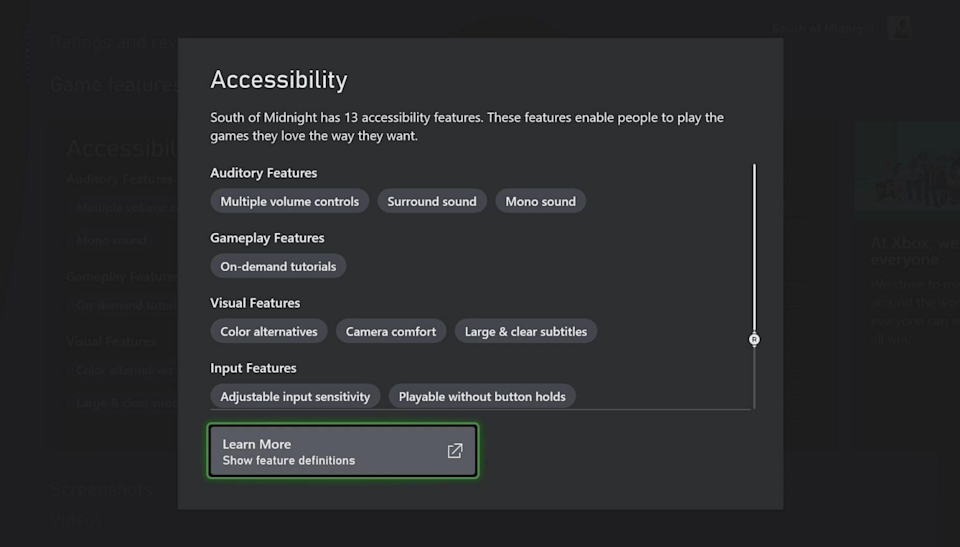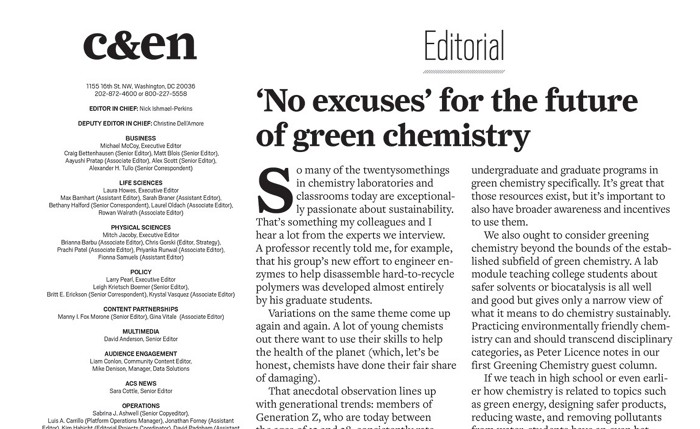Apple’s WWDC made a ton of announcements with the liquid glass redesign and iOS 26 being the stars. As an avid iPhone user, there are a couple of things I’m stoked about, but there’s a few new iOS 18 settings that I definitely can do without.
As someone who thoroughly reads phone manuals, I consider myself an expert in how to make phones work the way you want them to. The latest iOS 18 updates have many things I can appreciate but there are three features I really wish Apple fixed.
However, until they do, here’s what I did and you can too. Especially if these three iOS 18 features bother you as much as they do me. For more, check out the nine hidden iOS 18 features you should definitely know about.
Watch this: WWDC 2025: Everything Revealed in 10 Minutes
Your iPhone Wants These 11 Essential Accessories in the New Year
See all photos
Get rid of all the clutter from the Photos app on iOS 18
OK, I’ll straight out say it, I really don’t like the overhaul that Apple has given the Photos app on iOS 18. I understand what it’s going for but it feels awfully cluttered by default. I don’t want my main camera roll constantly reminding me of vacations or suggestions for wallpapers with photos and videos I’m not looking for.
Fortunately, Apple does give you the option to customize the Photos app to your heart’s desire.
When you open the Photos app for the first time, you’ll see a grid of all your photos and videos, which is the library view you’re used to, but at the bottom, you’ll notice the navigation bar is gone, and instead replaced with collections for photos and videos you’ve taken recently and have of friends, family and pets.
This is what the camera roll looks like now on iOS 18.
If you swipe down, you’ll continue to see random collections and albums, like pinned collections, shared albums, memories, trips, featured photos and wallpaper suggestions, all of which used to live in the Albums and For You tabs. Now they’re all in one place on iOS 18, which is the main view. While that may be useful to some, I don’t need to see all of it at once. I just want to see my camera roll and some albums.
To customize the Photos app, swipe all the way down to the bottom and tap Customize and Reorder. Here you can uncheck any collections you wish to hide from the main view. You can also organize the order in which they appear. I don’t want wallpaper suggestions and most of the other options so I unchecked everything but Media Types (organizes your media into videos, live photos, etc.) and Utilities (albums for hidden, recently deleted, receipts, documents and so on).
You can remove or keep as many collections and albums as you like but, for me, the less the better.
Of course, you’ll no longer be able to see the collections that Apple has created for you and several other albums as well. But if you don’t use them, you’re better off this way because you can still find any photo or video you want by going through your camera roll or using the search button at the top.
This is what my camera roll looks like after I removed all the clutter.
Remove all the new Control Center pages on iOS 18
I use the Control Center all the time — to quickly connect to Wi-FI, enable Do Not Disturb, turn on dark mode or low battery mode and discover new songs with the music recognition control. However, with iOS 18, Apple expanded how the Control Center is designed and it now has multiple pages of controls, some premade and others you can create yourself.
The things is, I don’t need multiple Control Center pages — I just need the one. I don’t want the clutter of multiple pages because I can fit all the controls I need on a single page. But that’s not the only issue. I also find that when I now try to swipe out of the Control Center, I end up accidentally scrolling through the Control Center pages, and so I get stuck … and annoyed.
Above you can see the normal Control Center (left) and the new pages (middle and right).
As luck has it, there’s an easy way to get the Control Center to look like it used to, with only a single page.
In the Control Center, which you can access by swiping down from the top-right of your screen, swipe up to access the additional pages and press your finger down on any blank part of the page. This will highlight the control — hit the remove control button (-) at the top-left to get rid of the control and the page.
Do this for any other extra Control Center pages you have, until you only have the main Control Center.
Once you remove the extra Control Center pages, you’ll no longer see the page icons on the center-left.
Now when you try to swipe out from the Control Center, you’ll no longer get stuck in the other pages. Instead, you’ll be able to easily exit like before.
Stop accidentally triggering Siri on iOS
The big AI upgrade to Siri came with the release of iOS 18.2.
Instead of the Siri orb that you’re used to, the edges of your iPhone screen will now glow with various colors when the assistant is listening to you. It’s a welcome design change but one aspect of the new ChatGPT-powered Siri keeps annoying me.
If you double tap at the bottom center of your iPhone, the Type to Siri feature appears. This allows you to type, instead of speak, to Siri, bringing up a keyboard at the bottom of your screen. It’s a useful feature if you’re in a situation where you need to be discreet but I always seem to enable the feature by accident, especially when I’m tapping or swiping around my phone.
There is a way to disable Type to Siri though, without completely disabling the assistant. In Settings, go to Apple Intelligence & Siri > Talk & Type to Siri and toggle off Type to Siri.
Siri still won’t get full AI capabilities for a little while.
For more, check out how to cut through muddy movie dialogue with this new iOS 18 audio feature.