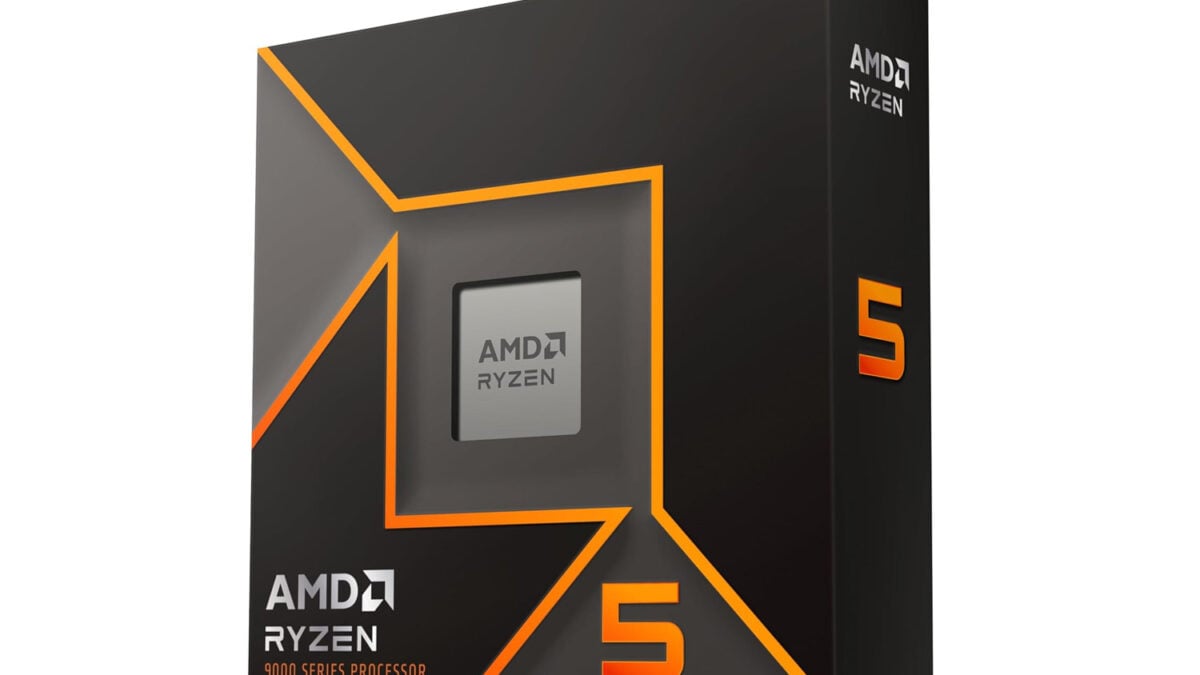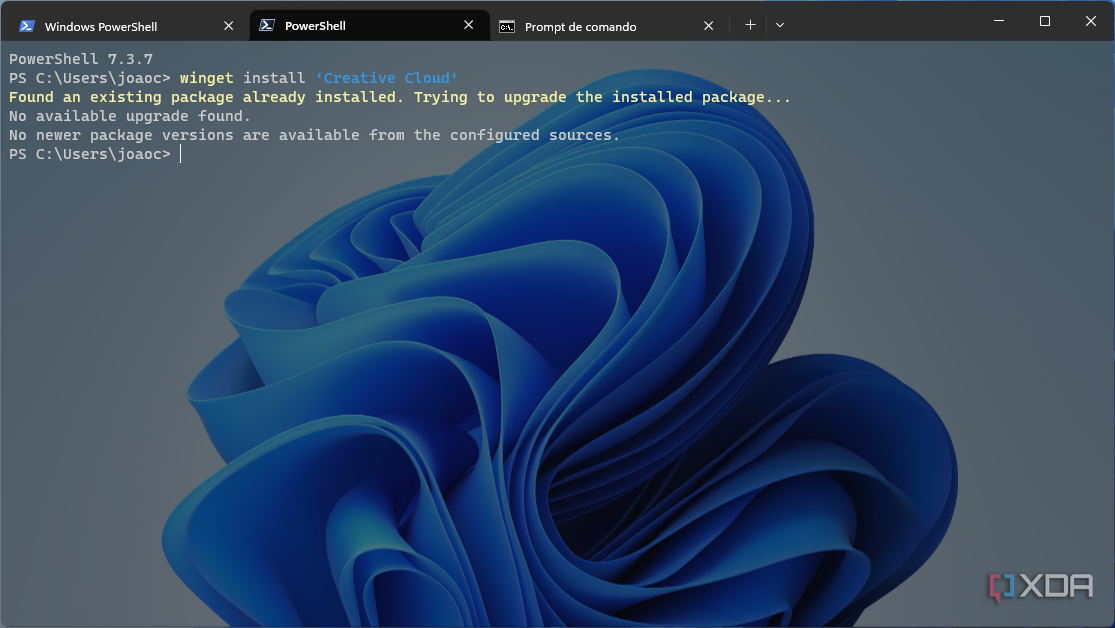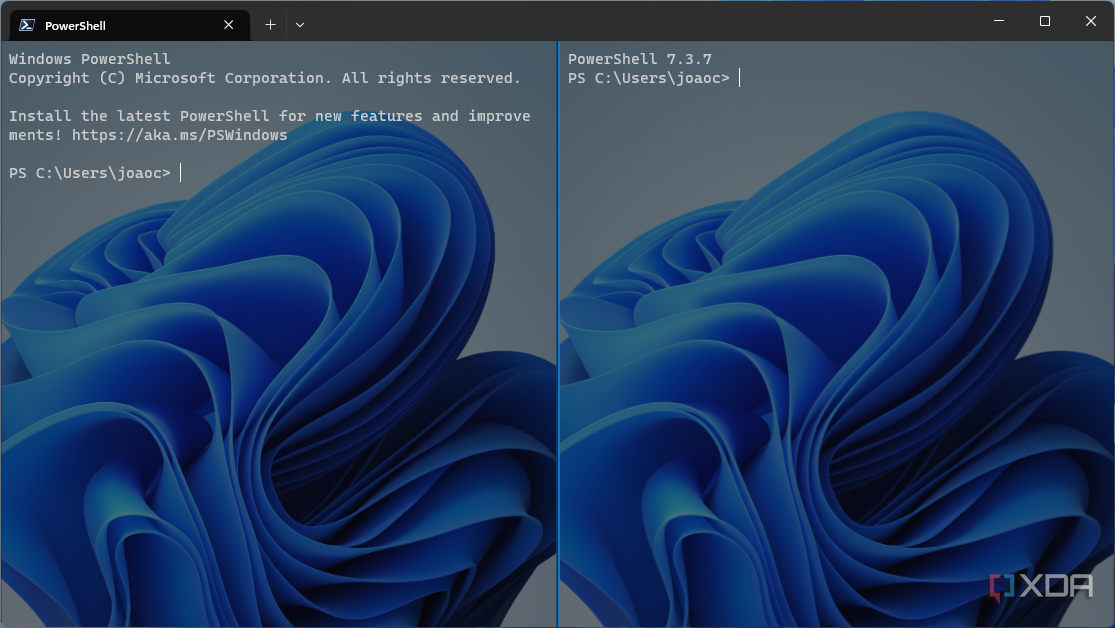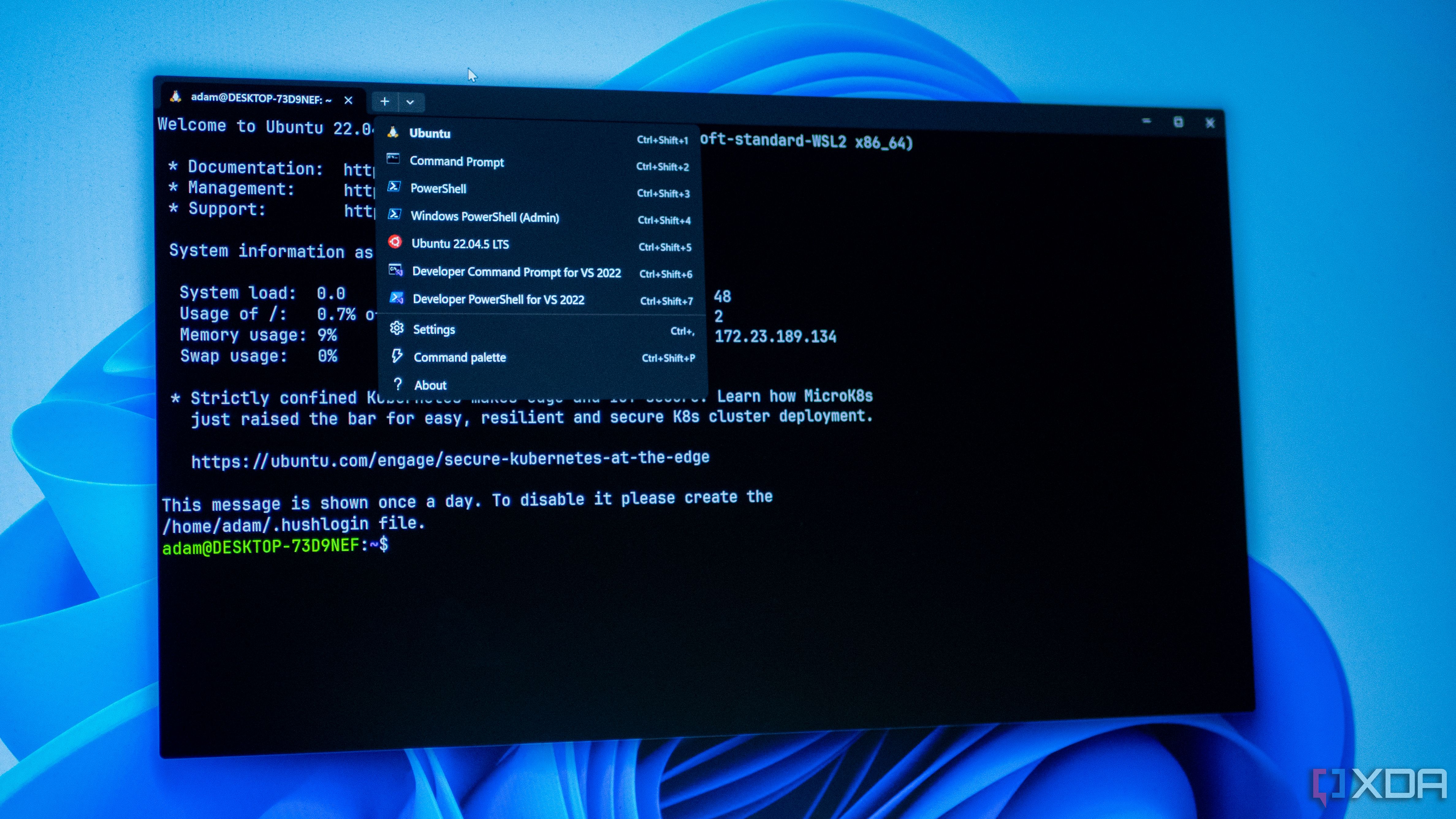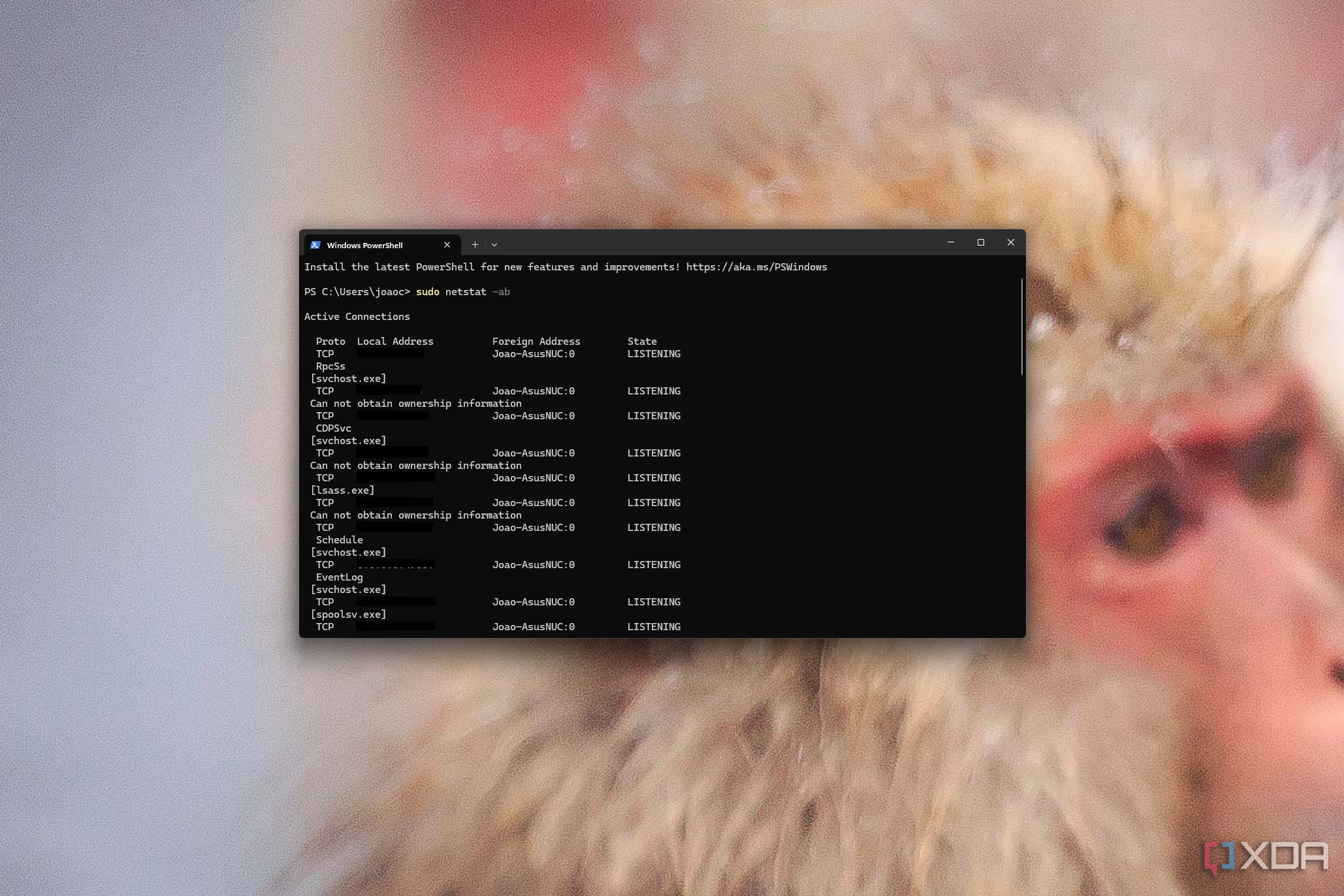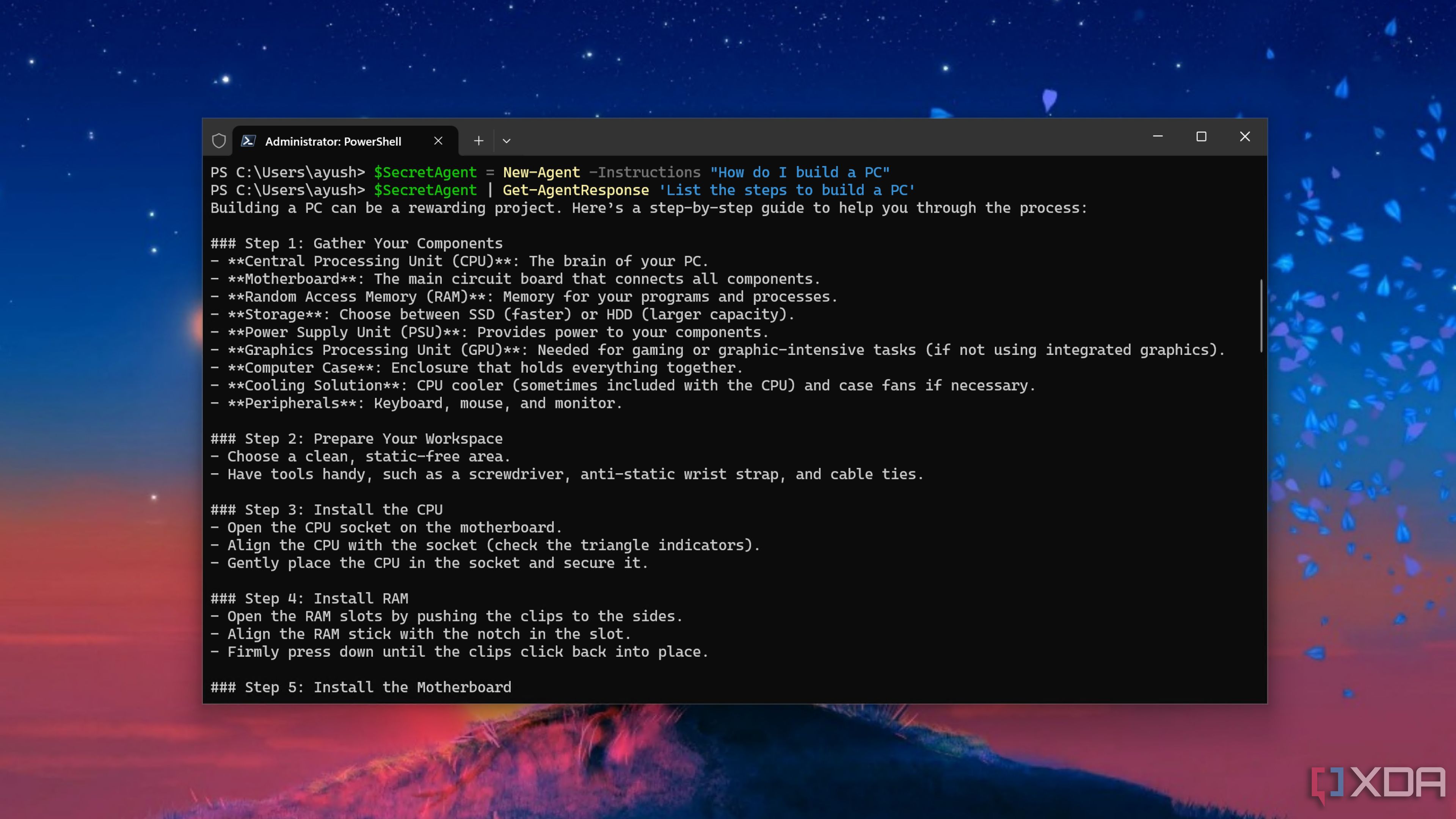We may receive a commission on purchases made from links.
Gaming can be a pricey hobby, but in 2025, AMD is attempting to flip the script. The new Radeon RX 9060 XT delivers outstanding performance for just $350, offering 16GB of VRAM, strong 1080p and 1440p gaming performance, and even competitive ray tracing capabilities, all at a price mid-range buyers can actually afford for their rigs.
While recent years have seen GPU prices spike due to crypto booms, supply chain chaos, and AI demand, the RX 9060 XT marks a return to accessible, high-value graphics cards. It’s not just affordable, it’s efficient, future-ready, and stacked with real-world performance gains. Choosing the AMD Radeon 9060 XT 16GB was a no-brainer, as its closest competitor in the Nvidia GeForce RTX 5060 is a tough sell, with only 8GB of VRAM buffer — among other issues. Here’s why AMD’s GPU is the go-to choice for budget-conscious gamers in 2025 looking to make an upgrade.
Radeon RX 9060XT 16GB: AMD’s new budget champion
Unlike its bigger brother GPU, which is aimed at enthusiasts and 4K gaming, the RX 9060XT is a solid mid-ranger with excellent 1080p and strong 1440p performance. AMD offers the RX 9060XT in both 8 GB and 16 GB flavors, but given the high VRAM demands of the latest games like “Avatar Frontiers of Pandora,” “The Last of Us Part 1,” and various other titles, getting a 16GB version is the obvious choice. That is, unless you’re running a 1080p setup and don’t care for high-quality textures, ray tracing, or ultra settings.
The MSRP of GPUs is a sensitive topic, as in the recent past, they have been more like rough guidelines than actual maximum retail prices. That being said, at the time of writing, the RX 9060XT 16GB is available for purchase and can regularly be found around its MSRP of $350 for in-store pick-up at Micro Center, and $380-$390 on Amazon and Newegg.
With their 18-game average, Hardware Unboxed discovered that the 9060XT manages an impressive $5 per frame at 1440p at MSRP, the lowest of any card. Meanwhile, the Nvidia GeForce RTX 5060 8GB, RTX 5060 Ti 8GB, and RTX 5060 Ti 16GB average $5.45, $6.13, and $6.06 per frame, respectively. Intel’s ARC B580 is not included in this analysis, as it is unavailable at MSRP and faces compatibility issues in some games.
While AMD has traditionally trailed behind Nvidia significantly in ray tracing performance, the new RDNA 4 architecture marks a giant leap forward. The RX 9060XT comes with 32 second-gen ray accelerators and 64 AI accelerators. According to Tom’s Hardware, in a four-game average at 1440p with RT enabled, the 9060 XT manages an impressive average of 46.7 fps — just shy of the RTX 5060 Ti 16GB’s 51.5 fps. Even so, once MSRP is factored in, the AMD GPU comes out on top with a stronger $7.49 per ray-traced frame. Meanwhile, the 5060 Ti 16GB manages a $8.35 per frame, making it 11.5% more expensive than the Radeon graphics card.
More VRAM, Smarter Pricing, and Better Software
AMD’s Radeon RX 9060 XT stands out not just for performance, but for smart engineering choices. By sticking with GDDR6 memory, AMD delivers 16GB of VRAM — twice that of many similarly priced Nvidia cards — without inflating costs. That extra memory matters in today’s games, where high-res textures and larger frame buffers are the norm.
On the software front, AMD is catching up fast. FSR 4 introduces ML-powered upscaling similar to Nvidia DLSS, and the upcoming FSR Redstone (arriving late 2025) adds frame generation, neural radiance caching, and latency reduction, bringing AMD’s software ecosystem closer than ever to Nvidia.
Nvidia’s RTX 5060 Ti 8GB costs $380, offering half the VRAM for more money. The 16GB version is $430 — a $80 premium offering only marginal performance improvement over AMD’s 9060 XT, which is hard to justify at this price point. With more memory, lower power use, and fast-improving software, the RX 9060 XT isn’t just a good deal, it’s arguably the best value GPU you can buy today.