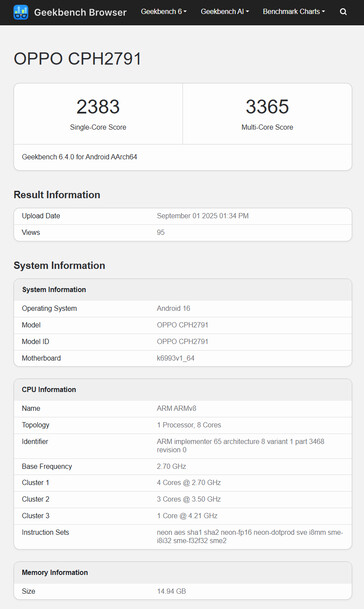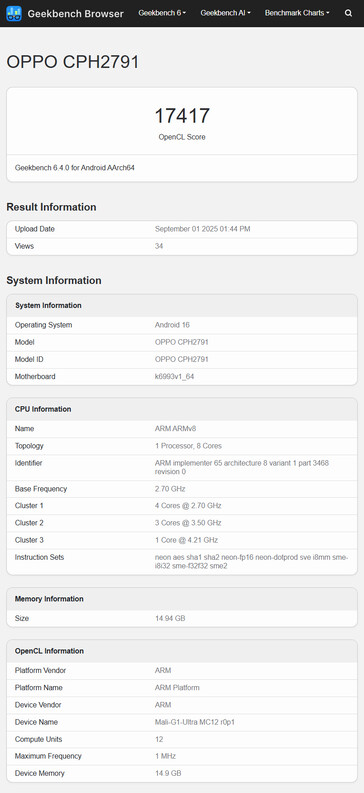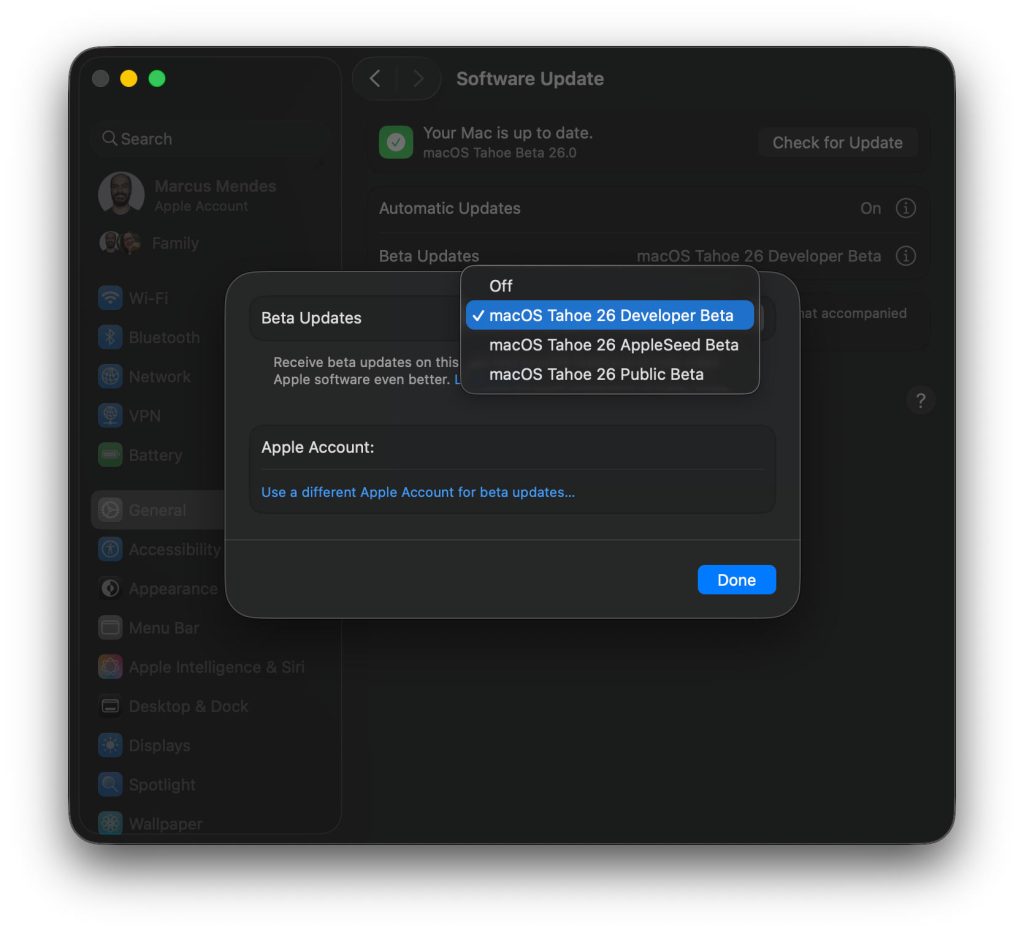DUBAI, United Arab Emirates, Sept. 02, 2025 (GLOBE NEWSWIRE) — Savant Chat, a top-tier AI agent for smart contracts audits, announced a groundbreaking achievement that signals a paradigm shift in Web3 security. It has secured 6th place in a public Sherlock contest, competing directly against dozens of expert human auditors. This landmark event marks the first time an AI has publicly demonstrated performance on par with expert human auditors in a fiercely competitive environment, fundamentally reshaping the future of decentralized finance security.
Breaking through human-optimized barriers
The achievement is particularly notable given that audit contests are inherently designed for human participants. According to professional auditors, the most challenging aspect of these competitions isn’t finding bugs – it’s proving they’re true positives during the judging phase. Human auditors compete intensely, with success heavily reliant on describing findings in a manner that withstands rigorous judging. A true positive finding, if presented with inaccuracies or insufficient detail by either an AI or a human, is highly likely to be rejected during the judging phase. Despite these significant challenges, Savant Chat (Pro plan, an early glimpse of June 2025 technology) excelled.
Adding to the significance, the Symbiotic contract contest, on which Savant Chat was tested, featured no critical or high-severity vulnerabilities – a domain where Savant is primarily optimized to excel. Medium-severity findings are typically identified by AI agents sometimes and by residual principle. Yet, the AI’s ability to secure a top position in a contest focused on less severe issues speaks volumes about its sophisticated analytical capabilities and adaptability.
Savant’s operational methodology involved deep analysis, generating threat vectors, and forming complex vulnerability hypotheses. For the crucial final step – writing Proof-of-Concept (PoC) code to validate findings and eliminate noise – Savant Chat’s team strategically delegated this task to a best-in-class open-source SWE agent. This approach ensured maximum signal from Savant’s core insights, while efficiently validating the findings.
Revolutionizing the economics of security auditing
The economic implications are profound. In traditional audit contests, hypothesis generation consumes approximately 85% of resources, while verification requires only 5%. While AI generates marginally more noise than average human auditors—measured in multiples rather than orders of magnitude – the cost of AI-powered hypothesis generation is orders of magnitude lower. “We’re seeing clear evidence that AI-powered hypothesis generation combined with human verification represents an effective and economically viable business model,” the team explained. “This isn’t about cutting costs – it’s about enabling more comprehensive security coverage across the entire Web3 ecosystem.”
The future: cyborg auditors, not replacement
It’s essential to acknowledge that AI, although powerful, still has limitations and performs less effectively than humans in identifying specific types of errors. However, SavantChat’s AI offers a distinct and invaluable advantage: its point of view on bugs differs significantly from that of human auditors. This unique perspective enables AI to identify vulnerabilities that human experts might inadvertently overlook.
It has been revealed that 80% of zero-day exploits submitted to the Savant team were successfully identified and mitigated by SavantChat. This highlights a critical, complementary capability, demonstrating that had these vulnerabilities been run through SavantChat, the vast majority of associated hacks could have been prevented. This positions AI not as a replacement, but as an essential enhancement to existing security measures.
The future of Web3 security is not just arriving; it’s accelerating faster than ever before.
About
Savant.chat is an AI-powered smart-contract security platform that automatically audits Solidity code—finding vulnerabilities, integrating with CI/CD for continuous checks and real-time monitoring for developers, audit firms, and enterprises.
Tested on hundreds of real-world exploits. Savant Chat is game-changing platform instantly detects advanced threats like broken cryptography and economic flaws, delivering fast, transparent, and efficient auditing. Savant Chat is securing blockchain projects with AI that never sleeps.
Media contact
Alexandra Gulamova
Co-founder
alexandra@savant.chat
Disclaimer: This content is provided by Savant Chat. The statements, views, and opinions expressed in this content are solely those of the content provider and do not necessarily reflect the views of this media platform or its publisher. We do not endorse, verify, or guarantee the accuracy, completeness, or reliability of any information presented. We do not guarantee any claims, statements, or promises made in this article. This content is for informational purposes only and should not be considered financial, investment, or trading advice.Investing in crypto and mining-related opportunities involves significant risks, including the potential loss of capital. It is possible to lose all your capital. These products may not be suitable for everyone, and you should ensure that you understand the risks involved. Seek independent advice if necessary. Speculate only with funds that you can afford to lose. Readers are strongly encouraged to conduct their own research and consult with a qualified financial advisor before making any investment decisions.Neither the media platform nor the publisher shall be held responsible for any fraudulent activities, misrepresentations, or financial losses arising from the content of this press release. In the event of any legal claims or charges against this article, we accept no liability or responsibility. Globenewswire does not endorse any content on this page.
Legal Disclaimer: This media platform provides the content of this article on an “as-is” basis, without any warranties or representations of any kind, express or implied. We assume no responsibility for any inaccuracies, errors, or omissions. We do not assume any responsibility or liability for the accuracy, content, images, videos, licenses, completeness, legality, or reliability of the information presented herein. Any concerns, complaints, or copyright issues related to this article should be directed to the content provider mentioned above.
A photo accompanying this announcement is available at https://www.globenewswire.com/NewsRoom/AttachmentNg/e4e42c3b-4f90-4ba1-9654-806c9516fd5d